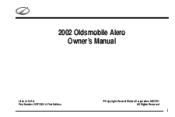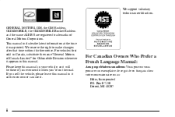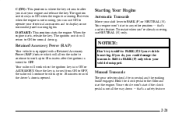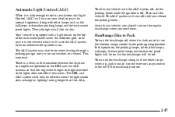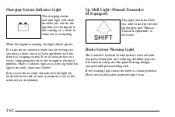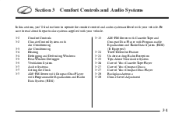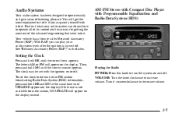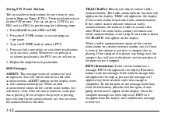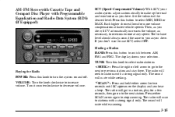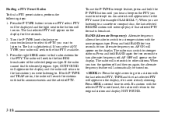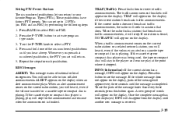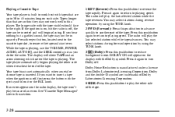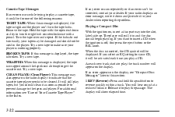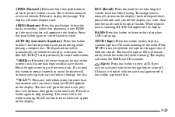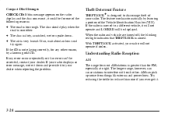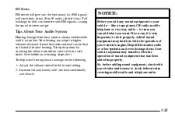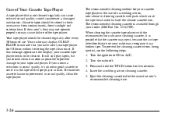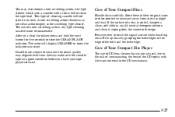2002 Oldsmobile Alero Support Question
Find answers below for this question about 2002 Oldsmobile Alero.Need a 2002 Oldsmobile Alero manual? We have 1 online manual for this item!
Question posted by rbalan on October 16th, 2013
2002 Olds. Alero Radio And Cassette Player How To Operate
The person who posted this question about this Oldsmobile automobile did not include a detailed explanation. Please use the "Request More Information" button to the right if more details would help you to answer this question.
Current Answers
Related Manual Pages
Similar Questions
How To Adjust The Shift Linkage On My 2002 Olds Alero Manual Transmission
Where do I find the adjustment point for the shifter linkage adjustment it will not go in to 5th gea...
Where do I find the adjustment point for the shifter linkage adjustment it will not go in to 5th gea...
(Posted by jaybro397 2 years ago)
How To Turn Off Traffic Feature On Olds Alero Radio
(Posted by andrejon 10 years ago)
How To Replace Remote Mirror Adjustment Switch On 2002 Olds Alero
(Posted by drsmet 10 years ago)
My 2002 Olds Alero Only Blows A/c From The Bottom Not From The Vents
(Posted by rexcilio 10 years ago)