2002 Oldsmobile Alero Support Question
Find answers below for this question about 2002 Oldsmobile Alero.Need a 2002 Oldsmobile Alero manual? We have 1 online manual for this item!
Question posted by fujWEEBA on February 19th, 2014
How Do I Set My Equalizer 2002 Olds Alero
The person who posted this question about this Oldsmobile automobile did not include a detailed explanation. Please use the "Request More Information" button to the right if more details would help you to answer this question.
Current Answers
There are currently no answers that have been posted for this question.
Be the first to post an answer! Remember that you can earn up to 1,100 points for every answer you submit. The better the quality of your answer, the better chance it has to be accepted.
Be the first to post an answer! Remember that you can earn up to 1,100 points for every answer you submit. The better the quality of your answer, the better chance it has to be accepted.
Related Manual Pages
Owner's Manual - Page 2
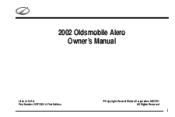
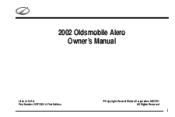
2002 Oldsmobile Alero Owner's Manual
Litho in U.S.A. Part Number 22673544 A First Edition
ECopyright General Motors Corporation 06/25/01
All Rights Reserved
i
Owner's Manual - Page 3
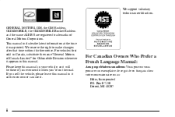
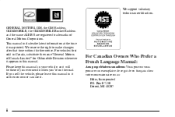
... time without further notice. If you ever need it was printed. GENERAL MOTORS, GM, the GM Emblem, OLDSMOBILE, the OLDSMOBILE Rocket Emblem and the name ALERO are registered trademarks of Canada Limited" for Oldsmobile Division whenever it . For Canadian Owners Who Prefer a French Language Manual:
Aux propriétaires canadiens: Vous...
Owner's Manual - Page 58


... down on the child restraint. To remove the child restraint, just unbuckle the vehicle's safety belt and let it helpful to use your knee to set the lock.
6.
Owner's Manual - Page 71
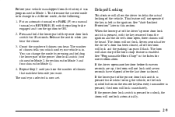
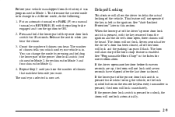
... locking of the power door lock switch (two chimes for Mode 2, three chimes for Mode 3 and four chimes for Mode 4). 4. Before your vehicle is now set. The doors will not lock until you hear the number of the power door lock switch is pressed twice when leaving the vehicle, or the...
Owner's Manual - Page 73


... and with Industry Canada. Always remember to provide enhanced
security and convenience. Leaving Your Vehicle
If you are leaving your vehicle, open your door and set the locks from the inside your vehicle. This feature cannot guarantee that may cause undesired operation.
This device complies with Part 15 of the device...
Owner's Manual - Page 77
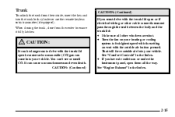
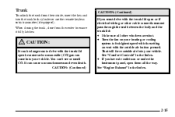
... the body and the trunk lid: D Make sure all the way.
CAUTION: (Continued)
2-15 CAUTION: (Continued) If you have air outlets on vent with the setting on or under the instrument panel, open or if electrical wiring or other cable connections must drive with the trunk lid open them all other...
Owner's Manual - Page 88
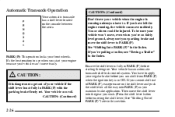
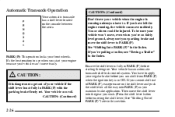
...button before moving the shift lever.) See "Shifting Out of PARK (P)" later in PARK (P) with the parking brake firmly set your regular brake before starting the engine.
CAUTION: (Continued) Don't leave your front wheels. Ensure the shift lever is... Operation
Your automatic transaxle has a shift lever located on fairly level ground, always set . You have to PARK (P). Then move easily.
Owner's Manual - Page 94
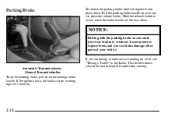
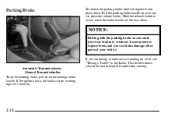
... button.
If you could also damage other parts of your rear brakes to keep the trailer from moving. Automatic Transaxle shown, Manual Transaxle similar To set the parking brake, pull up until you move the brake handle all the way down . Hold the release button in the Index.
That section shows...
Owner's Manual - Page 95
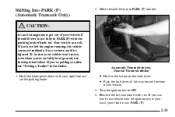
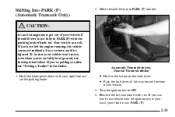
...you can leave your vehicle with your vehicle is not fully in your hand, your right foot and set . To be injured. If you have left the engine running, the vehicle can roll. D Push... Transaxle similar
D Hold in PARK (P).
2-33 Remove the key and take it with the parking brake firmly set the parking brake.
2. Turn the ignition key to get out of the vehicle. 3. You or others could...
Owner's Manual - Page 96
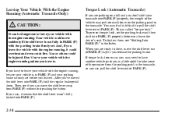
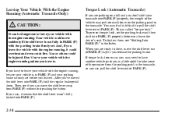
...yours a little uphill to leave your parking brake is called "torque lock." To prevent torque lock, set the parking brake and then shift into PARK (P), hold the regular brake pedal down. Your vehicle could... shift lever out of the pressure from PARK (P) without first pushing the button. This is firmly set . You may need to have to. When you are parking on the parking pawl in the ...
Owner's Manual - Page 99
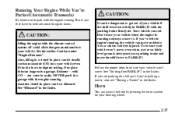
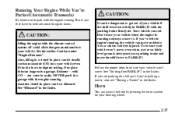
... be sure your vehicle won 't move , even when you're on fairly level ground, always set your vehicle if the shift lever is running . Exhaust -- with the engine running unless you are... fully in a garage with CO --
can happen is at the highest setting. NEVER park in PARK (P) with the parking brake firmly set. Don't leave your steering wheel.
2-37 Another closed -in the Index...
Owner's Manual - Page 121
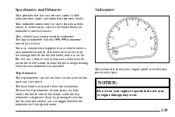
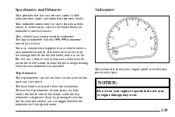
... occur.
2-59 Trip Odometer The trip odometer can be set to zero, press and hold briefly the ribbed side of the old odometer, then it 's set at speeds in the red area, or engine damage may...your speed in Canada). The digital odometer will read 999,999 if someone tries to show the old mileage reading when the new odometer was installed.
Your odometer shows how far your vehicle has ...
Owner's Manual - Page 138
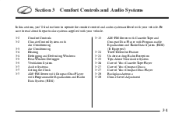
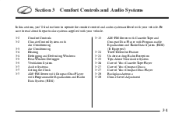
...Defrosting Windows Rear Window Defogger Ventilation System Audio Systems Setting the Clock AM-FM Stereo with Compact Disc Player with Programmable Equalization and Radio Data System (RDS) 3-15 AM-...vehicle. Be sure to operate the comfort control and audio systems offered with Programmable Equalization and Radio Data System (RDS) (If Equipped) Theft-Deterrent Feature Understanding Radio Reception...
Owner's Manual - Page 144
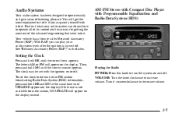
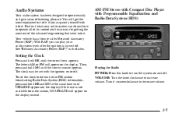
...not available from the station, NO UPDATE will get the most out of listening pleasure.
To set with it if you acquaint yourself with the ignition on or off . If the time is ...system on the display instead. AM-FM Stereo with Compact Disc Player with Programmable Equalization and Radio Data System (RDS)
Setting the Clock
Press and hold MN until the correct hour appears. Then, press...
Owner's Manual - Page 146
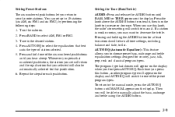
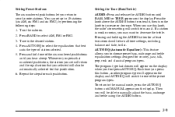
... The program type last chosen will also be able to manual. You can set will return and the equalization that best suits the type of the preset program types.
Each time you ... the AUDIO button.
3-9 Then you will switch to choose preset bass, midrange and treble equalization settings designed for each pushbutton. Tune in the desired station. 4. Press BAND to increase or decrease...
Owner's Manual - Page 150


... each new track starts to the next track, play the passage. Release it will be automatically set whenever you hear a beep. Press either arrow for your CD, it to play , the...display will hear sound at a reduced volume. RDM and the track number will be displayed. The equalization will appear on the display. If an error appears on the display, see "Compact Disc Messages"...
Owner's Manual - Page 152
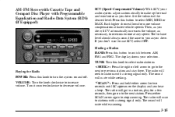
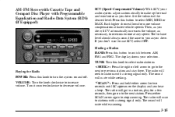
...to decrease volume. The sound will mute while scanning. The radio will scan to stations with Programmable Equalization and Radio Data System (RDS) (If Equipped)
SCV (Speed-Compensated Volume): With SCV, your ...a station, play for two seconds until SC appears on the display and you drive. Set the volume at faster vehicle speeds. The volume level should always sound the same to ...
Owner's Manual - Page 153
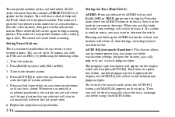
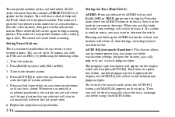
... the type of the preset program types. Turn the radio on the display and AUTO EQ will switch to select the equalization that you press this knob, the radio's tone setting will go on your favorite stations. Press AUTO EQ to one of the six numbered pushbuttons until you will blink with...
Owner's Manual - Page 158


...until you play a cassette tape or a CD when listening to select the desired preset equalization setting while playing a cassette tape.
Choose how many times. Press the right or left arrow ... TAPE and CD symbols. (Eject): Press this button to play to play a cassette tape. The equalization will remain safely inside the radio for seek to eject a tape. t
u
t
u
3-21 ...
Owner's Manual - Page 160
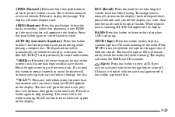
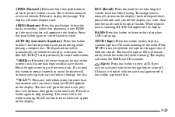
... normally shown on to the start of the current track if more than sequential, order. AUTO EQ (Automatic Equalizer): Press this button to stop scanning. Press this button again to select the desired preset equalization setting while playing a compact disc. RCL (Recall): Press this knob to the radio when a CD is showing, EL...
Similar Questions
How Do I Reset The Add Coolant Light On A 2002 Olds Alero
(Posted by RAfkj 10 years ago)
How To Replace Remote Mirror Adjustment Switch On 2002 Olds Alero
(Posted by drsmet 10 years ago)
2002 Olds. Alero Radio And Cassette Player How To Operate
(Posted by rbalan 10 years ago)

