2003 Oldsmobile Alero Support Question
Find answers below for this question about 2003 Oldsmobile Alero.Need a 2003 Oldsmobile Alero manual? We have 1 online manual for this item!
Question posted by betynthesun on December 12th, 2012
Cd Player
A cd is stuck and keeps spinning...pushed all the buttons and turned the radio and car off...and it still get spinning...
Current Answers
There are currently no answers that have been posted for this question.
Be the first to post an answer! Remember that you can earn up to 1,100 points for every answer you submit. The better the quality of your answer, the better chance it has to be accepted.
Be the first to post an answer! Remember that you can earn up to 1,100 points for every answer you submit. The better the quality of your answer, the better chance it has to be accepted.
Related Manual Pages
Owner's Manual - Page 31
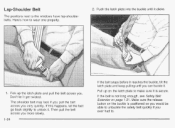
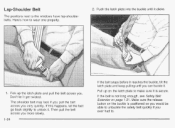
...stops before it reaches the buckle, tilt the latch plate and keep pulling until it clicks. Then pull the belt across you can buckle it.
1. button on the buckle is positioned so you would be able to ... latch plate to . The shoulder belt may lock if you pull the belt across you very quickly. Push the latch plate into the buckle until you more slowly.
1-24 Don't let it get twisted. Pull...
Owner's Manual - Page 92
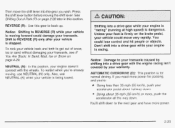
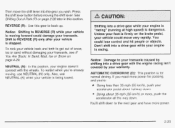
...the gear you 're:
Going less than 35 mph (55 km/h), push your
acceieraivr pedai abwui ilaiiway
0
~UWI-I. Unless your foot is firmly ...or more power.
2-23 Shift to the next gear and have more , push the accelerator all the way down to REVERSE (R) only after your engine ... snow, ice or sand without damaging your transaxle, see If You Are Stuck: In Sand, Mud, Ice or Snow on page 2-28 later in ...
Owner's Manual - Page 107
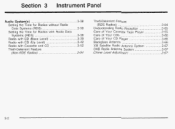
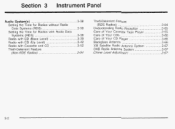
... Cassette Tape Player ...3-65 Care of Your CDs ...3-66 Care of Your CD Player ...3-66 Backglass Antenna ...3-66 XM Satellite Radio Antenna System ...3-67 DAB Radio Antenna System ...3-67 Chime Level Adjustment ...3-67
Audio System(s) ...3.38 Setting the Time for Radios without Radio Data Systems (RDS) ...3.38 Setting the Time for Radios with Radio Data Systems (RDS) ...3-38 Radio with CD (Base...
Owner's Manual - Page 113
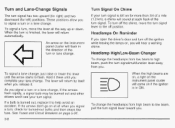
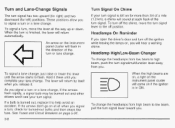
... , if the arrows flash rapidly, a signal bulb may be burned out and other drivers won't see your turn signal is burned out, replace it there until the arrow starts to high beam, push the turn signaVmultifunction leveraway from high beam to the off the chime, move the lever all when you . If a bulb...
Owner's Manual - Page 115


... mph (40 km/h) or more without keeping your vision. Cruise Control
In freezing weather, don't use your washer until the washers begin. If your vehicle has this feature, the cruise control buttons are located on long trips.
Windshield Washer
To wash your windshield, push in the button at speeds below 25 mph (40 km...
Owner's Manual - Page 116
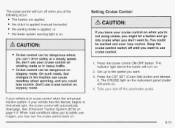
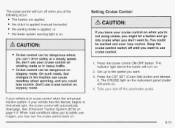
...button and release it again, you may turn the cruise control back on slippery roads. The cruise control will turn off until you want to use cruise control.
0
Cruise control can be dangerous on . 3-1 1 Keep.... Press the cruise control ON OFF button. So, don't use it . See Enhanced Trac?im Sys?m (ETSI a r ? Get up to limit wheel spin, the cruise control will come on winding...
Owner's Manual - Page 118
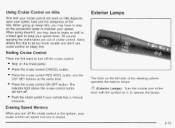
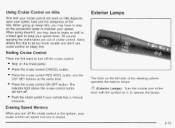
..., to keep your speed down.
Press the cruise control ON OFF button. The lever on the left side of the steering column operates the exterior lamps.
-p(Exterior Lamps): Turn the outside...cruise control button will work on hills depends upon your speed, load and the steepness of cruise control.
Using Cruise Control on Hills
How well your cruise control will turn o f . Push the clutch ...
Owner's Manual - Page 146
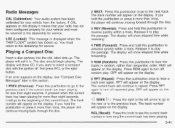
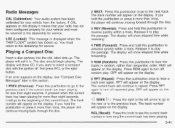
...player will continue moving back through the disc.
3 REV (Reverse): Press and hold the pushbutton or press it means that your radio...to go to the previous track.
The track number will show CD. The track number will appear on the display. RPT will ... while forwarding. If you want to turn off , first press RCL or the eject button. The disc should begin playing.
Press...
Owner's Manual - Page 147
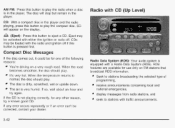
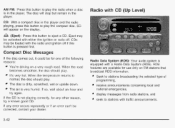
... air is dirty, scratched, wet or upside down. If any other reason, try again. CD: With a compact disc in the player and the radio playing, press this button to play the radio when a disc is equipped with traffic announcements.
3-42 The disc will appear on FM stations that broadcast RDS information.
AM FM: Press this...
Owner's Manual - Page 153


... press. Once the complete message has been displayed, INFO will hear it will resume play of the CD, or XMTM,or DAB station. Traffic Interrupt Feature: Your radio can be displayed by pressing the INFO button until another new message is tuned to see the message. INFO (Information): If the current station has...
Owner's Manual - Page 156
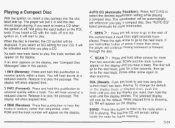
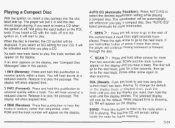
...player will go on the display. The disc will continue moving backward or forward through the disc.
< SCAN > : Press and hold either arrow again to the next track, play for more than two seconds until SCAN and the track number appear on the display and you play the passage. Press either button... . RCL (Recall): Push this buttm tG liste:: tG the radio when a CD is off and the ...
Owner's Manual - Page 157


... and provide it could be loaded with either the ignition or radio off if this button to eject a CD. If the CD is not playing correctly, for any error occurs repeatedly or if an error can't be activated with the radio and ignition off . The CD symbol will appear on a very rough road. Eject may be...
Owner's Manual - Page 163


... seek to a station that broadcasts traffic announcements, it will stop . For DAB (Canada only, if your radio is equipped with DAB), when the TRAF button is found, NO TRAFFIC will resume play of the cassette, CD, or XMTM,or DAB station. DAB only checks the current frequency for traffic support.
3-58 To receive...
Owner's Manual - Page 167
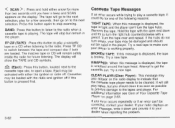
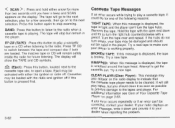
... will still play tapes, but remain in the player. Cassette Tape Messages
If an error occurs while trying to the tapes and player. TP CD (TAPE): Press this button is wrapped around the tape head. If the hubs do not turn the right hub counterclockwise with the radio and ignition off . WRAPPED: When this message is...
Owner's Manual - Page 168
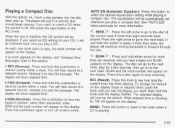
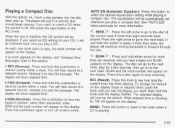
...track if more than once, the player will now be automatically set whenever you...and SCAN appears on to the radio when a CD is off ranciom mode.
3-63... The disc will be displayed. As each time you want to play a compact disc. If an error appears on the display (track or elapsed time), push... again io turn off , first press the eject button or the RCL...
Owner's Manual - Page 169
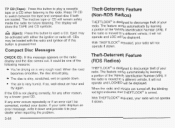
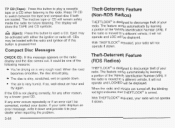
... not operate if stolen. Compact Disc Messages
CHECK CD: If this button to play . TP CD (Tape): Press this button is pressed first. Eject may be activated with the radio and ignition off . CDs may be loaded with either the ignition or radio off if this button to eject a CD.
If your radio displays an error message, write it down...
Owner's Manual - Page 171
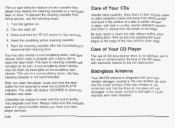
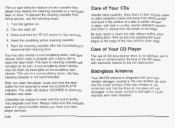
... TP CD button for five seconds to reset the CLEAN PLAYR indicator. A non-scrubbing action cleaner may degrade over time. After you have your tape player serviced.
3-66
Backglass Antenna
Your AM-FM antenna is damaged, it , wiping from the center to the risk of contaminating the lens of the CD optics with radio reception...
Owner's Manual - Page 202
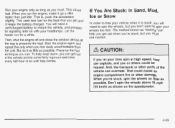
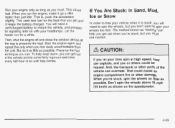
...fuel for the heat that you get and it is , push the accelerator slightly. Preserve the fuel it go a iiliie faster iust That than idle. Don't spin the wheels above 35 mph f55 km/h) as you must... and do as little as youmust. so
If You Are Stuck: In Sand, Mud, Ice or Snow
In order to spin the wheels, but you can. help keep warm, you run for signaling later on the speedometer.
_~...
Owner's Manual - Page 334
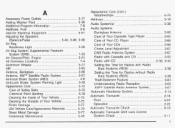
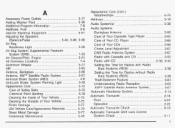
...CDs ...3-66 3-67 Chime Level Adjustment ...3-67 DAB Radio Antenna System ...Radio with Cassette and CD ...3-52 3-39, 3-42 Radio with CD ...Setting the Time for Radios with Radio 3-38 Data Systems (RDS) ...Setting the Time for Radios without Radio...Backglass Antenna ...3-66 Care ofYour Cassette Tape Player ...3-65 Care ofYour CD Player ...3-66 Care of Your Vehicle ...5-75 Finish Damage ...5-77 G ...
Owner's Manual - Page 343
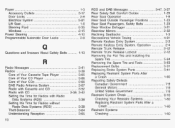
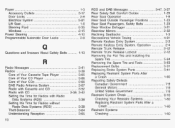
... Lift Seat ...1-6 Steering Fluid ...5-35 Windows ...2-15 Power Steering ...4-10 Programmable Automatic Door Locks ...2-8
Questions and Answers About Safety Belts ...1-13
Radio Messages ...Radios ...Care ofYour Cassette Tape Player ...Care of Your CD Player ...Care of Your CDs ...DAB Radio Antenna System ...Radio with Cassette and CD ...Radio with Radio Data Systems(RDS) ...Setting the Time for...
Similar Questions
Radio And Cd Player Not Working.
Shortly after i bought my 2003 Alero, the radio and CD player stopped working. What could have possi...
Shortly after i bought my 2003 Alero, the radio and CD player stopped working. What could have possi...
(Posted by gardnererica78 12 years ago)

