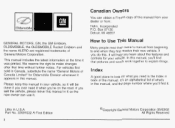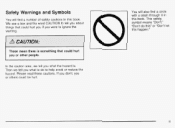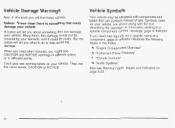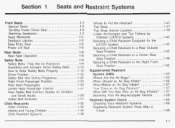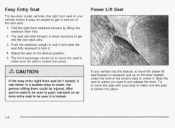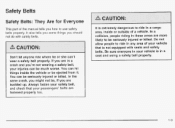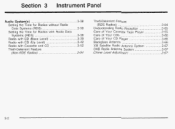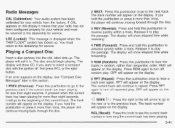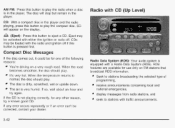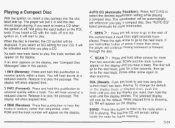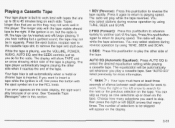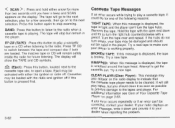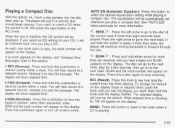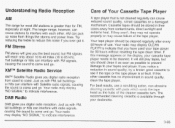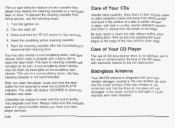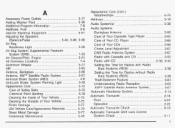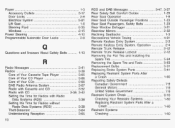2003 Oldsmobile Alero Support Question
Find answers below for this question about 2003 Oldsmobile Alero.Need a 2003 Oldsmobile Alero manual? We have 1 online manual for this item!
Question posted by ceciliabonds9 on September 1st, 2014
How Do I Use Cd Player?
The person who posted this question about this Oldsmobile automobile did not include a detailed explanation. Please use the "Request More Information" button to the right if more details would help you to answer this question.
Current Answers
Related Manual Pages
Similar Questions
Cd Player
A cd is stuck and keeps spinning...pushed all the buttons and turned the radio and car off...and it ...
A cd is stuck and keeps spinning...pushed all the buttons and turned the radio and car off...and it ...
(Posted by betynthesun 11 years ago)
Radio And Cd Player Not Working.
Shortly after i bought my 2003 Alero, the radio and CD player stopped working. What could have possi...
Shortly after i bought my 2003 Alero, the radio and CD player stopped working. What could have possi...
(Posted by gardnererica78 12 years ago)