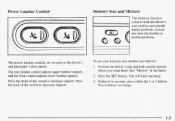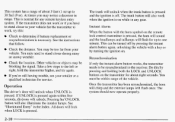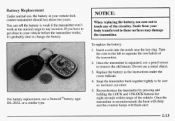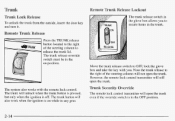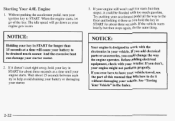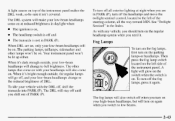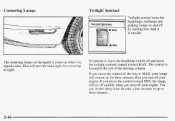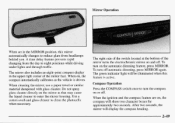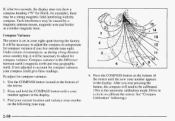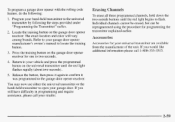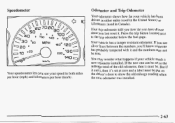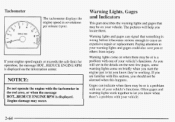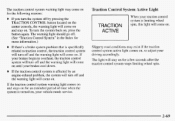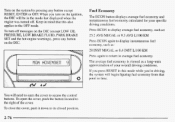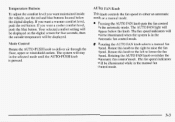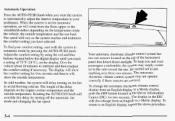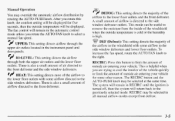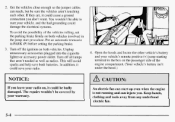1998 Oldsmobile Aurora Support Question
Find answers below for this question about 1998 Oldsmobile Aurora.Need a 1998 Oldsmobile Aurora manual? We have 1 online manual for this item!
Question posted by Anonymous-57943 on April 29th, 2012
Starter Location
The person who posted this question about this Oldsmobile automobile did not include a detailed explanation. Please use the "Request More Information" button to the right if more details would help you to answer this question.
Current Answers
Related Manual Pages
Similar Questions
Where Is The Starter Located On A 97 4.0 Doc Aurora
(Posted by RGPLQDC 9 years ago)
Where Is The Alternator Located On A Aurora Oldsmobile 1998
(Posted by majtg881 10 years ago)
Where Is The Starter On A 1998 Oldsmobile Aurora
(Posted by moiwan 10 years ago)
Where Is The Starter Located On The 1998 Oldsmobile Aurora?
where is the the starter locatedon the 1998 oldsmobile aurora?
where is the the starter locatedon the 1998 oldsmobile aurora?
(Posted by jpalmer1963 11 years ago)