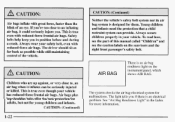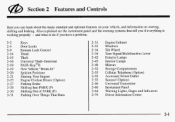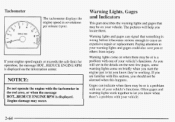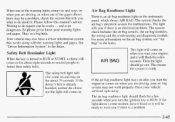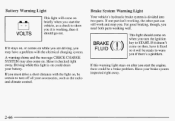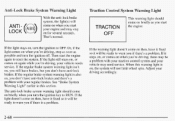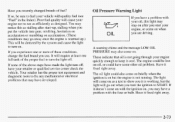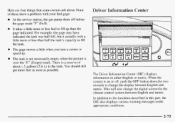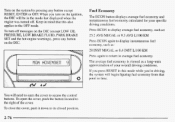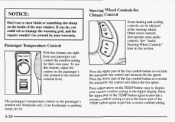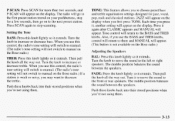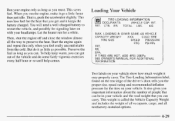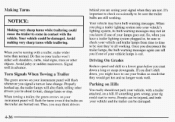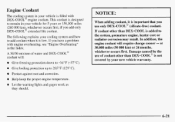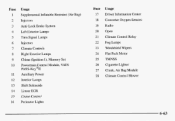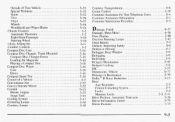1998 Oldsmobile Aurora Problems and Repair Information
Get Help and Support for Oldsmobile

View All Support Options Below
Free 1998 Oldsmobile Aurora manuals!
Problems with 1998 Oldsmobile Aurora?
Ask a Question
Other Models
Free 1998 Oldsmobile Aurora manuals!
Problems with 1998 Oldsmobile Aurora?
Ask a Question
Other Models
Most Recent 1998 Oldsmobile Aurora Questions
98 Oldsmobile Aurora Idles Fine But Does Not Accelerate On All 8 Cylinders It Se
having trouble with accelerating it will idle fine but loses power when accelerate what could it be?
having trouble with accelerating it will idle fine but loses power when accelerate what could it be?
(Posted by drkang3 8 years ago)
How Do You Get The Radiator Open To Check The Water Inside
I need to check to see if there's any water in the radiator itself. I also need to put in an alterna...
I need to check to see if there's any water in the radiator itself. I also need to put in an alterna...
(Posted by Jmpmultiservice 8 years ago)
Is Zero Ground Problem With The 98 Oldsmobile Aurora
(Posted by crosseslbee 9 years ago)
How Long Does It Take To Replace A Oldsmobile Aurora Alternator Replacement
(Posted by bamapmi 9 years ago)
How To Take Off A Starter On A 98 Aurora
(Posted by lateshof 9 years ago)
1998 Oldsmobile Aurora Videos
Popular 1998 Oldsmobile Aurora Manual Pages
1998 Oldsmobile Aurora Reviews
We have not received any reviews for the 1998 Oldsmobile Aurora yet.