Oki B710n Support Question
Find answers below for this question about Oki B710n.Need a Oki B710n manual? We have 11 online manuals for this item!
Question posted by rweaver26305 on November 11th, 2015
Getting The Error: Id Mismatch (c). Shouldn't Cartridge # 51213602 Work?
The new cartridge is p/n 52123602.Is this the wrong cartridge for the B710n?
Current Answers
Related Oki B710n Manual Pages
B710/B720/B730 Safety/Warranty/Regulatory Guide - Page 2


... and instruction labels on a firm, solid surface. If you clean it will require extensive repair work.
If the plug does not fit, the outlet may expose you put anything happens that indicates that your printer is not working properly or has been damaged, unplug it . • Be certain that will be walked on...
B710/B720/B730 Safety/Warranty/Regulatory Guide - Page 3


...and/or injury. Otherwise, fire or shock may result in a fire.
If the product casing gets extremely hot or smoke, unusual smells or abnormal noises are allowed to fire or electric shock.
Clean... occur. Do not attempt to give years of the product.
Do not throw toner cartridges or image drum cartridges into the ventilation holes or operate this product with any covers open , do not ...
B710/B720/B730 Safety/Warranty/Regulatory Guide - Page 4
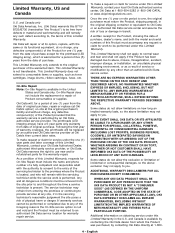
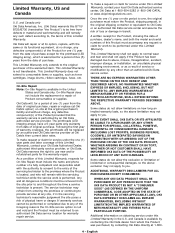
... make a request or claim for the warranty repair. A written receipt for work is warranted for warranty repair service. NO WARRANTIES WHETHER EXPRESS OR IMPLIED, INCLUDING...), or www.okiprintingsolutions.com. Oki Data reserves the right to use new and/or refurbished parts for service under this Limited Warranty, contact your... toner cartridges, image drums, ribbon cartridges, fuses, etc.
B710/B720/B730 Safety/Warranty/Regulatory Guide - Page 5
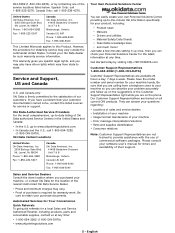
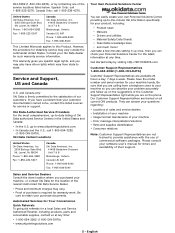
...Automated Services for Your Convenience
Quick Referrals To get quick referrals for such warranty service information. Customer...• Usage/normal maintenance of your machine • Error message interpretation/solutions • Parts and supplies identification •... then you purchased your software user's manual for warranty work. Please have other rights which vary from a telephone ...
B710/B720/B730 Safety/Warranty/Regulatory Guide - Page 7
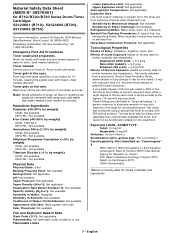
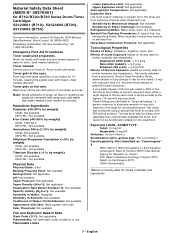
... data for the lowest (1 mg/ m3) exposure level (i.e. English Toner inhaled. Toner gets in all the animals at the highest (16 mg/m3) exposure level.
Flush eyes ...Material Safety Data Sheet (MSDS N° 58376901)
for B710/B720/B730 Series Drum/Toner Cartridges 52123601 (B710), 52123602 (B720), 52123603 (B730)
For more respirable than commercially available Oki toner, and would ...
B710/B720/B730 Safety/Warranty/Regulatory Guide - Page 8


... bulletin cannot cover all possible situations which the user may be examined in regard to develop appropriate work practice guidelines and employee instructional programs for Handling or Storage: Do not incinerate toner or a print cartridge. Incompatibility (Materials to Avoid): Avoid exposure
to Avoid: None. Preventive Measures
Personal Protective Equipment
Respiratory Protection: Not...
B710, B720, B730 User Guide (English) - Page 4


... Print Quality is Poor 100 Error Messages (alphabetical order 103 Network Related Problems 108 Using TCP/IP 108 For Windows NT 4. 0/Windows 2000/Windows XP. . . . . . 110 Using Printer Web Page 111 E-Mail Related Problems 113
Routine Maintenance 114 Replacing the Drum/Toner Cartridge 114 Replacing the Drum/Toner Cartridge 115 Printing Reports/Lists 120...
B710, B720, B730 User Guide (English) - Page 5
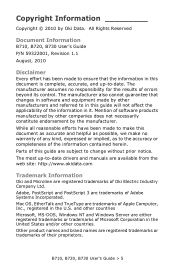
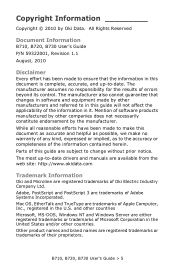
... made to ensure that changes in software and equipment made to make this document as accurate and helpful as to the accuracy or completeness of errors beyond its control. Other product names and brand names are either registered trademarks or trademarks of their proprietors. Copyright Information _________
Copyright © 2010 by...
B710, B720, B730 User Guide (English) - Page 11
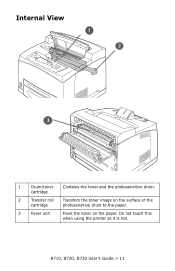
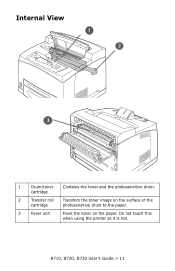
Internal View
1
Drum/toner
Contains the toner and the photosensitive drum.
Do not touch this when using the printer as it is hot. B710, B720, B730 User's Guide > 11
cartridge
2
Transfer roll Transfers the toner image on the surface of the
cartridge
photosensitive drum to the paper.
3
Fuser unit
Fixes the toner on the paper.
B710, B720, B730 User Guide (English) - Page 12
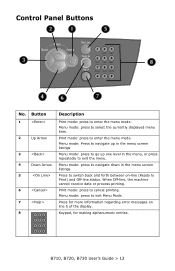
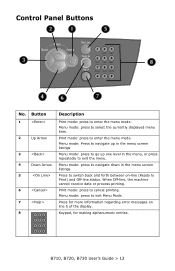
... Off-line, the machine cannot receive data or process printing. Print mode: press to select the currently displayed menu item. Keypad, for more information regarding error messages on -line (Ready to enter the menu mode. B710, B720, B730 User's Guide > 12
B710, B720, B730 User Guide (English) - Page 24
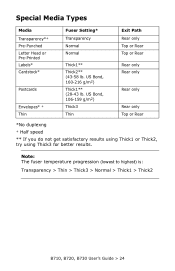
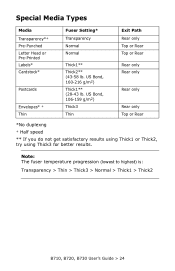
... Top or Rear Top or Rear Rear only Rear only
Rear only
Rear only Top or Rear
*No duplexng
+ Half speed ** If you do not get satisfactory results using Thick1 or Thick2, try using Thick3 for better results. Special Media Types
Media Transparency*+ Pre-Punched Letter Head or Pre-Printed Labels...
B710, B720, B730 User Guide (English) - Page 29
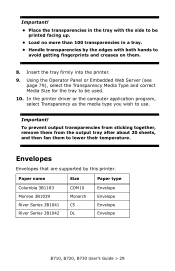
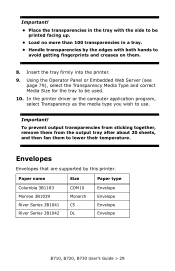
...are supported by the edges with both hands to
avoid getting fingerprints and creases on them to lower their temperature. In the printer driver or the computer application program, select Transparency as the...; Load no more than 100 transparencies in a tray. • Handle transparencies by this printer. Using the Operator Panel or Embedded Web Server (see
page 79), select the Transparency Media...
B710, B720, B730 User Guide (English) - Page 49


... the system settings. Default settings are in bold face type. Submenus Power Save Time Wait Timeout
Toner Low Jam Recovery Language Display Contrast
Print PS Errors Print Density Tray1 X Adjust Tray1 Y Adjust Tray2 X Adjust Tray2 Y Adjust Tray3 X Adjust Tray3 Y Adjust Tray4 X Adjust Tray4 Y Adjust Duplex X Adjust Duplex Y Adjust Hex Dump
Available...
B710, B720, B730 User Guide (English) - Page 53
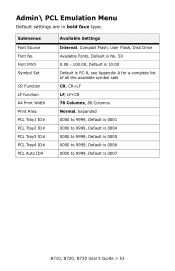
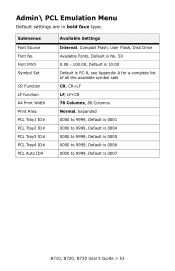
... type. Submenus Font Source Font No. Font Pitch Symbol Set
CR Function LF function A4 Print Width Print Area PCL Tray1 ID# PCL Tray2 ID# PCL Tray3 ID# PCL Tray4 ID# PCL Auto ID#
Available Settings Internal, Compact Flash, User Flash, Disk Drive Available Fonts, Default is No. 50 0.08 - 100.00, Default is 10...
B710, B720, B730 User Guide (English) - Page 55
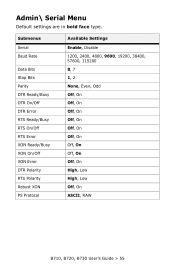
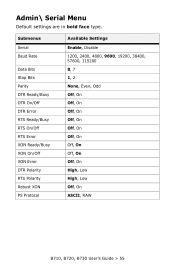
... face type.
Submenus Serial Baud Rate
Data Bits Stop Bits Parity DTR Ready/Busy DTR On/Off DTR Error RTS Ready/Busy RTS On/Off RTS Error XON Ready/Busy XON On/Off XON Error DTR Polarity RTS Polarity Robust XON PS Protocol
Available Settings Enable, Disable 1200, 2400, 4800, 9600, 19200, 38400...
B710, B720, B730 User Guide (English) - Page 104


... for service. Status display for OEM ID Mismatch on line 2. B710 B720 B730 User's Guide > 104 Incompatible Duplex Option Installed
Incompatible Offset Catch Tray Option Installed Incompatible Tray 3 Option Installed Incompatible Tray 4 Option Installed Displayed during attempted format of error on EP Cartridge. Displayed for "File Error xx" (where xx is full.
Paper...
B710, B720, B730 User Guide (English) - Page 106
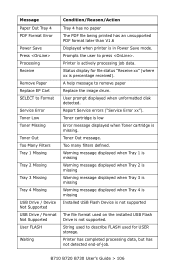
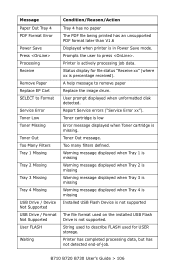
... used to press . Printer is missing. Report Service errors ("Service Error xx"). Status display for USER...Error
Power Save Press Processing Receive
Remove Paper Replace EP Cart SELECT to remove paper Replace the image drum. Prompts the user to describe FLASH used on the installed USB Flash Drive is percentage received). Toner cartridge is low Error message displayed when Toner cartridge...
B710, B720, B730 User Guide (English) - Page 108
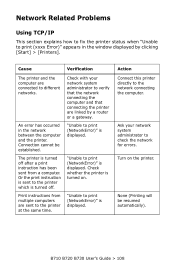
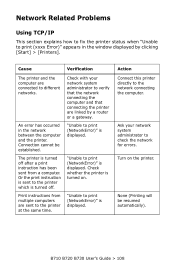
... cannot be resumed automatically). Ask your network system administrator to verify that the network connecting the computer and that connecting the printer are sent to check the network for errors. An error has occurred in the window displayed by a router or a gateway. Print instructions from a computer. Check with your network system administrator to...
B710, B720, B730 User Guide (English) - Page 117
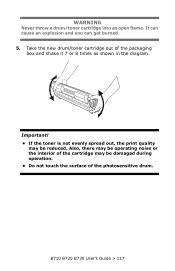
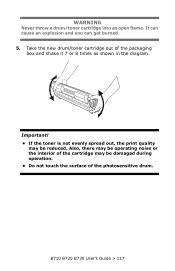
... cartridge into an open flame. Take the new drum/toner cartridge out of the photosensitive drum.
B710 B720 B730 User's Guide > 117 Also, there may be operating noise or the interior of the cartridge ...may be damaged during operation. • Do not touch the surface of the packaging
box and shake it 7 or 8 times as shown in the diagram. It can cause an explosion and you can get...
B710, B720, B730 User Guide (English) - Page 125
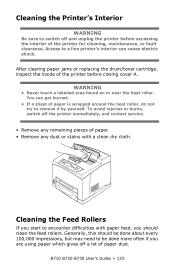
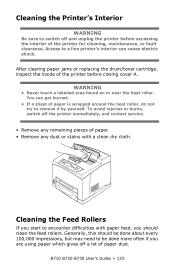
...cartridge, inspect the inside of the printer for cleaning, maintenance, or fault clearance. Cleaning the Feed Rollers
If you are using paper which gives off and unplug the printer before accessing the interior of the printer before closing cover A. Cleaning the Printer...but may need to a live printer's interior can get burned.
• If a sheet of paper dust.
B710 B720 B730 User's Guide >...
Similar Questions
Service Error 03
What is the solution for Service error 03 on Oki B710 printer
What is the solution for Service error 03 on Oki B710 printer
(Posted by boatengjames 8 years ago)
Getting Perform Maintenance Error On Oki 720 After Power On
(Posted by Anonymous-62191 11 years ago)


