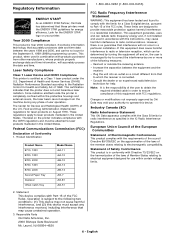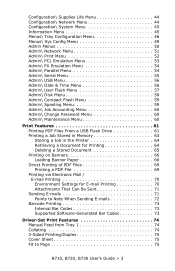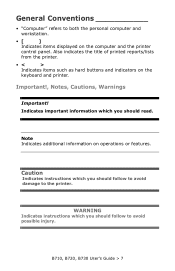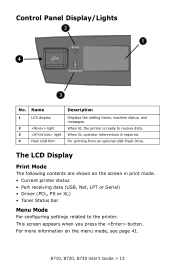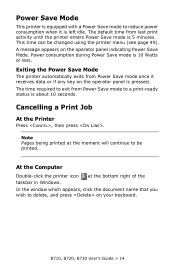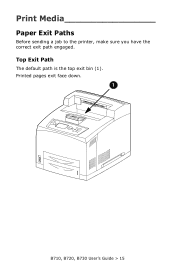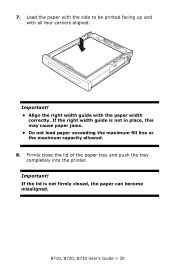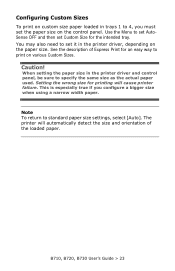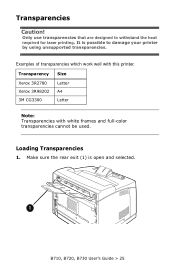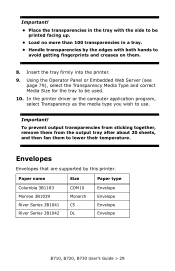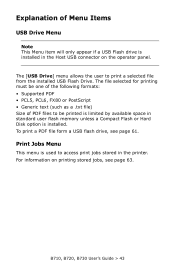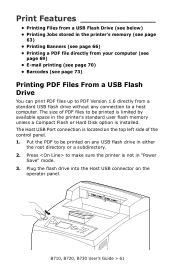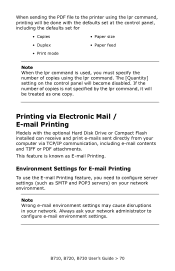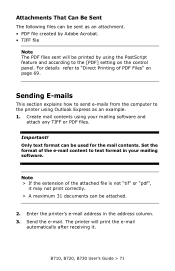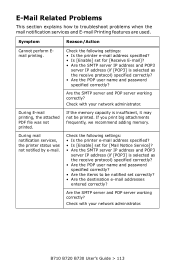Oki B710n Support Question
Find answers below for this question about Oki B710n.Need a Oki B710n manual? We have 11 online manuals for this item!
Question posted by widmo448 on October 26th, 2012
Can I Print Email Attachment From My Iphone And Ipad?
Current Answers
Answer #2: Posted by Anonymous-78718 on October 26th, 2012 9:15 AM
If you need further assistance or have any questions, please contact our technical support number at 1-800-654-3282 available 24/7. You can also send email request's to our email support address at [email protected].
Related Oki B710n Manual Pages
Similar Questions
What is the solution for Service error 03 on Oki B710 printer
What driver or software must I install to support Duplex printing with B6300 with Windows 7 64 bit.
not rich enought to buy a expensive software. but i can connect bluetooth to my printer or try to se...