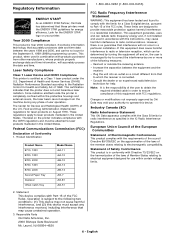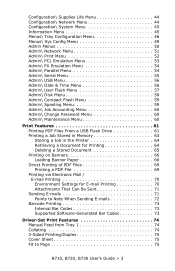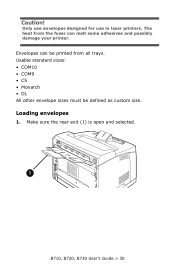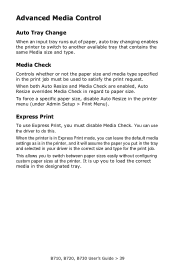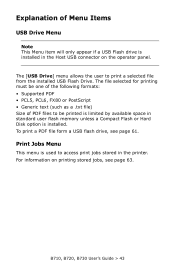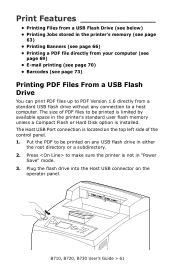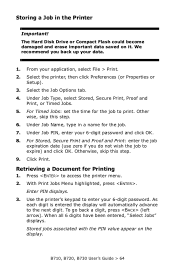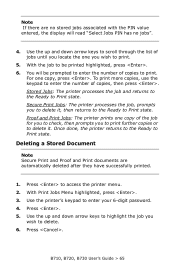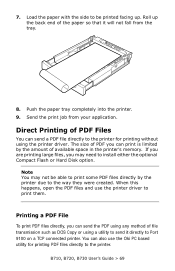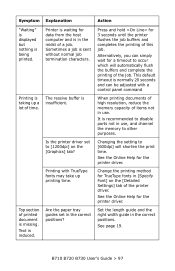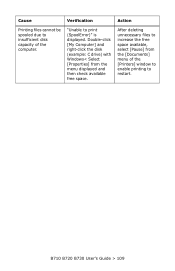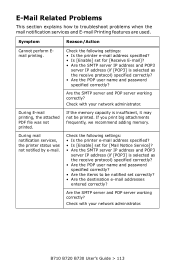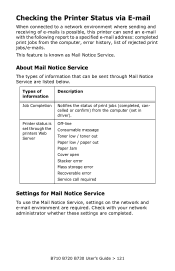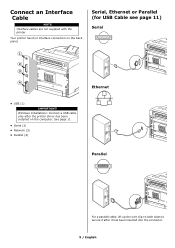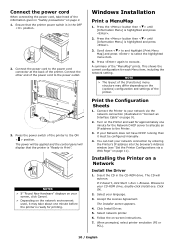Oki B710n Support Question
Find answers below for this question about Oki B710n.Need a Oki B710n manual? We have 11 online manuals for this item!
Question posted by widmo448 on October 26th, 2012
Hey, I Would Like To Know How Can I Connect My Ipad To The Ethernet Printer. Im
Current Answers
Answer #1: Posted by support38611 on October 27th, 2012 4:24 AM
If you need further assistance or have any questions, please contact our technical support number at 1-800-654-3282 available 24/7. You can also send email request's to our email support address at [email protected].
Related Oki B710n Manual Pages
Similar Questions
What is the solution for Service error 03 on Oki B710 printer