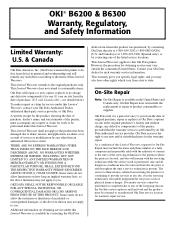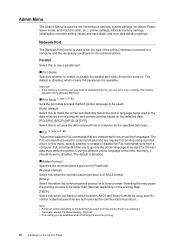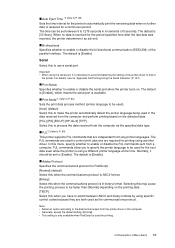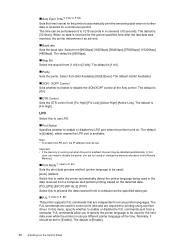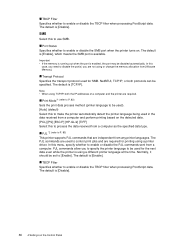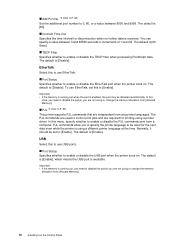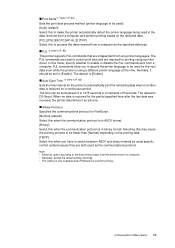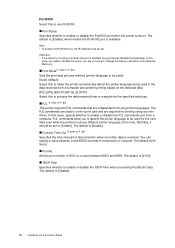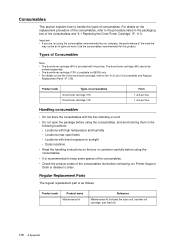Oki B6300 Support Question
Find answers below for this question about Oki B6300.Need a Oki B6300 manual? We have 6 online manuals for this item!
Question posted by jamegimp on April 17th, 2014
What Drum Is Used In A B6300 Okidata Printer
The person who posted this question about this Oki product did not include a detailed explanation. Please use the "Request More Information" button to the right if more details would help you to answer this question.
Current Answers
Related Oki B6300 Manual Pages
Similar Questions
Can The Transfer Belt Assembly On An Okidata Printer Be Rebuilt?
The transfer assembly is no longer available. The cleaning blade inside the waste tank might be dama...
The transfer assembly is no longer available. The cleaning blade inside the waste tank might be dama...
(Posted by RForneyJr 4 years ago)
What Is The Function Of The Duplex Unit On A Okidata Printer C5500n?
what is the funcion of the duplex unit on a okidata c5500n printer?
what is the funcion of the duplex unit on a okidata c5500n printer?
(Posted by dbpa86 9 years ago)
I Have A B6300 Toner Cartridge, What Drum Do I Use For B6300? Can't Find It.
(Posted by ddbaker 10 years ago)
Code 006-335 Shutdown Again On B6300 Laser Printer Always Later Everyone Printin
(Posted by carlosx 12 years ago)
Resetting Password On Nic For Oki B6300
I need to know how to reset the password on a b6300 oki printer. I have forgotten the password and n...
I need to know how to reset the password on a b6300 oki printer. I have forgotten the password and n...
(Posted by spdupee 12 years ago)