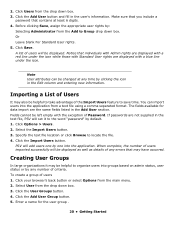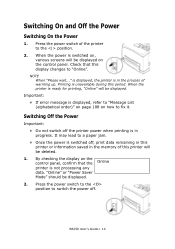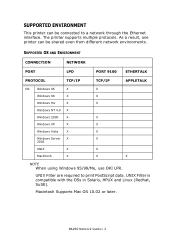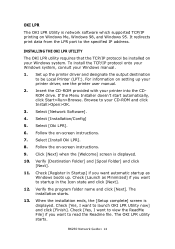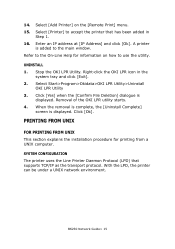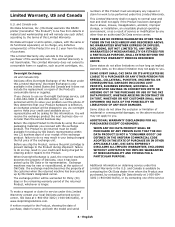Oki B6250dn Support Question
Find answers below for this question about Oki B6250dn.Need a Oki B6250dn manual? We have 11 online manuals for this item!
Question posted by zaimcherif on July 13th, 2014
Im It Support From Algeria ,and I Have Oki Message Error 14, Help Me Please
The person who posted this question about this Oki product did not include a detailed explanation. Please use the "Request More Information" button to the right if more details would help you to answer this question.
Current Answers
Answer #1: Posted by support38611 on July 23rd, 2014 4:25 AM
Hello,
You've reached Okidata in the United States. You will need to contact support in your region.
OKI Middle East, India & Africa
Building 4E, Office 810, DAFZA, Dubai, UAE
Tel: +97142045810 • Fax: +97142045811. E-mail: [email protected]
You've reached Okidata in the United States. You will need to contact support in your region.
OKI Middle East, India & Africa
Building 4E, Office 810, DAFZA, Dubai, UAE
Tel: +97142045810 • Fax: +97142045811. E-mail: [email protected]
Related Oki B6250dn Manual Pages
Similar Questions
Oki C330dn: How To Solve Message 'error 980 Service Call' Oki C330dn? Can You Ad
How to solve message "ERROR 980 Service call" OKI C330dn? Can you add some pictures or images step b...
How to solve message "ERROR 980 Service call" OKI C330dn? Can you add some pictures or images step b...
(Posted by gleyton 9 years ago)
Oki B6250
i have message error code 14 call service engineer on my printer what is the problem and could i rem...
i have message error code 14 call service engineer on my printer what is the problem and could i rem...
(Posted by markfarrow13 10 years ago)
I Have An Oki B6250 That Prints A Complete Black Page, Even From Internal Prints
(Posted by albertringrose 10 years ago)
Oki C610 Error Code 412
toner cartridge installed sensors checked still error code 412?
toner cartridge installed sensors checked still error code 412?
(Posted by kirk20839 12 years ago)