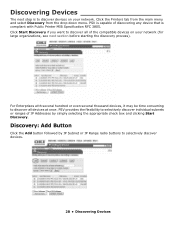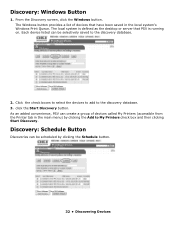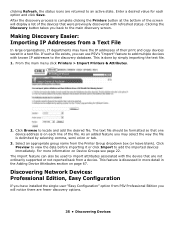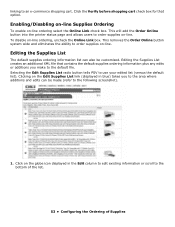Oki B4600n Support Question
Find answers below for this question about Oki B4600n.Need a Oki B4600n manual? We have 12 online manuals for this item!
Question posted by blancafgz01 on April 30th, 2012
Configuracion
HOla, buen dia!! tengo una impresora OKI b46600 no encuentro el CD y me gustaria m ayudaran para poder configurarla.. gracias
Current Answers
Answer #1: Posted by support38611 on May 7th, 2012 10:47 AM
Please email your request to [email protected]. They will provide you support in Spanish.
Related Oki B4600n Manual Pages
Similar Questions
I Need A Installation Cd For A Oki C5400 Printer
How do I get a new cd for oki c5400
How do I get a new cd for oki c5400
(Posted by jl 10 years ago)
Clear An Error Code
How do I clear a fatal error:980 code from an OKI 610 printer
How do I clear a fatal error:980 code from an OKI 610 printer
(Posted by graceracingministries 11 years ago)
Como Resetear Fusor De Oki B6300 Impresora Laser
PROBLEMAS CON UNA IMPRESORA OKI B6300 ME MARCA CODIGO 010-349 Y ES EL FUSOR, COMO LO PUEDO RESETEAR ...
PROBLEMAS CON UNA IMPRESORA OKI B6300 ME MARCA CODIGO 010-349 Y ES EL FUSOR, COMO LO PUEDO RESETEAR ...
(Posted by BUHO21 12 years ago)