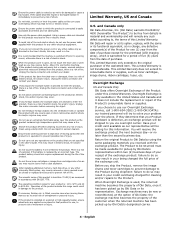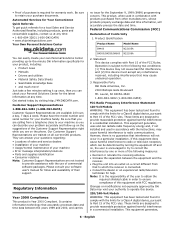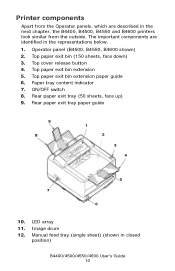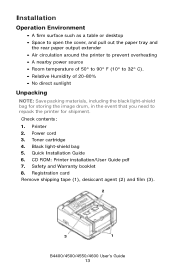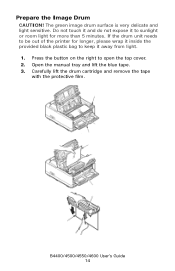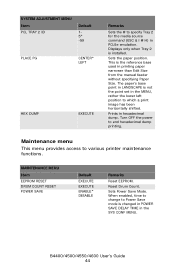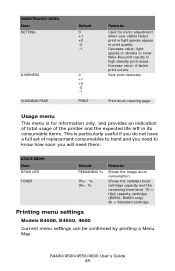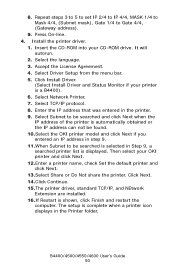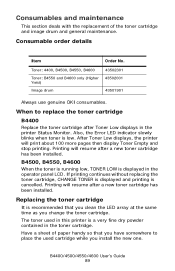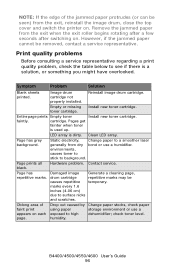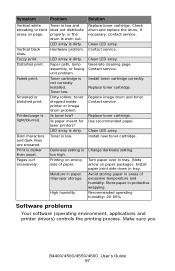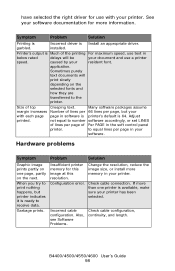Oki B4600 Support Question
Find answers below for this question about Oki B4600.Need a Oki B4600 manual? We have 11 online manuals for this item!
Question posted by Pakonduke2 on July 4th, 2014
What S Causing Okidata B4600 Checking Image Missing Drum
The person who posted this question about this Oki product did not include a detailed explanation. Please use the "Request More Information" button to the right if more details would help you to answer this question.
Current Answers
Answer #1: Posted by Anonymous-116659 on July 6th, 2014 4:12 AM
Hello. I am an Oki Data helpdesk technician from Oki Data America's
Please contact our technical support number at 1-800-654-3282 available 24/7. You can also send email request's to our email support address at [email protected]
Please contact our technical support number at 1-800-654-3282 available 24/7. You can also send email request's to our email support address at [email protected]