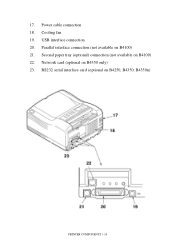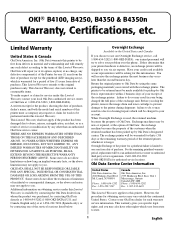Oki B4350 Support Question
Find answers below for this question about Oki B4350.Need a Oki B4350 manual? We have 16 online manuals for this item!
Current Answers
Answer #1: Posted by waelsaidani1 on June 25th, 2014 1:10 PM
The printer displays Fatal Error 02 and a 24 digit number similar to 439834B4, 433AB434, 433AADE4 will appear, this can happen after a job using the PCL driver has been sent to the printer.
Care must be taken when diagnosing this fault to disconnect the interface cable from the printer before cycling the power. If the cable is still connected, the print job causing the fault may be retransmitted and the fault will reoccur, leading you to believe the printer has a permanent error.
The workaround to this problem is to move the file to be printed to a location with a shorter path-name and reprint it.
The permanent solution is to upgrade the driver to v1.1.1.
Case 2 - Network problem
The printer displays Fatal Error 02 and a 24 digit number similar to 020BFA8D00, 0BFAB31C, 0BFAD120 will appear, this can happen even when the printer is idle.
The problem is believed to be Netware related. The workaround is to turn off the Netware protocol on the printer.
The permanent solution is to upgrade the printer's network firmware to version 01.64.
Related Oki B4350 Manual Pages
Similar Questions
Window 7 Recognizes The Printer But No Print, The Printer Screen Says Invalid.
Window 7 Recognizes The Printer But No Print, We Can Support Please.