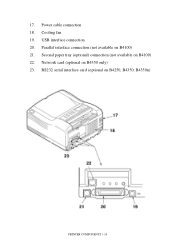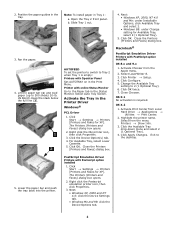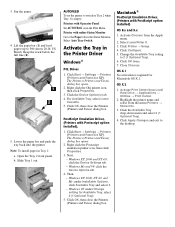Oki B4250 Support Question
Find answers below for this question about Oki B4250.Need a Oki B4250 manual? We have 13 online manuals for this item!
Question posted by manuvace on February 17th, 2014
We have a Oki B4350 In School, No Print With Window 7. Window 7 Recognizes The
Current Answers
Answer #1: Posted by support38611 on February 18th, 2014 5:25 AM
I am a customer support technician at Okidata America.
The driver most likely is the problem.
If you are receiving an invalid data message the driver that you have installed may be the B4350PS driver.
The B4350PS driver will not allow you to print in Windows 8. I recommend you delete the current driver and reinstall using the instructions below.
During the installation, you will need to go to Start, Control Panel, Devices & Printers, Add a printer, select Local printer, select your port, usb, select usb virtual port, when you get to the list of manufacturers and printers, simply choose windows update, it may take a minute, then under manufacturer, scroll down to Oki and find the printer, select B4350 PCL, select it and continue the installation.
If you still have a problem, please give us a call at 1-800-Okidata for more interactive support.
Related Oki B4250 Manual Pages
Similar Questions
Window 7 Recognizes The Printer But No Print, The Printer Screen Says Invalid.
i have a problem with my OKI DATA CORPB4250 pilote peripherique imprimante