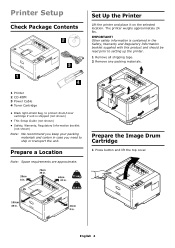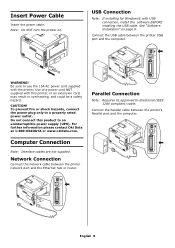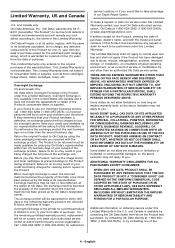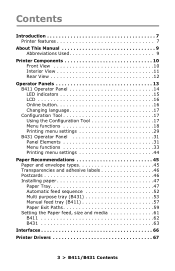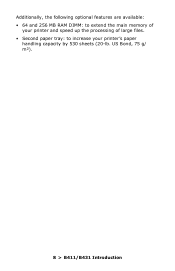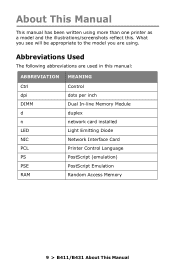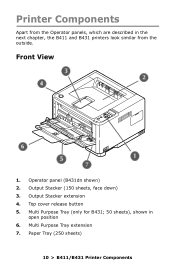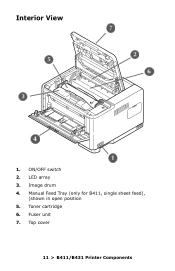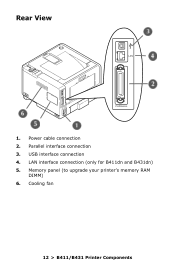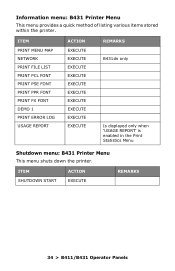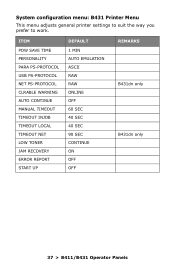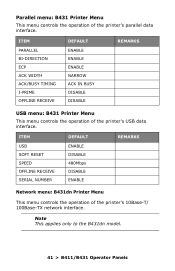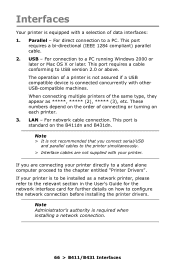Oki B431dn Support Question
Find answers below for this question about Oki B431dn.Need a Oki B431dn manual? We have 6 online manuals for this item!
Question posted by nicholas77 on November 20th, 2013
Printer Shuts Down
Hello i have recently bought an Oki B431DN printer, happy enough with the printer |:) But when the printer is left for a few hours it switches itself of, i have to switch it back on with the rocker switch on the side. Now i relise this is a power saving initiative, but i find it a pain, is there a way to turn this off. Thanks in advance Nick
Current Answers
Answer #1: Posted by support38611 on November 21st, 2013 5:30 AM
Hello. I am an Oki Data helpdesk technician from Oki Data America's.
Please give us a call at 1-800-Okidata. Additional information will be needed.
Please contact our technical support number at 1-800-654-3282 available 24/7. You can also send email request's to our email support address at [email protected]
Please give us a call at 1-800-Okidata. Additional information will be needed.
Please contact our technical support number at 1-800-654-3282 available 24/7. You can also send email request's to our email support address at [email protected]
Answer #2: Posted by support38611 on December 6th, 2013 5:24 AM
Hello. I am an Oki Data helpdesk technician from Oki Data America's.
The printer comes with a toner cartridge and an image drum. The toner cartridge is a cylinder that sits and locks into the drum unit. When you lock the toner in the drum, the toner opens up and a portion of the toner falls in the drum unit. When you say the toner is half full, are you referring to the toner in the drum unit? It is possible that toner is in the drum well and the toner cartridge is empty. I recommend you check the printers toner usage. You can press the Menu button to go thru the differentt menu settings. Keep pressing Menu until you get to Usage menu, then press Item until you get to the Toner usage.
Please contact our technical support number at 1-800-654-3282 available 24/7. You can also send email request's to our email support address at [email protected]
The printer comes with a toner cartridge and an image drum. The toner cartridge is a cylinder that sits and locks into the drum unit. When you lock the toner in the drum, the toner opens up and a portion of the toner falls in the drum unit. When you say the toner is half full, are you referring to the toner in the drum unit? It is possible that toner is in the drum well and the toner cartridge is empty. I recommend you check the printers toner usage. You can press the Menu button to go thru the differentt menu settings. Keep pressing Menu until you get to Usage menu, then press Item until you get to the Toner usage.
Please contact our technical support number at 1-800-654-3282 available 24/7. You can also send email request's to our email support address at [email protected]
Related Oki B431dn Manual Pages
Similar Questions
How Do I Find The Ip Address On An Okidata B431dn Printer
(Posted by gordtreyp 9 years ago)
Windows 7 Photo Viewer With Oki B431dn Cut Borders Of
On our other printers we can print from Windows 7 Photo Viewer if we make sure “Fit Picture to...
On our other printers we can print from Windows 7 Photo Viewer if we make sure “Fit Picture to...
(Posted by mail6432 11 years ago)
Printer Printing Lightly
We just bought a new toner for our OKI b410d and replaced the old cartridge, but the printer is prin...
We just bought a new toner for our OKI b410d and replaced the old cartridge, but the printer is prin...
(Posted by megtravis 11 years ago)
Code 006-335 Shutdown Again On B6300 Laser Printer Always Later Everyone Printin
(Posted by carlosx 12 years ago)