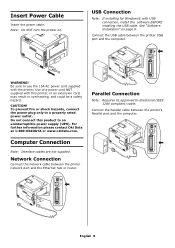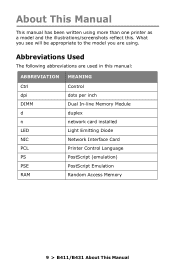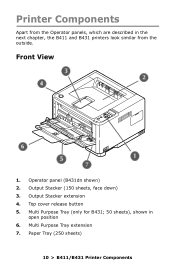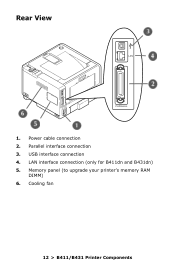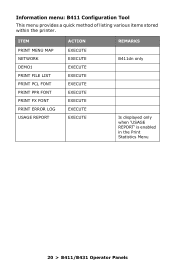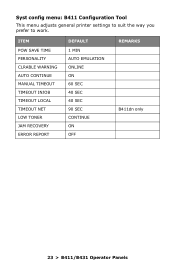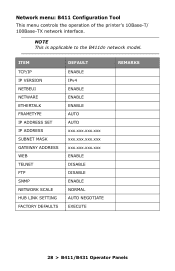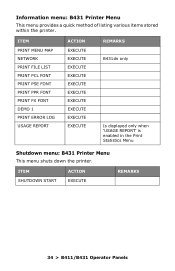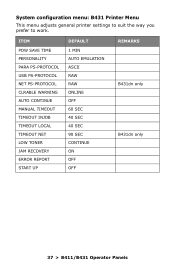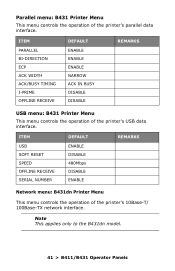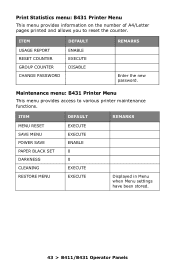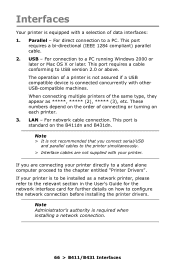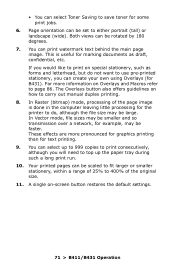Oki B431dn Support Question
Find answers below for this question about Oki B431dn.Need a Oki B431dn manual? We have 6 online manuals for this item!
Question posted by Anonymous-148318 on January 16th, 2015
Network Password
Current Answers
Answer #1: Posted by BusterDoogen on January 16th, 2015 7:06 PM
I hope this is helpful to you!
Please respond to my effort to provide you with the best possible solution by using the "Acceptable Solution" and/or the "Helpful" buttons when the answer has proven to be helpful. Please feel free to submit further info for your question, if a solution was not provided. I appreciate the opportunity to serve you!
Related Oki B431dn Manual Pages
Similar Questions
On our other printers we can print from Windows 7 Photo Viewer if we make sure “Fit Picture to...
How do you instal it for use over a a network