Oki B431dn Support Question
Find answers below for this question about Oki B431dn.Need a Oki B431dn manual? We have 6 online manuals for this item!
Question posted by anthea on May 11th, 2011
Instal Network Connection On B431dn
How do you instal it for use over a a network
Current Answers
There are currently no answers that have been posted for this question.
Be the first to post an answer! Remember that you can earn up to 1,100 points for every answer you submit. The better the quality of your answer, the better chance it has to be accepted.
Be the first to post an answer! Remember that you can earn up to 1,100 points for every answer you submit. The better the quality of your answer, the better chance it has to be accepted.
Related Oki B431dn Manual Pages
B411 B431 Setup Guide (English, Fran栩s, Espa?ol, Portugu鱩 - Page 8
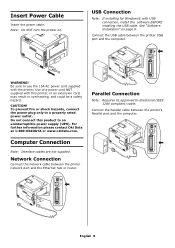
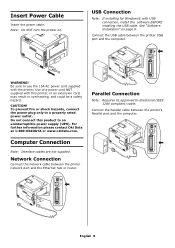
....
Note: Do NOT turn the printer on page 9. WARNING! Use of a power cord NOT supplied with this product to a properly rated power outlet. To prevent fire or shock hazards, connect the power plug only to an uninterruptible power supply (UPS). English 8 See "Software Installation" on . Network Connection
Connect the network cable between the printer network port and the Ethernet hub...
B411 B431 Setup Guide (English, Fran栩s, Espa?ol, Portugu鱩 - Page 9


...: they contain information you can use a web browser to display the printer or job printing status, and to set up the printer on -screen instructions. Click Next. 6 Select the Port: USB or LPT1 (Parallel). The CD will
autorun. 2 Select your network. The Menu Map prints. Second, Install the Driver
Models B411dn, B431dn 1 Insert the CD in...
B411 B431 Setup Guide (English, Fran栩s, Espa?ol, Portugu鱩 - Page 10


.... All Models: Finish the Installation
Install Utilities and Downloads
Note: You must be connected to the internet to install Internet downloads.
1 Select Optional Utilities or Internet Downloads from the drop-down menu. 6 Enter the printer's IP address (network
models). 7 Quit.
Macintosh® Setup
The printer drivers support OS 10.2.8 and above. Install the Printer Driver
1 Turn on the...
B411/B431 Safety/Warranty/Regulatory Guide - Page 2
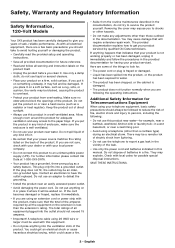
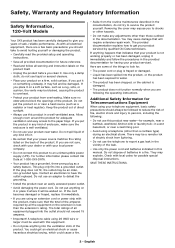
... adequate ventilation and easy access to defeat the grounding.
• Install the product near a swimming pool.
• Avoid using 26 AWG wire or larger must be damaged. If you should always... less than those outlined in the documentation. Do not use this manual. You could get your local power company.
• Do not connect this equipment.
• Do not poke anything happens ...
B411/B431 Safety/Warranty/Regulatory Guide - Page 3
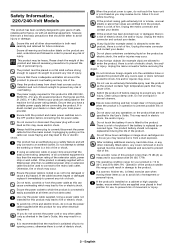
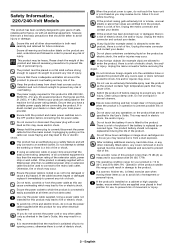
...the mains socket.
Please check the weight of personal injury.
Ensure the power cable is installed on a flat solid surface strong enough to support its weight to /from a dust explosion...range for any other internally fitted option, any covers removed or doors opened must be used to connect to prevent any risk of fire. Ensure that should not require replacement during the life...
B411/B431 Safety/Warranty/Regulatory Guide - Page 4
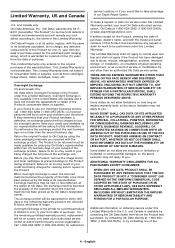
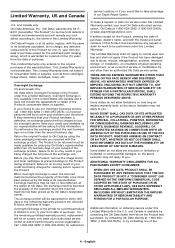
...to abuse, misuse, misapplication, accident, improper storage, or installation, an unsuitable physical operating environment, or as our representative...the remaining warranty period of this Limited Warranty. The exchange printer will try to Oki Data by Oki Data's designated ... GOODWILL OR ANTICIPATED SAVINGS IN CONNECTION WITH OR ARISING OUT OF THE PURCHASE OR USE OF THE OKI DATA PRODUCT, ...
B411/B431 Safety/Warranty/Regulatory Guide - Page 6


....
Federal Communications Commission (FCC)
Product Name
B411 B411dn B431d B431dn
Model Name
N22200A N22201A N22202A N22203A
1.
Note: It is ...of the FCC rules. Safety Conformance This product is connected.
• Consult the dealer or an experienced radio/...which can radiate radio frequency energy and, if not installed and used in combination with the Class A limits for radio ...
B411 B431 User Guide - Eng - Page 3
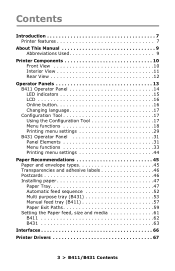
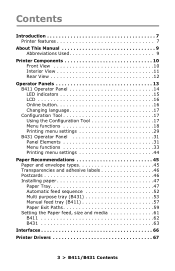
... 45 Transparencies and adhesive labels 46 Postcards 46 Installing paper 47 Paper Tray 47 Automatic feed sequence 52 Multi purpose tray (B431 53 Manual feed tray (B411 57 Paper Exit Paths 59 Setting the Paper feed, size and media 61 B411 62 B431 63
Interfaces 66
Printer Drivers 67
3 > B411/B431 Contents
B411 B431 User Guide - Eng - Page 7


... and Parallel interfaces. • 10/100 BASE-TX Network: B411dn and B431dn only. • Multi Purpose tray for A4. - B411: standard Printer Control Language PCL6, PCLXL,
Epson FX, IBM ProPrinter ... stocks, envelopes, other special media and can also be used as manual duplex.
7 > B411/B431 Introduction B431: PostScript 3, standard Printer Control Language
PCL6, PCLXL, Epson FX, IBM ProPrinter. ...
B411 B431 User Guide - Eng - Page 9
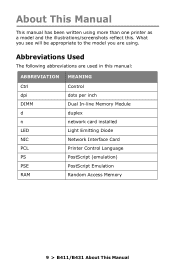
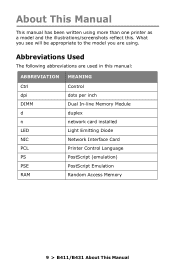
... you are used in this .
Abbreviations Used
The following abbreviations are using more than one printer as a model and the illustrations/screenshots reflect this manual:
ABBREVIATION MEANING
Ctrl dpi DIMM d n LED NIC PCL PS PSE RAM
Control dots per inch Dual In-line Memory Module duplex network card installed Light Emitting Diode Network Interface Card Printer Control Language...
B411 B431 User Guide - Eng - Page 10
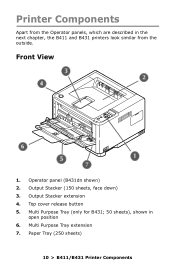
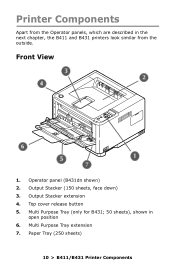
... (only for B431; 50 sheets), shown in the next chapter, the B411 and B431 printers look similar from the Operator panels, which are described in
open position 6. Multi Purpose Tray extension 7. Printer Components
Apart from the outside. Operator panel (B431dn shown) 2. Top cover release button 5. Front View
1. Paper Tray (250 sheets)
10 > B411...
B411 B431 User Guide - Eng - Page 12
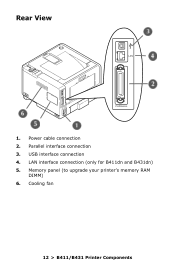
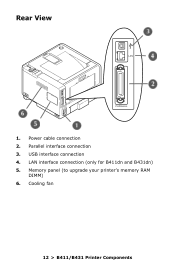
USB interface connection 4. LAN interface connection (only for B411dn and B431dn) 5. Power cable connection 2. Memory panel (to upgrade your printer's memory RAM
DIMM) 6. Parallel interface connection 3. Cooling fan
12 > B411/B431 Printer Components Rear View
1.
B411 B431 User Guide - Eng - Page 34
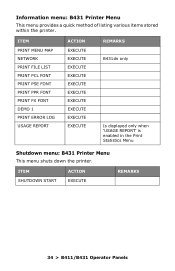
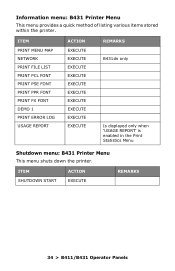
... of listing various items stored within the printer.
ITEM PRINT MENU MAP NETWORK PRINT FILE LIST PRINT PCL FONT PRINT PSE FONT PRINT PPR FONT PRINT FX FONT DEMO 1 PRINT ERROR LOG USAGE REPORT
ACTION EXECUTE EXECUTE EXECUTE EXECUTE EXECUTE EXECUTE EXECUTE EXECUTE EXECUTE EXECUTE
REMARKS B431dn only
Is displayed only when 'USAGE...
B411 B431 User Guide - Eng - Page 37
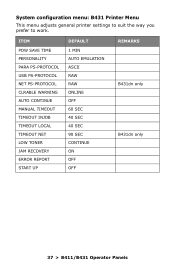
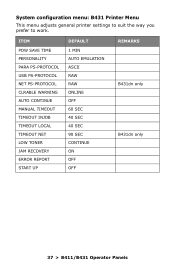
System configuration menu: B431 Printer Menu
This menu adjusts general printer settings to suit the way you prefer to work.
ITEM POW SAVE TIME PERSONALITY PARA PS-PROTOCOL USB PS-PROTOCOL NET PS-PROTOCOL CLRABLE WARNING... START UP
DEFAULT 1 MIN AUTO EMULATION ASCII RAW RAW ONLINE OFF 60 SEC 40 SEC 40 SEC 90 SEC CONTINUE ON OFF OFF
REMARKS B431dn only B431dn only
37 > B411/B431 Operator Panels
B411 B431 User Guide - Eng - Page 41
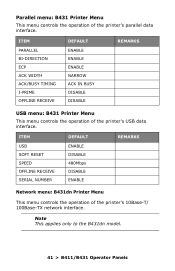
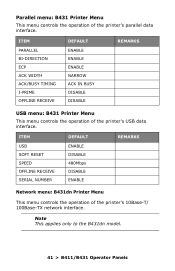
....
ITEM USB SOFT RESET SPEED OFFLINE RECEIVE SERIAL NUMBER
DEFAULT ENABLE DISABLE 480Mbps DISABLE ENABLE
REMARKS
Network menu: B431dn Printer Menu
This menu controls the operation of the printer's parallel data interface. ITEM PARALLEL BI-DIRECTION ECP ACK WIDTH ACK/BUSY TIMING I-PRIME OFFLINE RECEIVE
DEFAULT ENABLE ENABLE ENABLE NARROW ACK IN BUSY DISABLE...
B411 B431 User Guide - Eng - Page 66
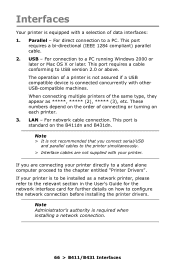
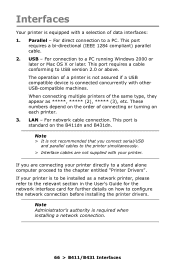
...'s authority is equipped with other USB-compatible machines. Interfaces
Your printer is required when installing a network connection.
66 > B411/B431 Interfaces For connection to configure the network connection before installing the printer drivers. LAN -
Note > It is to be installed as 2), ***** (3), etc. If you connect serial/USB
and parallel cables to the chapter entitled...
B411 B431 User Guide - Eng - Page 86
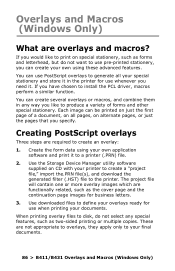
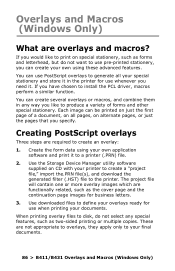
... to overlays, they apply only to your special stationery and store it in the printer for use pre-printed stationery, you need it to generate all pages, on all your final... which are overlays and macros? When printing overlay files to install the PCL driver, macros perform a similar function. Use the Storage Device Manager utility software supplied on special stationery, ...
B411 B431 User Guide - Eng - Page 91


... and save it to create an overlay:
1. dialogue.
1
3
3.
Close your PCL printer driver.
4. Use the Storage Device Manager utility software supplied on CD with the extension .PRN .
6.
Use your preferred application, perhaps a graphics program, to the printer.
3. Make sure that the selected
2
printer name (1) is that of
your application. Creating PCL Overlays
Three steps...
B411 B431 User Guide - Eng - Page 133
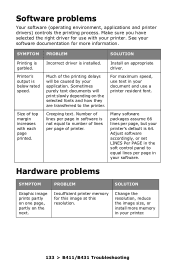
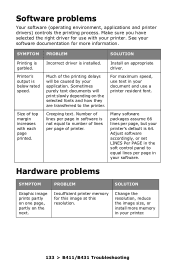
...'s default is 64. Incorrect driver is garbled.
Size of printer. Software problems
Your software (operating environment, applications and printer drivers) controls the printing process.
Creeping text.
For maximum speed, use text in your document and use with each page printed.
SYMPTOM PROBLEM
SOLUTION
Printing is installed. Change the resolution, reduce the image size, or...
B411 B431 User Guide - Eng - Page 136


...
Processor Memory Printer/Fuser life
SPECIFICATION
14.5 x 15.5 x 10.5 inches (369 mm x 395 mm x 268 mm )
22.7 lbs. (10.3 kg) approximately (without second tray)
Electro-photographic printing using LEDs as ...Parallel port in compliance with IEEE 12841994 standard USB 2.0 High speed B411dn, B431dn: 100BASE-TX/10Base-T
297 MHz PowerPC
64 MB expandible to 320 MB
200,000 pages or 5 years...
Similar Questions
How Do I Find The Ip Address On An Okidata B431dn Printer
(Posted by gordtreyp 9 years ago)
Oki B4600 Printer Will Not Print Using A Post Script Driver
(Posted by Bishokryst 10 years ago)
Windows 7 Photo Viewer With Oki B431dn Cut Borders Of
On our other printers we can print from Windows 7 Photo Viewer if we make sure “Fit Picture to...
On our other printers we can print from Windows 7 Photo Viewer if we make sure “Fit Picture to...
(Posted by mail6432 11 years ago)
No Okib431dn Installation Disk
I am trying to connect my printer to my computer but do not have the installation disk. Is there any...
I am trying to connect my printer to my computer but do not have the installation disk. Is there any...
(Posted by lateshiachristophe 11 years ago)
Le810dn Ip Address?
How do you find the ip address of an OKI LE810Dn printer?
How do you find the ip address of an OKI LE810Dn printer?
(Posted by Anonymous-73213 11 years ago)

