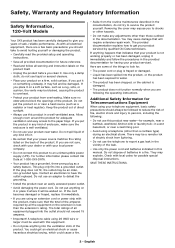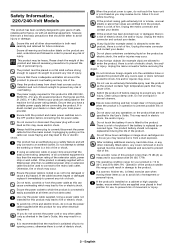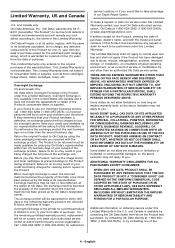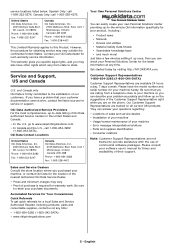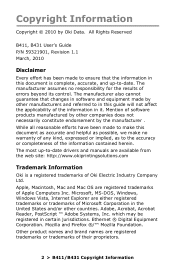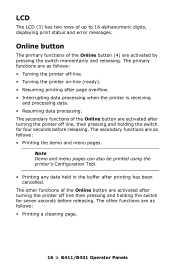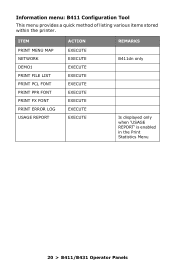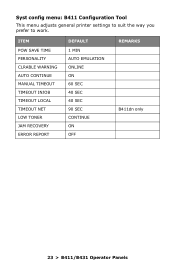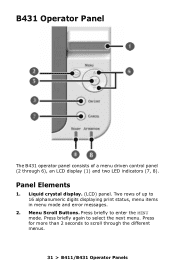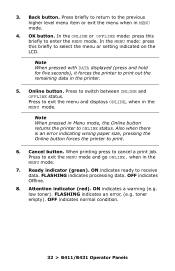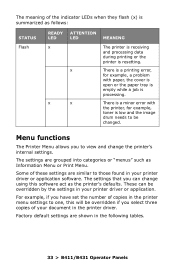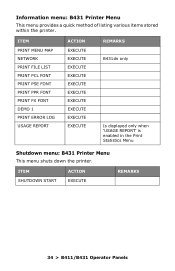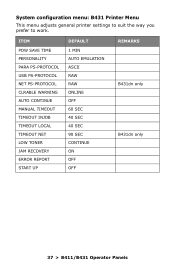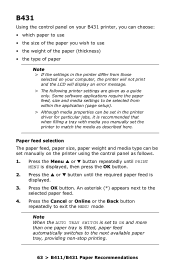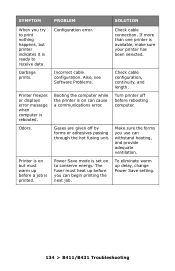Oki B431dn Support Question
Find answers below for this question about Oki B431dn.Need a Oki B431dn manual? We have 6 online manuals for this item!
Question posted by rshearer on August 10th, 2012
Getting A Error Code 547 On An Okib431 How Do You Clear Error
Current Answers
Answer #1: Posted by support38611 on August 11th, 2012 4:15 AM
This error message usually points to the toner cartridge. I recommend you open the top cover, unlock the toner cartridge, then get a trash can, shake the toner in the trash can, then reseat it and lock it back in, then power the printer off and back on to recycle the printer power. Also, make sure the toner and drum that is installed are genuine okidata consumable and also not used. If the error does not clear, please have your customer give us a call at our technical support number at 1-800-654-3282 available 24/7. More interactive support will be needed. I also recommend the user has the pop available for his printer, and also the toner and drum that he replaced.
Related Oki B431dn Manual Pages
Similar Questions
I have a OKI C511DN printer and I keep getting the code 547 it has all its original cartridges Can y...
I need help, the printer Oki C539DN send this menssageCheck toner cartridge 544: Y Cartridge lock po...