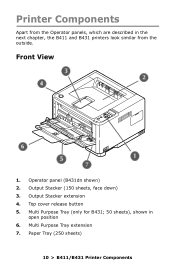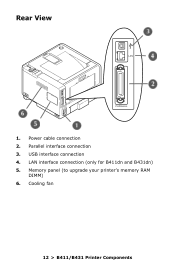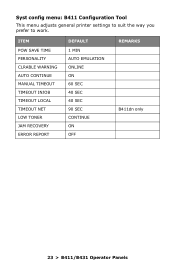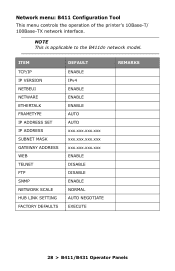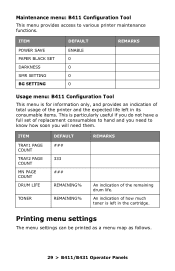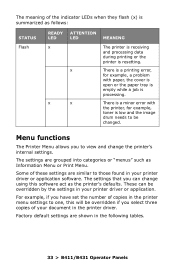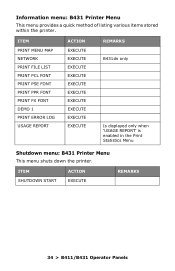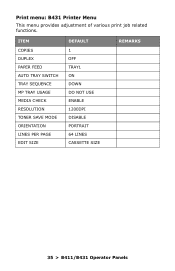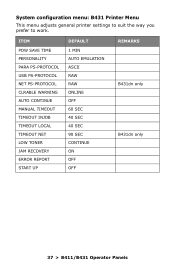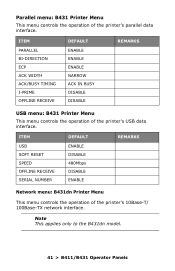Oki B431dn Support Question
Find answers below for this question about Oki B431dn.Need a Oki B431dn manual? We have 6 online manuals for this item!
Question posted by Cprparts on September 16th, 2015
Default Login
Current Answers
Answer #1: Posted by BusterDoogen on September 16th, 2015 4:58 PM
I hope this is helpful to you!
Please respond to my effort to provide you with the best possible solution by using the "Acceptable Solution" and/or the "Helpful" buttons when the answer has proven to be helpful. Please feel free to submit further info for your question, if a solution was not provided. I appreciate the opportunity to serve you!
Related Oki B431dn Manual Pages
Similar Questions
I have a customer Oki B431 that just started wrinkling and sealing envelopes. The machince has been ...
Printer shows Error 547. OKI B431d is new. Just about 200 Prints. What to do? Please answer in Ge...