Oki B431dn Support Question
Find answers below for this question about Oki B431dn.Need a Oki B431dn manual? We have 6 online manuals for this item!
Question posted by pajini on August 17th, 2014
How To Refurbish Oki B431 Drum
The person who posted this question about this Oki product did not include a detailed explanation. Please use the "Request More Information" button to the right if more details would help you to answer this question.
Current Answers
There are currently no answers that have been posted for this question.
Be the first to post an answer! Remember that you can earn up to 1,100 points for every answer you submit. The better the quality of your answer, the better chance it has to be accepted.
Be the first to post an answer! Remember that you can earn up to 1,100 points for every answer you submit. The better the quality of your answer, the better chance it has to be accepted.
Related Oki B431dn Manual Pages
B411 B431 Setup Guide (English, Fran栩s, Espa?ol, Portugu鱩 - Page 9


... the Information Menu. 2 Press OK button. 3 Press the ▲ or ▼ button to select Network. 4 Press OK button to set up the printer on your language. Third, Test the Printer Driver Installation
Models B411dn, B431dn To make sure the printer driver is correctly installed, print a test page: 1 On the Windows taskbar click Start/Settings...
B411 B431 Setup Guide (English, Fran栩s, Espa?ol, Portugu鱩 - Page 10


...Setup Utility or Print and Fax.
2 Click Add. 3 Click More Printers. 4 For USB, select OKI USB and quit. 5 For network models select OKI TCP/IP or
Bonjour from the CD menu.
2 Follow the on ...your model is connected concurrently with the memory card.
Note: Printer operation is not assured if another USB compatible device is a B431, select printer
emulation type (PCL or PS). 9 Follow the on -...
B411/B431 Safety/Warranty/Regulatory Guide - Page 4
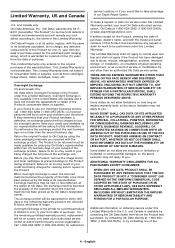
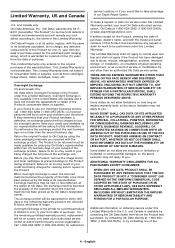
...packaging materials you ship the Product, remove the image drums and toner cartridges to prevent damage to the Product.... Have your problem over the phone. Overnight Exchange of the printer for thirty (30) days or the remaining warranty period of ...800-654-3282 (1-800-OKI-DATA) for service under this B411, B431 (hereinafter "the Product") to Oki Data by Oki Data's designated carrier. Return...
B411/B431 Safety/Warranty/Regulatory Guide - Page 6


...B411dn B431d B431dn
Model Name
N22200A N22201A N22202A N22203A
1. Responsible Party
Oki Data Americas, Inc. 2000 Bishops Gate Boulevard Mt. Laurel, NJ 08054-4620
1-800-654-3282 (1-800-OKI-DATA)
FCC...in a residential installation. Regulatory Information
ENERGY STAR®
As an ENERGY STAR Partner, Oki Data has determined that this product meets the ENERGY STAR guidelines for the September 9, ...
B411 B431 User Guide - Eng - Page 4


...B431 72 Setting from Windows control panel 77 Printer settings in Macintosh 82 Auto versus Manual Duplex Printing 83 Auto Duplexing: Models B411 and B431 83 Manual duplexing: Model B411 83 Manual duplexing: Model B431... toner cartridge 97 Image drum life 104 When to replace the image drum 104 Replacing the image drum 104 Generating a cleaning page 111 B411 111 B431 112 Cleaning the LED ...
B411 B431 User Guide - Eng - Page 7


... B411: to choose from: B411d, B411dn, B431d, B431dn (d denotes Duplex included and n denotes Network Interface Card included).
• Memory: 64 MB. • High speed printing:
- B431: 35 ppm for Letter, 33 ppm for A4. - B431: 1200 x 1200 dpi. • Paper handling: 250 sheets 20-lb. Introduction
Printer features
• Four different models to feed...
B411 B431 User Guide - Eng - Page 10
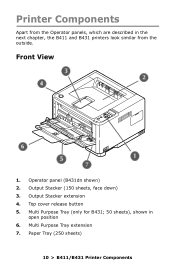
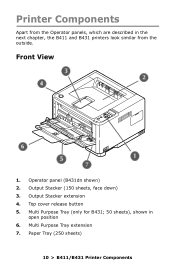
Operator panel (B431dn shown) 2. Top cover release button 5. Multi Purpose Tray (only for B431; 50 sheets), shown in the next chapter, the B411 and B431 printers look similar from the outside.
Output Stacker (150 sheets, face down) 3. Paper Tray (250 sheets)
10 > B411/B431 Printer Components Multi Purpose Tray extension 7. Output Stacker extension 4. Printer Components
Apart from ...
B411 B431 User Guide - Eng - Page 11
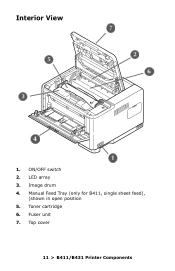
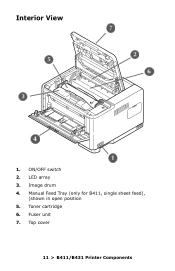
Manual Feed Tray (only for B411, single sheet feed),
(shown in open position 5. Top cover
11 > B411/B431 Printer Components ON/OFF switch 2. LED array 3. Interior View
1. Image drum 4. Toner cartridge 6. Fuser unit 7.
B411 B431 User Guide - Eng - Page 12
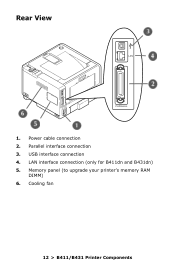
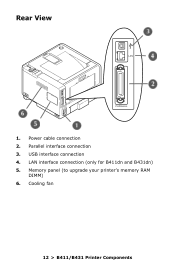
Power cable connection 2. Memory panel (to upgrade your printer's memory RAM
DIMM) 6. Cooling fan
12 > B411/B431 Printer Components LAN interface connection (only for B411dn and B431dn) 5. Parallel interface connection 3. USB interface connection 4. Rear View
1.
B411 B431 User Guide - Eng - Page 15


...low and the image drum needs to receive data. • Indicator off -
this indicates a warning, (e.g. Ready LED (green) • Indicator on - Attention LED (red) • Indicator on -
the printer is resetting.
LED ...is on using the main power switch. the printer is switched on -line and ready to be changed.
15 > B411/B431 Operator Panels low toner).
• Indicator off -
B411 B431 User Guide - Eng - Page 29
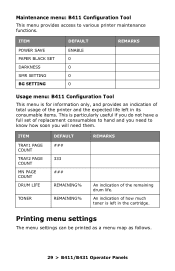
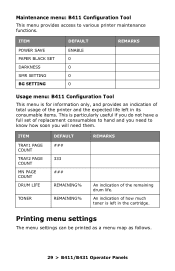
.... This is for information only, and provides an indication of total usage of the printer and the expected life left in the cartridge. Printing menu settings
The menu settings can be... printed as a menu map as follows.
29 > B411/B431 Operator Panels An indication of the remaining drum life. ITEM POWER SAVE PAPER BLACK SET DARKNESS SMR SETTING BG SETTING
DEFAULT ENABLE ...
B411 B431 User Guide - Eng - Page 33
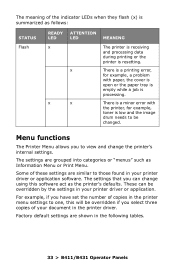
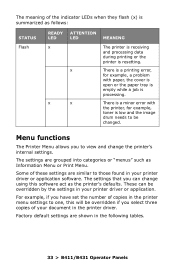
... image drum needs to view and change using this will be overridden if you to be overridden by the settings in your printer driver or application software.
The settings are grouped into categories or "menus" such as the printer's defaults. Some of these settings are shown in the following tables.
33 > B411/B431 Operator...
B411 B431 User Guide - Eng - Page 34
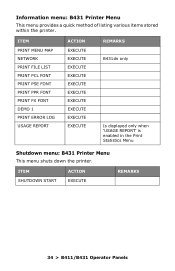
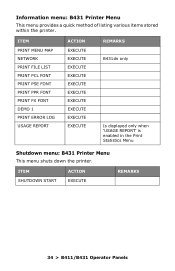
... FX FONT DEMO 1 PRINT ERROR LOG USAGE REPORT
ACTION EXECUTE EXECUTE EXECUTE EXECUTE EXECUTE EXECUTE EXECUTE EXECUTE EXECUTE EXECUTE
REMARKS B431dn only
Is displayed only when 'USAGE REPORT' is enabled in the Print Statistics Menu
Shutdown menu: B431 Printer Menu
This menu shuts down the printer. ITEM SHUTDOWN START
ACTION EXECUTE
REMARKS
34 > B411...
B411 B431 User Guide - Eng - Page 37
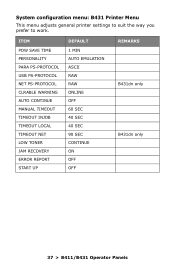
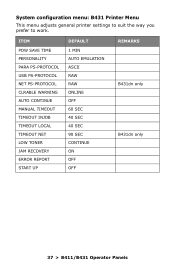
System configuration menu: B431 Printer Menu
This menu adjusts general printer settings to suit the way you prefer to work. ITEM POW SAVE TIME PERSONALITY PARA PS-PROTOCOL USB PS-PROTOCOL NET PS-PROTOCOL CLRABLE WARNING... START UP
DEFAULT 1 MIN AUTO EMULATION ASCII RAW RAW ONLINE OFF 60 SEC 40 SEC 40 SEC 90 SEC CONTINUE ON OFF OFF
REMARKS B431dn only B431dn only
37 > B411/B431 Operator Panels
B411 B431 User Guide - Eng - Page 41
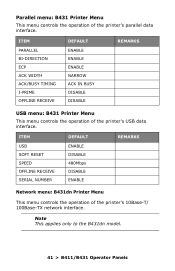
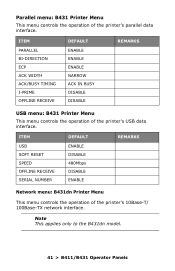
.... ITEM USB SOFT RESET SPEED OFFLINE RECEIVE SERIAL NUMBER
DEFAULT ENABLE DISABLE 480Mbps DISABLE ENABLE
REMARKS
Network menu: B431dn Printer Menu
This menu controls the operation of the printer's USB data interface.
Note This applies only to the B431dn model.
41 > B411/B431 Operator Panels Parallel menu: B431 Printer Menu
This menu controls the operation of the...
B411 B431 User Guide - Eng - Page 44
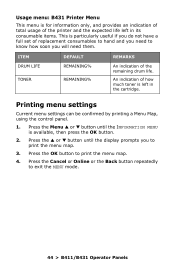
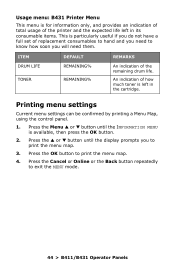
...in the cartridge. ITEM DRUM LIFE
TONER
DEFAULT REMAINING%
REMAINING%
REMARKS
An indication of the remaining drum life. Press the OK button to exit the MENU mode.
44 > B411/B431 Operator Panels Press the ... and you need them. Usage menu: B431 Printer Menu
This menu is for information only, and provides an indication of total usage of the printer and the expected life left in its consumable...
B411 B431 User Guide - Eng - Page 45


...flaps. • Avoid using damaged or curled envelopes.
45 > B411/B431 Paper Recommendations Paper Recommendations
For guidance on the life of 250 or less... or laser type
paper with a Sheffield (smoothness) rating of the image drum. • Do not use very smooth, shiny/glossy paper. •...Paper and tray information" in laser type printers. • The use of heavily laid or textured paper will seriously...
B411 B431 User Guide - Eng - Page 66
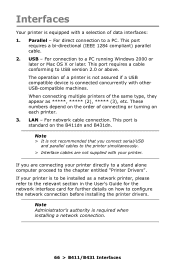
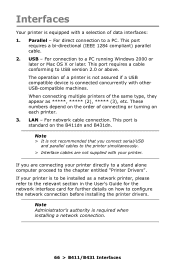
.... USB - Note Administrator's authority is standard on each printer. 3.
For network cable connection. For direct connection to a PC running Windows 2000 or later or Mac OS X or later. For connection to a PC. When connecting multiple printers of connecting or turning on the B411dn and B431dn. This port is required when installing a network connection...
B411 B431 User Guide - Eng - Page 68
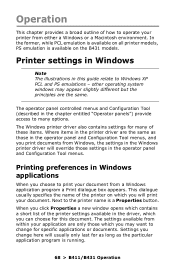
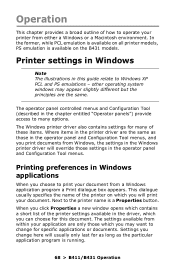
... will print your document.
The operator panel controlled menus and Configuration Tool (described in the chapter entitled "Operator panels") provide access to many of the printer on the B431 models.
The settings available from within your application are the same. In the former, while PCL emulation is available on all...
B411 B431 User Guide - Eng - Page 136


... H Weight Printing method Print color Print speed Resolution Operating platform
Emulations
Interfaces
Processor Memory Printer/Fuser life
SPECIFICATION
14.5 x 15.5 x 10.5 inches (369 mm x 395 ... PCLXL, Epson FX, IBM ProPrinter B431: PCL5e, PCLXL, Epson FX, IBM ProPrinter, PS3
Parallel port in compliance with IEEE 12841994 standard USB 2.0 High speed B411dn, B431dn: 100BASE-TX/10Base-T
297 MHz ...
Similar Questions
Oki C710 Drum Reset
How can I reset the drum counter? The drum is performing perfectly. No sense changing it yet. But th...
How can I reset the drum counter? The drum is performing perfectly. No sense changing it yet. But th...
(Posted by scnareski 9 years ago)
Oki B431 Wrinkling And Sealing Envelopes.
I have a customer Oki B431 that just started wrinkling and sealing envelopes. The machince has been ...
I have a customer Oki B431 that just started wrinkling and sealing envelopes. The machince has been ...
(Posted by kbachmeier 10 years ago)
Windows 7 Photo Viewer With Oki B431dn Cut Borders Of
On our other printers we can print from Windows 7 Photo Viewer if we make sure “Fit Picture to...
On our other printers we can print from Windows 7 Photo Viewer if we make sure “Fit Picture to...
(Posted by mail6432 11 years ago)

