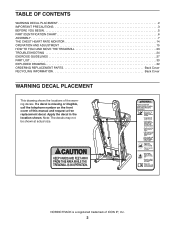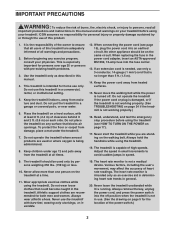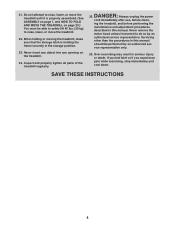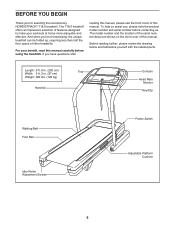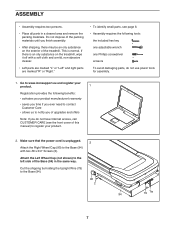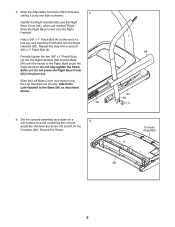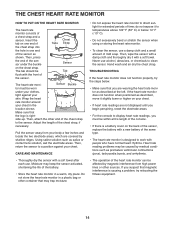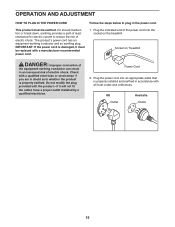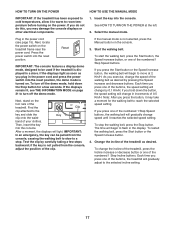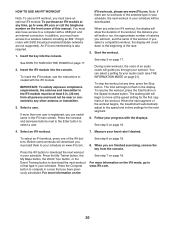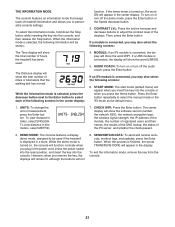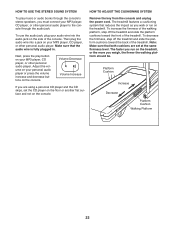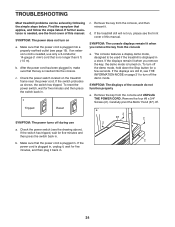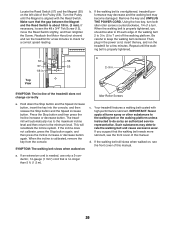NordicTrack T18.0 Treadmill Support Question
Find answers below for this question about NordicTrack T18.0 Treadmill.Need a NordicTrack T18.0 Treadmill manual? We have 7 online manuals for this item!
Question posted by dylrowlands on January 15th, 2014
Buttons Don't Work
I have just put my Nortic Track T18 treadill together. The console has come on and I have put the key in but none of the buttons work. Display is asking me to press the start button but this doesnt work.
Current Answers
Related NordicTrack T18.0 Treadmill Manual Pages
Similar Questions
Does Not Want To Start..everything Is On..when Pressing Start Button It Beeps
DDoes not start when pressing button
DDoes not start when pressing button
(Posted by zorillito 7 years ago)
Status 5b On Console
Hi - I'm getting status 5B on the console and after pressing any button it goes to start mode but no...
Hi - I'm getting status 5B on the console and after pressing any button it goes to start mode but no...
(Posted by sanjeevxmittal 7 years ago)
Two Speeds
Our treadmill is only suddenly only offering 2 speeds slow and fast this is a danerous situation and...
Our treadmill is only suddenly only offering 2 speeds slow and fast this is a danerous situation and...
(Posted by russilee 7 years ago)
How Do You Get The Storage Bar To Retract To Allow It To Fit Onto The Treadmill
(Posted by kanewtis 9 years ago)
Sl 705 Nortic Track Exercise Bike.....need Battery,s
Hi my SL 705 won't power up I assume it is the battery,s where do I buy them and where do they go?.....
Hi my SL 705 won't power up I assume it is the battery,s where do I buy them and where do they go?.....
(Posted by cbgayer 10 years ago)