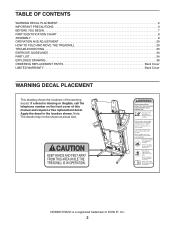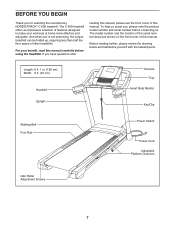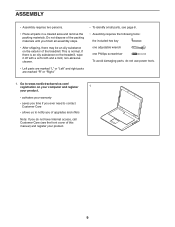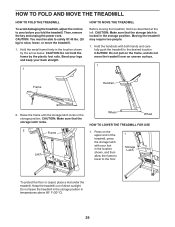NordicTrack C 600 Treadmill Support Question
Find answers below for this question about NordicTrack C 600 Treadmill.Need a NordicTrack C 600 Treadmill manual? We have 1 online manual for this item!
Question posted by meghan1966 on January 15th, 2014
Nordictrack C600
Console is lit but does not work
Current Answers
Related NordicTrack C 600 Treadmill Manual Pages
Similar Questions
My Nordictrack C 600 Haxx Been In Upright Storage For Three Years
Hi there, my treadmill has been in storage for tge last three years. The deck will not lower all the...
Hi there, my treadmill has been in storage for tge last three years. The deck will not lower all the...
(Posted by Tammybenson1107 4 years ago)
How Do You Get The Storage Bar To Retract To Allow It To Fit Onto The Treadmill
(Posted by kanewtis 9 years ago)
Where To Get An Assembly Manual For A C600 Treadmill ?
(Posted by victormoyen 10 years ago)
Treadmill Incline Does Not Work Properly.
Just purchased a C700 treadmill. The first time I used it, I chose one of the iFit workouts which in...
Just purchased a C700 treadmill. The first time I used it, I chose one of the iFit workouts which in...
(Posted by lynnef 10 years ago)
Loud Whirring From Motor Of 5 Day Old Nordictrack C600
My treadmill was bought 5 days ago new and all of a sudden there is a loud whirring/knocking noise u...
My treadmill was bought 5 days ago new and all of a sudden there is a loud whirring/knocking noise u...
(Posted by aengel45 10 years ago)