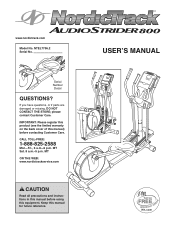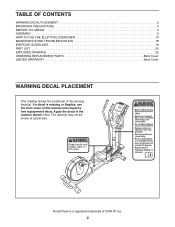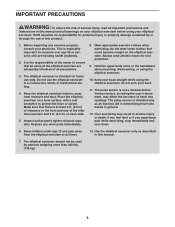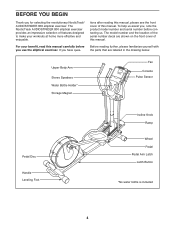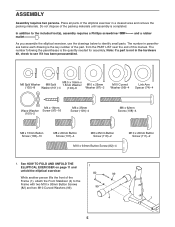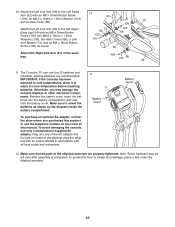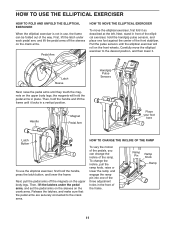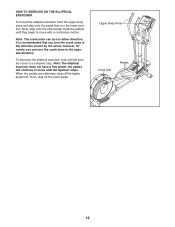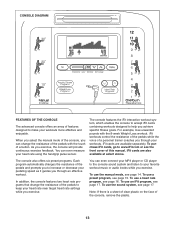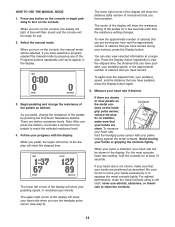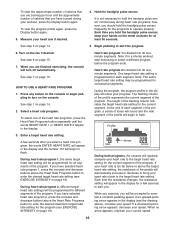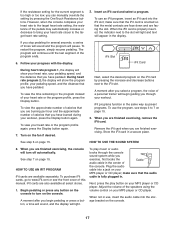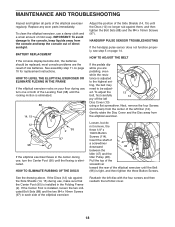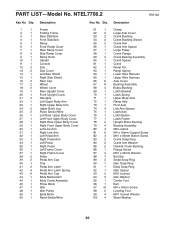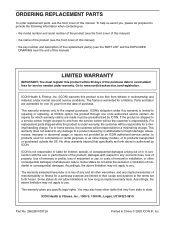NordicTrack Audiostrider 800 Elliptical Support Question
Find answers below for this question about NordicTrack Audiostrider 800 Elliptical.Need a NordicTrack Audiostrider 800 Elliptical manual? We have 1 online manual for this item!
Question posted by waltmurphy on May 4th, 2022
Machine Doesn't Power Up
Machine had dead batteries ( 4) "D" cell , removed and replaced 4 "D" cells , moved the arm and the display lit up....next day when attempting to use the machine the display was dark...no power indication at all ..rechecked batteries all seems OK but no display ???
Current Answers
Answer #1: Posted by SonuKumar on May 4th, 2022 11:34 PM
Please respond to my effort to provide you with the best possible solution by using the "Acceptable Solution" and/or the "Helpful" buttons when the answer has proven to be helpful.
Regards,
Sonu
Your search handyman for all e-support needs!!
Related NordicTrack Audiostrider 800 Elliptical Manual Pages
Similar Questions
The Display Is Flickering On All Settings?
(Posted by justineconnell 10 months ago)
Nordictrack Audiostrider 800
my nordictrack audiostrider 800 has a slight bobble on the right track during the downward movement....
my nordictrack audiostrider 800 has a slight bobble on the right track during the downward movement....
(Posted by Seanbrewer24 5 years ago)
Where Is The Jack For The A/c Power Supply On The Nordictrack Audiostride 800?
(Posted by Anonymous-141379 9 years ago)
Display
I recently purchased a Nordic Track Audio Strider 800 with no owners manual. My last elliptical was ...
I recently purchased a Nordic Track Audio Strider 800 with no owners manual. My last elliptical was ...
(Posted by Shawnmueller42 9 years ago)
Nordic Trac R400 Is Completely Dead. Batteries Are Ok.
(Posted by rocketshoes32 10 years ago)