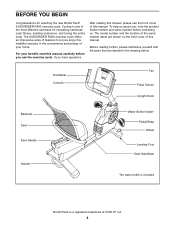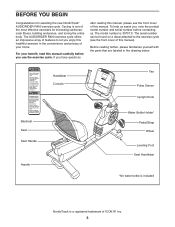NordicTrack Audio Rider R400 Bike Support Question
Find answers below for this question about NordicTrack Audio Rider R400 Bike.Need a NordicTrack Audio Rider R400 Bike manual? We have 3 online manuals for this item!
Question posted by Anonymous-153376 on August 6th, 2015
The Console Will Not Light Up After Changing Batteries. The Batteries Has Been
The console will not light up after changing batteries. Batter low message has been coming on immediately after installing new batteries the last 2 times they have been changed. The last two sets of batteries have only lasted 2 weeks with very little use of the bicycle.
Current Answers
Answer #1: Posted by TechSupport101 on August 6th, 2015 6:37 PM
Please ensure you have the correct battery types. If yes, then try cleaning the battery contacts (both on batteries and in the battery compartment). You manual.
Related NordicTrack Audio Rider R400 Bike Manual Pages
Similar Questions
I Have A E5vi Elliptical. Console Lights Up And Has Numbers But Wont Work Proper
the screen has numbers but cant change the workouts. Also the resistance wont work now. We changed b...
the screen has numbers but cant change the workouts. Also the resistance wont work now. We changed b...
(Posted by stevenkraft19 7 years ago)
Nordictrack 5.0pt The Console Lights Up But The Motor Does Not Start
nordictrack 5.0pt the console lights up but the motor does not start, there appears to be a problem ...
nordictrack 5.0pt the console lights up but the motor does not start, there appears to be a problem ...
(Posted by bandit2000uk 10 years ago)
What Happens When The Circuit Board Does Not Work After Installing New Batteries
(Posted by mkelleykoger 10 years ago)
Nordic Trac R400 Is Completely Dead. Batteries Are Ok.
(Posted by rocketshoes32 10 years ago)