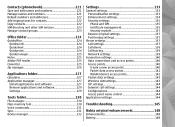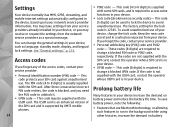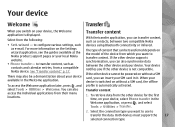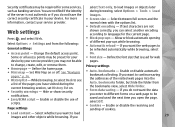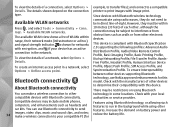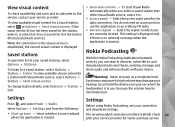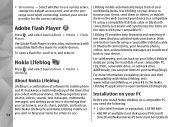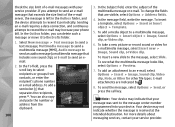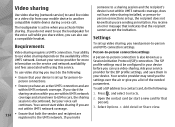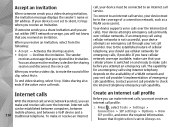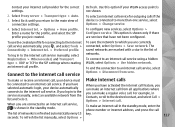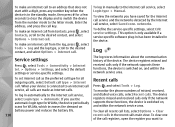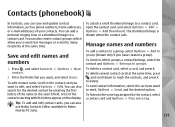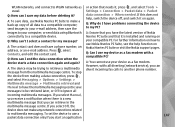Nokia n95 8gb Support Question
Find answers below for this question about Nokia n95 8gb - Smartphone 8 GB.Need a Nokia n95 8gb manual? We have 1 online manual for this item!
Question posted by Anonymous-41509 on October 30th, 2011
If Edit My Contact No. From My Profile Than My Email Address/contact No. For Sig
The person who posted this question about this Nokia product did not include a detailed explanation. Please use the "Request More Information" button to the right if more details would help you to answer this question.
Current Answers
Related Nokia n95 8gb Manual Pages
Similar Questions
How To Change Email Address - Put In Wrong
how to change email address on helpowl - shows wrong address
how to change email address on helpowl - shows wrong address
(Posted by kjms14364 6 years ago)
Incorrect Email Address Is Listed For My Microsoft Live Account.
I cannot access Microsoft live on my Nokia phone since th incorrect email address in listed. I need ...
I cannot access Microsoft live on my Nokia phone since th incorrect email address in listed. I need ...
(Posted by judithethomas64 9 years ago)
How To Recover Deleted Contacts From Nokia N95 8gb
(Posted by ostkp 9 years ago)
How Can I Open An Another Email Id From My Nokia X2-01 Mobile Phone?
(Posted by Ozensan 9 years ago)
How To Retrev Deleted Contacts
i wrongly deleted contact number in my nokia n95 8gb phone. how to restore the contact number dili...
i wrongly deleted contact number in my nokia n95 8gb phone. how to restore the contact number dili...
(Posted by dilipprasadpinky 12 years ago)