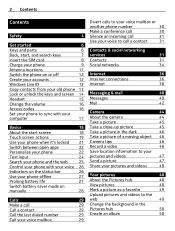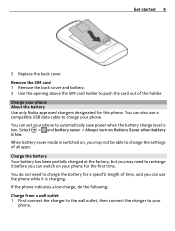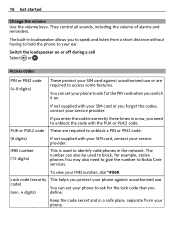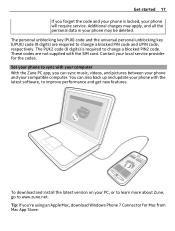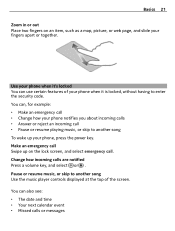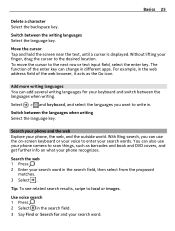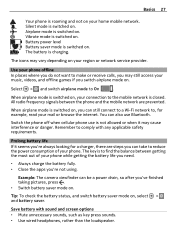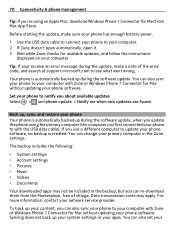Nokia Lumia 710 Support Question
Find answers below for this question about Nokia Lumia 710.Need a Nokia Lumia 710 manual? We have 2 online manuals for this item!
Question posted by kjms14364 on May 16th, 2017
How To Change Email Address - Put In Wrong
Current Answers
Answer #1: Posted by BusterDoogen on May 16th, 2017 8:36 AM
I hope this is helpful to you!
Please respond to my effort to provide you with the best possible solution by using the "Acceptable Solution" and/or the "Helpful" buttons when the answer has proven to be helpful. Please feel free to submit further info for your question, if a solution was not provided. I appreciate the opportunity to serve you!
Related Nokia Lumia 710 Manual Pages
Similar Questions
how do I update my Nokia Lumia 710?? I mean which all softwares do I need to downoad to that ??
HOW I CAN CHANGE PICTURE RESOLUTION IN NOKIA C5-03 MOBILE PHONE
I have a problem with my mobile phone he wrote contact Serves