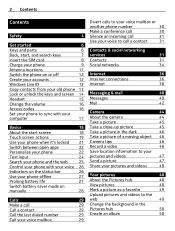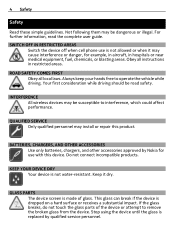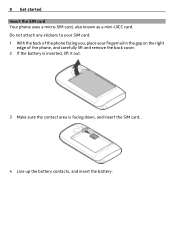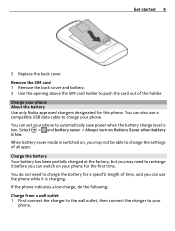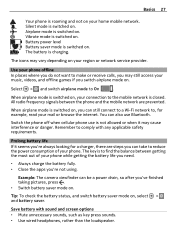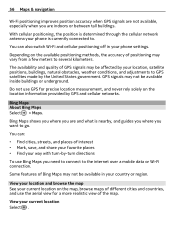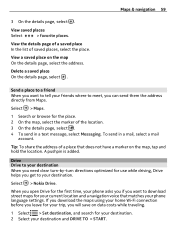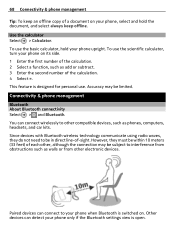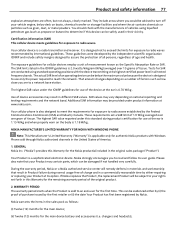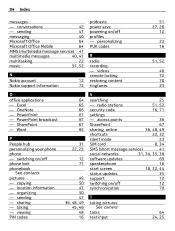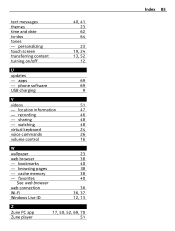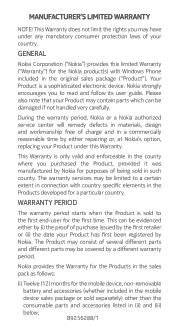Nokia Lumia 710 Support Question
Find answers below for this question about Nokia Lumia 710.Need a Nokia Lumia 710 manual? We have 2 online manuals for this item!
Question posted by vijKro on September 26th, 2013
Lumia 710 Wont Turn On
Current Answers
Answer #1: Posted by pinkshells on September 26th, 2013 7:04 AM
Try plugging your phone into a computer with a data cable to see if that will jump start it. If it does leave it plugged into the computer for a while to add some more charge to the battery. After a while unplug from the computer, leave the phone on and then plug it into the wall charger for continued charging.
or
What i have found with the 710 is DO NOT let the 710 go completely flat if you can avoid it as there a pain to bring back from the dead.
If it's dead follow this:
step 1 unplug phone from charger
step 2 remove back and take out battery for about 1 min then put back in
step 3 plug via pc usb into phone do not touch phone, leave for 2 minutes
step 4 unplug charger, it should vibrate then the screen should flash slightly then go black
step 5 plug charger straight back in
Now the battery icon should appear and it is charging, wait for it to turn on then you can charge it again with the wall charger
If My Answer to Your Question Satisfies You, Please Click Choose as Accepted Solution. Thanks
Feel the Pink
Related Nokia Lumia 710 Manual Pages
Similar Questions
is my phone a total loss now since it wont turn on anymore after it froze? i was using my bluetooth ...