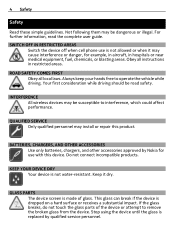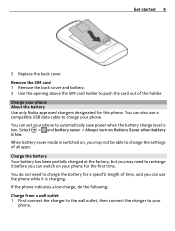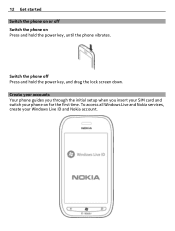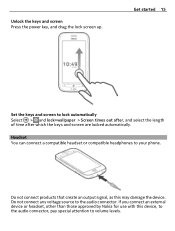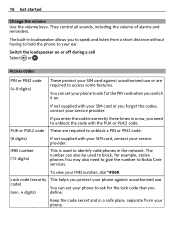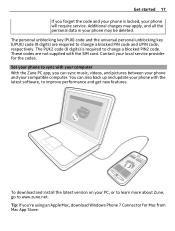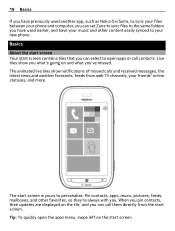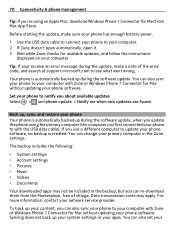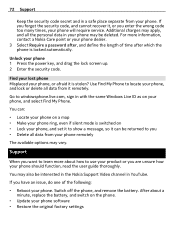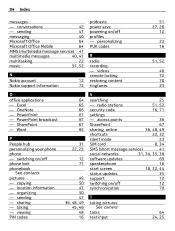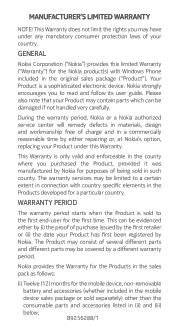Nokia Lumia 710 Support Question
Find answers below for this question about Nokia Lumia 710.Need a Nokia Lumia 710 manual? We have 2 online manuals for this item!
Question posted by ni9e on August 8th, 2012
Phone Update Nokia Lumia 710
how do I update my Nokia Lumia 710?? I mean which all softwares do I need to downoad to that ??
Current Answers
Related Nokia Lumia 710 Manual Pages
Similar Questions
My Phone Model Is Nokia 6120classic. I Cannot Install Any Software. Showing Expi
(Posted by sknajmul 11 years ago)