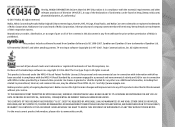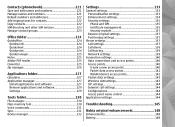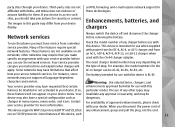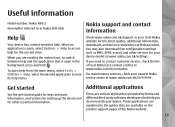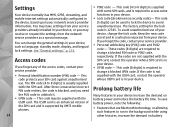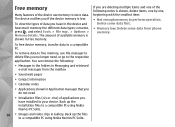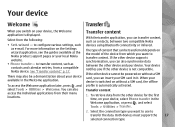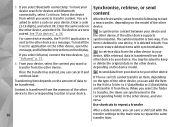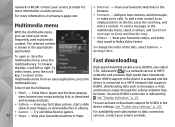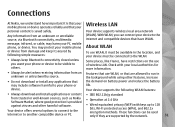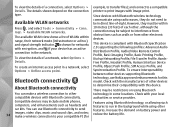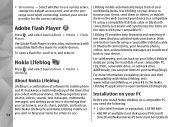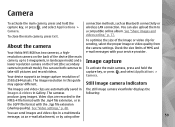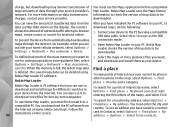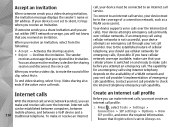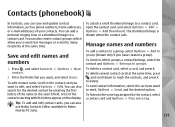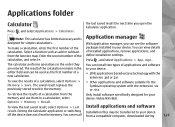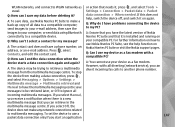Nokia n95 8gb Support Question
Find answers below for this question about Nokia n95 8gb - Smartphone 8 GB.Need a Nokia n95 8gb manual? We have 1 online manual for this item!
Question posted by ostkp on August 15th, 2014
How To Recover Deleted Contacts From Nokia N95 8gb
The person who posted this question about this Nokia product did not include a detailed explanation. Please use the "Request More Information" button to the right if more details would help you to answer this question.
Current Answers
Related Nokia n95 8gb Manual Pages
Similar Questions
How Can I Make A Video Call On Skype From N95 8gb Mobile
(Posted by dpak3Sy 9 years ago)
Recover Deleted Contacts From Nokia X2
how to recover the deleted phone contacts fron Nokia x2 aft restore factory settings..
how to recover the deleted phone contacts fron Nokia x2 aft restore factory settings..
(Posted by mahammadmustaf 9 years ago)
How To Recover Deleted Contacts
how to recover deleted contacts in phone X2-01?
how to recover deleted contacts in phone X2-01?
(Posted by sathyasumanth 10 years ago)
Expired Certificate On Nokia N95 8gb
when i install any sis/sisx file on nokia n95 8gb ,a messege show that ' expired certificate'
when i install any sis/sisx file on nokia n95 8gb ,a messege show that ' expired certificate'
(Posted by mayakhandoker33 11 years ago)
How To Retrev Deleted Contacts
i wrongly deleted contact number in my nokia n95 8gb phone. how to restore the contact number dili...
i wrongly deleted contact number in my nokia n95 8gb phone. how to restore the contact number dili...
(Posted by dilipprasadpinky 12 years ago)