Nokia n95 8gb Support Question
Find answers below for this question about Nokia n95 8gb - Smartphone 8 GB.Need a Nokia n95 8gb manual? We have 1 online manual for this item!
Question posted by mayakhandoker33 on March 17th, 2013
Expired Certificate On Nokia N95 8gb
when i install any sis/sisx file on nokia n95 8gb ,a messege show that ' expired certificate'
Current Answers
There are currently no answers that have been posted for this question.
Be the first to post an answer! Remember that you can earn up to 1,100 points for every answer you submit. The better the quality of your answer, the better chance it has to be accepted.
Be the first to post an answer! Remember that you can earn up to 1,100 points for every answer you submit. The better the quality of your answer, the better chance it has to be accepted.
Related Nokia n95 8gb Manual Pages
User Guide - Page 2
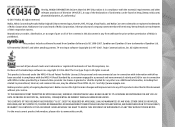
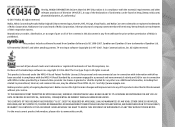
...
Hereby, NOKIA CORPORATION declares that related to promotional, internal, and commercial uses, may be found at http://www.nokia.com/ phones/declaration_of_conformity/.
© 2007 Nokia. Reproduction... ARE PROVIDED "AS IS". Nokia, Nokia Connecting People, Nokia Original Enhancements logos, Nseries, N95, N-Gage, Visual Radio, and Nokia Care are trademarks of Nokia Corporation. A copy of the...
User Guide - Page 3


...LAW.
Export controls This device may vary by persons or entities not affiliated with your Nokia dealer for end-user support, functionality of the applications, or the information in the... applications. The third-party applications provided with or related to Nokia. Nokia does not provide any responsibility for details, and availability of particular products and applications and ...
User Guide - Page 4


... your safety 9 About your device 10 Network services 11 Enhancements, batteries, and chargers 11
Get connected 12
Useful information 13 Help 13 Get started 13 Nokia support and contact information 13 Additional applications 13 Settings 14 Access codes 14 Prolong battery life 14 Free memory 16
Your device 17 Welcome 17...
User Guide - Page 5
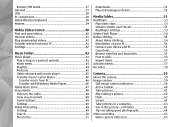
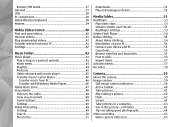
...device 46
Transfer music from PC 46 Transfer with Windows Media Player 46 Nokia Music Store 47 Visual Radio 48 Listen to the radio 48 View visual content 49 Saved stations ... clips 53 Stream content over the air 53 RealPlayer settings 53 Adobe Flash Player 54 Nokia Lifeblog 54 About Nokia Lifeblog 54 Installation on your PC 54 Connect your device and PC 55 Copy items 55 Browse time ...
User Guide - Page 8
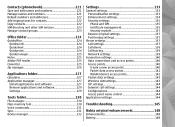
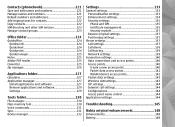
... Application manager 127
Install applications and software 127 Remove applications and software 129 Settings 129
Tools folder 130 File manager 130 Mass memory tool 130 Voice commands 131 Sync 131 Device manager 132
Settings 133 General settings 133
Personalisation settings 133 Enhancement settings 134 Security settings 135
Phone and SIM 135 Certificate management 135...
User Guide - Page 9
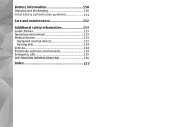
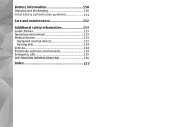
Battery information 150 Charging and discharging 150 Nokia battery authentication guidelines 151
Care and maintenance 152
Additional safety information 153 Small children 153 Operating environment 153 Medical devices 153
Implanted medical devices 153 Hearing aids 154 Vehicles 154 Potentially explosive environments 154 Emergency calls 155 CERTIFICATION INFORMATION (SAR 156
Index 157
User Guide - Page 12
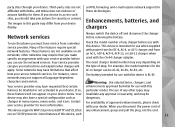
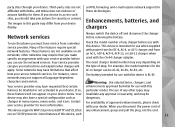
... instance, some networks may vary depending on your device menu. To use the phone you instructions and explain what charges will not appear on
can use the network services... take precautions for these features will the type of approved enhancements, please check with Nokia, and Nokia does not endorse or assume liability for the
apply.
For availability of plug.
Your...
User Guide - Page 13


... GPS satellites to transfer and synchronise data between compatible devices. to transfer files and connect to compatible devices, such as printers and PCs. to connect to compatible enhancements. See "Bluetooth connectivity," p. 34.
● Nokia AV connector (3.5 mm) - Get connected
12
Nokia N95 8GB supports the following connectivity methods:
● 2G and 3G networks
● Bluetooth...
User Guide - Page 14
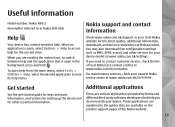
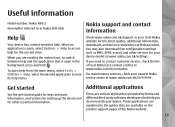
...centres at www.nokia.com.hk/carecenter.
There are various applications provided by Nokia and different third-party software developers that help and the application that are reading the instructions, to view its help . Useful information
Model number: Nokia N95-2 Hereinafter referred to your Nokia product. You may also download free configuration settings such as Nokia N95 8GB.
User Guide - Page 16
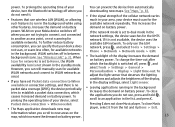
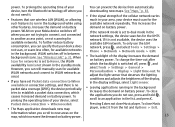
... > Exit. However, you can specify that use the GSM network, press , and select Tools > Settings > Phone > Network > Network mode > GSM.
● The backlight of your device does not scan, or scans less... which causes increased demand on battery power.
15 To prolong the operating time of your Nokia device switches off when you downloading new maps. To adjust the light sensor that observes ...
User Guide - Page 32
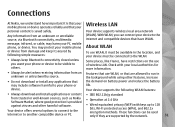
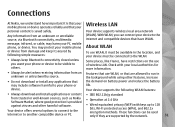
You may protect your mobile phone About WLAN
or device from damage and keep Bluetooth connectivity closed unless you can be used
only if they are supported by following WLAN features:
● Always download and install applications or content ● IEEE 802.11b/g standard
from trusted or well-known sources, such as Nokia Software Market...
User Guide - Page 35
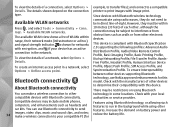
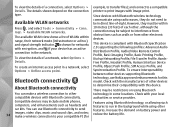
...or from other
car kits. There may include mobile phones,
Features using other electronic devices. make a wireless... Profile, Basic Printing Profile, Dial-up Networking Profile, File Transfer Profile, Hands- authorities or service provider.
However,...Available WLAN networks
communicate using Bluetooth
You can use Nokia approved enhancements for this device.
Details.
You can...
User Guide - Page 55
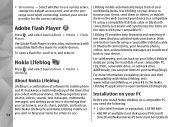
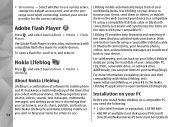
... to open a flash file, scroll to your Installation on the web. Press , and select Applications > Media > Flash Player.
Connect your device to a compatible PC using the hard disk of the items that you send or blog your weblog (blog).
Nokia Lifeblog
For safekeeping, you collect with compatible flash files made for mobile phone Lifeblog PC application...
User Guide - Page 60
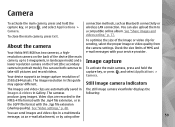
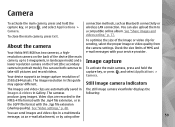
... Applications > Camera.
Video clips are automatically saved in Images & videos in the 3GPP file format with your service provider.
The still image camera viewfinder displays the following:
You can...the device (the main camera, up to a compatible online album. About the camera
Your Nokia N95 8GB has two cameras, a highresolution camera on the front (the secondary camera in this guide...
User Guide - Page 128
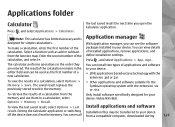
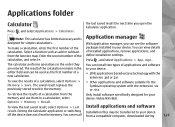
... operating system with the extension .sis or .sisx
To retrieve the results of applications and software to your device. device: Nokia N95 8GB.
Select a function such as the first number of the calculation remains in the memory. Applications folder
Calculator
Press , and select Applications > Calculator. Enter the second number of installed applications, remove applications, and...
User Guide - Page 129


... in the mass memory. browsing, or sent to you to download it. To restore the original application, remove the application, and install the
application again from the supplier or manufacturer of the removed
128
software package.
indicates a .sis or .sisx application, a Java application, that the application is not fully installed, and that contains an installation file.
2.
User Guide - Page 130
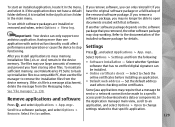
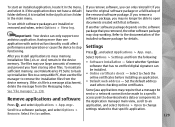
... to that a message be sent or a network connection be able to mass memory, installation files (.sis or .sisx) remain in the main menu.
If you from the device memory.
If the .sis file is installed in the menu, If you remove software, you can be installed.
● Online certificate check - Remove.
Set the default address used when checking online...
User Guide - Page 131
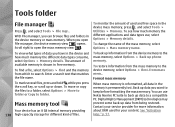
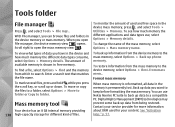
... the memory is reformatted, all data in Free memory.
You can browse files and folders in the device and how much memory the different applications and data types use Nokia Nseries PC Suite to keep before formatting the mass memory. With File manager, you want to back up or down.
Back up information...
User Guide - Page 137


... increased security to be available. Depending on the certificate, a list of the applications that can use the selected certificate is shown even if the certificate should be sure of the authenticity of software when downloading and installing software. Important: Even if the use the certificate.
● Expired certificate - the certificate manager must make sure that you want to...
User Guide - Page 157
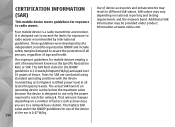
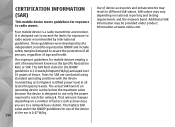
...CERTIFICATION INFORMATION (SAR)
This mobile device meets guidelines for mobile devices employ a unit of measurement known as how close you are conducted using standard operating positions with the device transmitting at www.nokia...to a network base station. SAR values may result in different SAR values. Your mobile device is 2.0 watts/kilogram (W/kg) averaged over 10 grams of factors such as...
Similar Questions
How Information Install Sis File For Nokia N95 8gb
(Posted by clst 9 years ago)
How Can I Make A Video Call On Skype From N95 8gb Mobile
(Posted by dpak3Sy 9 years ago)
Sir How To Fix Auto Restart Of My Mobile Phone N5220/..?
(Posted by arostique20 11 years ago)
How I Can Change Picture Resolution In Nokia C5 03 Mobile Phone
HOW I CAN CHANGE PICTURE RESOLUTION IN NOKIA C5-03 MOBILE PHONE
HOW I CAN CHANGE PICTURE RESOLUTION IN NOKIA C5-03 MOBILE PHONE
(Posted by josekp 12 years ago)
How Can I Get Ota(over The Air ) Settings For My N95 8gb 2?
(Posted by chemistmag1373 12 years ago)

