Nokia n95 8gb Support Question
Find answers below for this question about Nokia n95 8gb - Smartphone 8 GB.Need a Nokia n95 8gb manual? We have 1 online manual for this item!
Question posted by dilipprasadpinky on October 11th, 2011
How To Retrev Deleted Contacts
i wrongly deleted contact number in my nokia n95 8gb phone.
how to restore the contact number
dilip
Current Answers
There are currently no answers that have been posted for this question.
Be the first to post an answer! Remember that you can earn up to 1,100 points for every answer you submit. The better the quality of your answer, the better chance it has to be accepted.
Be the first to post an answer! Remember that you can earn up to 1,100 points for every answer you submit. The better the quality of your answer, the better chance it has to be accepted.
Related Nokia n95 8gb Manual Pages
User Guide - Page 7
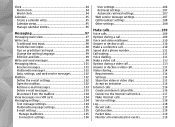
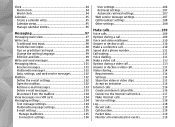
...Mailbox 102 Define the e-mail settings 102 Open the mailbox 102 Retrieve e-mail messages 103 Delete e-mail messages 103 Disconnect from the mailbox 104 View messages on a SIM card 104 ...and video mailboxes 110 Answer or decline a call 110 Make a conference call 110 Speed dial a phone number 111 Call waiting 111 Voice dialling 111 Make a video call 112 Options during a video call 113...
User Guide - Page 8
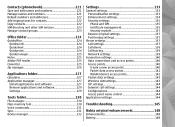
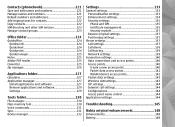
...numbers 121 Manage names and numbers 121 Default numbers and addresses 122 Add ringing tones for contacts 122 Copy contacts 122 SIM directory and other SIM services 123 Manage contact... 135
Phone and SIM 135 Certificate management 135 Security module 137 Restore original settings 137 Positioning settings 137 Phone settings ...Nokia original enhancements 148 Enhancements 148 Battery 148
User Guide - Page 11
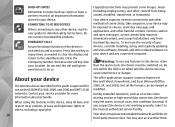
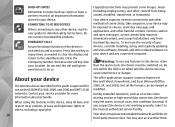
...
Ensure the phone function of...malicious messages and applications, and other content from trustworthy sources. Enter the emergency number, then press the call until given permission to the standby mode. To ...and other harmful content. About your service provider for
third-party internet sites. Contact your device
The wireless device described in this guide is not working properly, ...
User Guide - Page 12
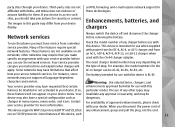
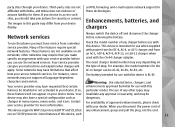
... model number may vary depending on your device. For instance, some networks may be AC-4C, AC-4U, AC-4X, etc.
Contact your ...phone you must have service from a wireless service provider.
For example, the model numbers for security or content.
The use with this device. Your invalidate any charger before use of approved enhancements, please check with Nokia, and Nokia...
User Guide - Page 15
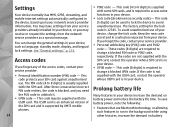
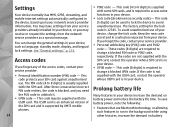
... After three consecutive incorrect PIN code entries, the code is not
● Personal identification number (PIN) code - This code may
code is 12345. This code (4 to access ... supported by UMTS mobile phones.
This code
the device, based upon your device. To avoid unauthorised use . See "General settings," p. 133. This
supplied with the USIM card, contact the operator
code ...
User Guide - Page 17
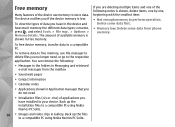
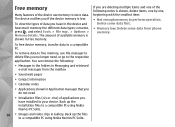
... no longer need, or go to the respective application.
Delete some data from the mailbox
● Saved web pages ● Contact information
● Calendar notes
● Applications shown in ...deleting multiple items and one of the following :
● Messages in the folders in Messaging and retrieved e-mail messages from phone memory. Back up the files to a compatible PC using Nokia...
User Guide - Page 32
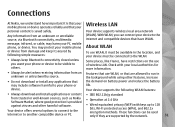
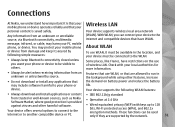
... Wired equivalent privacy (WEP) with your
personal content is that your
mobile phone or device operates reliably and that have restrictions on battery power and reduce the battery... mobile
phone, or device. device.
Some places, like France, have WLAN.
message, infrared, or cable, may protect your mobile phone About WLAN
or device from trusted or well-known sources, such as Nokia ...
User Guide - Page 35
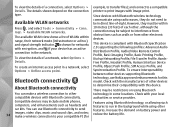
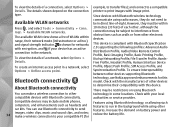
..., video clips, music and sound clips, and notes;
There may include mobile phones,
Features using Bluetooth technology, or allowing such
computers, and enhancements such as...with Bluetooth wireless technology
Available WLAN networks
communicate using Bluetooth
You can use Nokia approved enhancements for networks with Image print. type. Profile, Object Push...
User Guide - Page 55
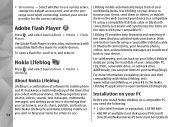
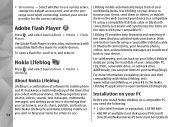
...Contact your compatible PC. Connect your device to a compatible PC using a compatible USB data cable or Bluetooth connectivity to see.
● 400 MB of available hard disk space (if Microsoft DirectX and Nokia... Nokia Lifeblog
compatibility with your service provider for mobile phone Lifeblog PC application to it, and select it.
● Streaming -
Adobe Flash Player
Lifeblog mobile ...
User Guide - Page 95
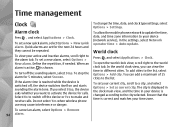
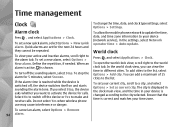
... sounding the alarm tone.
If the alarm time is reached while the device is shown. Do not select Yes when wireless phone use may cause interference or danger. To allow the mobile phone network to update the time, date, and time zone information to a city, and select Options > Set as current city. To...
User Guide - Page 101
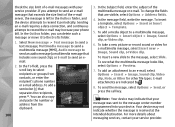
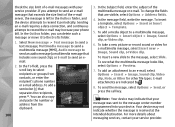
...number or address from contacts, or enter the recipient's phone number or e-mail address. To add a semicolon (;) that are indicated by .
8. To change the fields that separates the recipients, press *.
For more details about messaging services, contact... are visible, select Options > Address fields.
4. You can delete such a message or move it periodically. In the message field...
User Guide - Page 104
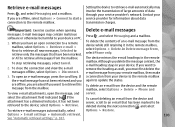
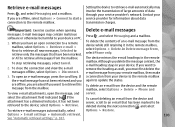
.... To open the message, and server. mailbox, select Options > Delete > Phone and
To view e-mail attachments, open an e-mail message, press ... be deleted during the next connection , and select
To retrieve e-mail messages automatically, select
Options > Restore. If...Contact your device or PC.
1. When you are offline, select Options > Connect to start a connection to the device; In Delete...
User Guide - Page 105
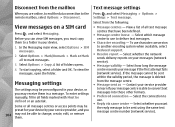
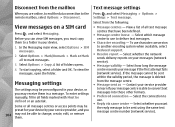
...from the message centre.
● Message sent as -
View messages on your message centre is deleted from the following:
● Message centres - In the Messaging main view, select Options > ....
4. If the message cannot be sent using the same text message centre number (network service). Contact your service provider to the remote mailbox, select Options > Disconnect. Disconnect from...
User Guide - Page 113
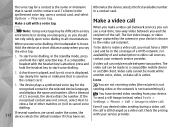
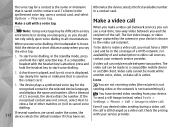
... video between two parties.
To send a still image instead, select Tools > Settings > Phone > Call > Image in video call services, contact your device. Otherwise the device selects the first available number in all circumstances. Video calls cannot be able to a compatible mobile device or an ISDN client.
To be made to make a video call is...
User Guide - Page 117
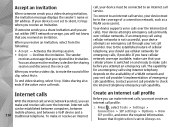
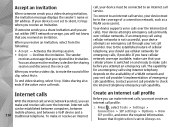
... not within UMTS network coverage, you receive an invitation. Declines the invitation.
Contact your device must be connected to check the internet telephony emergency call . When... call capabilities. You can make calls before you must be established between computers, between mobile phones, and between a VoIP device and a 116 traditional telephone. The capability for emergency...
User Guide - Page 120


...time invoiced for your contacts, select Options > Save to confirm. To add an unknown phone number from one communication event. Select Options > Copy
number. 119 service provider ...may be charged for calls by your incoming one part and packet data connections, are permanently deleted...
User Guide - Page 122
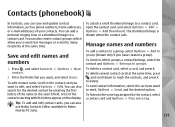
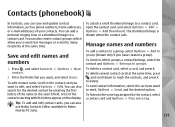
... can save and update contact information, such as phone numbers, home addresses, or e-mail addresses of your contacts. To delete a contact card, select a card, and press C. To delete several contact cards at the same time.
The thumbnail image is shown when the contact calls. Press , and select Contacts > Options > New contact.
2. To edit contact cards, scroll to the contact card you want...
User Guide - Page 131
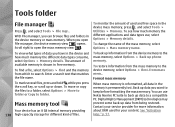
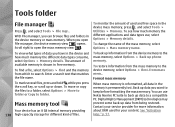
..., and select Tools > Utilities > Memory. Contact your service provider for different kind of files.... device memory or mass memory. To back up phone memory.
When you can use , select Options ...the different applications and data types use Nokia Nseries PC Suite to back up data...restore information from which to a compatible PC.
Back up or down.
Mass memory tool
Your device has an 8 GB...
User Guide - Page 132


as available space and deletes the address to control your notes, calendar
applications and profiles, you must open the Voice
entries, text messages, or contacts with special recovery tools and software. To switch off the synthesiser that plays recognised voice tags and commands in the standby mode, and speak a voice ...
User Guide - Page 148
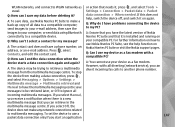
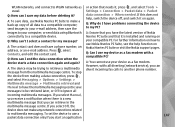
... the multimedia messaging centre save my data before deleting it , press , and select Tools >
usual. A: The contact card does not have the latest version of ...Contacts, and edit the contact card. If you have a phone number, an address, or an e-mail address.
Nseries PC Suite and that it on Nokia Nseries PC Suite or visit the Nokia support pages. To set the device to another phone number...
Similar Questions
How To Recover Deleted Contacts From Nokia N95 8gb
(Posted by ostkp 9 years ago)
Browser Error
sir,I am download Nokia browser beta from Ovi store from mobile internetin my mobile. I like it it's...
sir,I am download Nokia browser beta from Ovi store from mobile internetin my mobile. I like it it's...
(Posted by saeed650 11 years ago)
How I Can Change Picture Resolution In Nokia C5 03 Mobile Phone
HOW I CAN CHANGE PICTURE RESOLUTION IN NOKIA C5-03 MOBILE PHONE
HOW I CAN CHANGE PICTURE RESOLUTION IN NOKIA C5-03 MOBILE PHONE
(Posted by josekp 11 years ago)
If Edit My Contact No. From My Profile Than My Email Address/contact No. For Sig
(Posted by Anonymous-41509 12 years ago)
Problem Of Mobile Phone
I have a problem with my mobile phone he wrote contact Serves
I have a problem with my mobile phone he wrote contact Serves
(Posted by compta2011 12 years ago)

