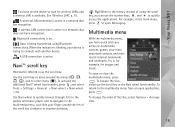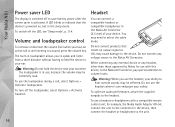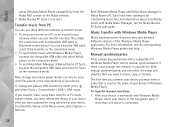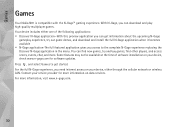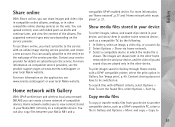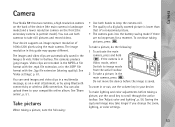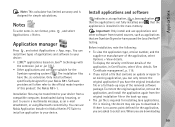Nokia n81 Support Question
Find answers below for this question about Nokia n81 - Cell Phone - WCDMA.Need a Nokia n81 manual? We have 1 online manual for this item!
Current Answers
Answer #1: Posted by TechSupport101 on August 30th, 2013 2:20 AM
Hi bro, how are you? You settings are explained in details in the following link:
http://www.knowyourmobile.com/nokia/4670/how-set-and-use-email-nokia-n81-8gb
Thank you!
http://www.knowyourmobile.com/nokia/4670/how-set-and-use-email-nokia-n81-8gb
Thank you!
Related Nokia n81 Manual Pages
Similar Questions
Nokia 1221 Cell Phone
Does Nokia cell phone have a sim card , & if so how do you change it ? Thanks
Does Nokia cell phone have a sim card , & if so how do you change it ? Thanks
(Posted by biking20042003 8 years ago)
Would Like To Review An Owner Manual For A Nokia 6682rvi Cell Phone
My daughter has MS and is legally blind as well as balance problems and hand tremmors. We were think...
My daughter has MS and is legally blind as well as balance problems and hand tremmors. We were think...
(Posted by bnbbarry 10 years ago)
How Can I Factory Reset A N81 Nokia Phone
(Posted by kiraksttho 10 years ago)
N78 Camera Key Problem
I have Nokia N78 cell phone. I have problem with camera key. It is working for making a movie video ...
I have Nokia N78 cell phone. I have problem with camera key. It is working for making a movie video ...
(Posted by uetmathematics 12 years ago)
Nokia N81 Cover Availability
i want to by new cover for my nokia N81 mobile set. where I will get it in Bhubaneswar, Orissa, Indi...
i want to by new cover for my nokia N81 mobile set. where I will get it in Bhubaneswar, Orissa, Indi...
(Posted by gcswain 12 years ago)