Nokia n81 Support Question
Find answers below for this question about Nokia n81 - Cell Phone - WCDMA.Need a Nokia n81 manual? We have 1 online manual for this item!
Question posted by gcswain on October 14th, 2011
Nokia N81 Cover Availability
i want to by new cover for my nokia N81 mobile set. where I will get it in Bhubaneswar, Orissa, India
Current Answers
There are currently no answers that have been posted for this question.
Be the first to post an answer! Remember that you can earn up to 1,100 points for every answer you submit. The better the quality of your answer, the better chance it has to be accepted.
Be the first to post an answer! Remember that you can earn up to 1,100 points for every answer you submit. The better the quality of your answer, the better chance it has to be accepted.
Related Nokia n81 Manual Pages
User Guide - Page 4


... gaming wrapped in your compatible PC. If you a new way to have fun. Let the fun begin!
*To check the Nokia Music Store availability in a sleek and stylish package, complete with a ...your content quickly and easily. The Nokia N81 8GB device is entertainment on the go ! Hello
Hello
Model number: Nokia N81-1. Experience high quality mobile gaming with dedicated game keys and...
User Guide - Page 11


... for setting up the device and for the current view. Nokia support and contact information
Check www.nseries.com/support or your local Nokia website ...Nokia service center at www.nokia.com/customerservice.
To open , select Options > Help to switch between help for other essential information. available on the Nokia N81 product support pages on www.nseries.com/support or your Nokia N81...
User Guide - Page 12


... can transfer content from the following:
Settings wizard-to configure various settings, such as language, standby mode, and display settings, see 'Phone', p. 117. Your device notifies you...settings from another device
With the Switch application, you can be used without a SIM card, you can also access the individual applications from another device', p. 12. Your Nokia N81
Your Nokia N81...
User Guide - Page 13


... versa.
Use shortcuts to repeat a transfer
After a data transfer, you want to transfer content from the following to start a new transfer, depending on your Nokia N81. See 'Pair devices', p. 74.
5 Select the content you can cancel it from your Nokia N81 to your other device
If Phone switch cannot transfer an item, depending on the other device...
User Guide - Page 14


... to it, and select Options > Shortcut settings.
A clock alarm is being used (network service). The second phone line is active. A data call is available. indicates the connection is on hold and that a connection is locked. indicates the connection is on hold and that a connection is active. Your Nokia N81
To edit the shortcut, scroll to...
User Guide - Page 15
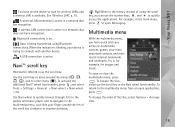
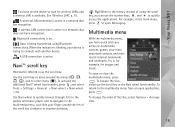
...Settings > General > Navi wheel > Navi wheel > On. Just slide your finger around the menus ( , , , ), and to multimedia content, games, your device is active in a network that has encryption.
Try it, for example, for wireless LANs, and a wireless LAN is available... menus, instead of using Bluetooth connectivity. Your Nokia N81
You have set the device to open Messaging. A wireless LAN...
User Guide - Page 17


...do not include a microphone.
Also set Packet data connection to When needed for example, the Nokia Audio Adapter AD-54, to another....
Download! (network service) is a mobile content shop available on the application, see your local Nokia website. For phone calls, use such a headset with voice...device. Your Nokia N81
Some headsets do not use, press and hold , select the ...
User Guide - Page 30
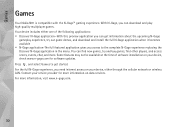
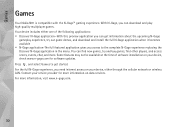
...N-Gage application in the menu. Games
Games
Your Nokia N81 is compatible with the N-Gage™ gaming experience. Some features may not be available at the time of the following applications: •... experience, try and buy games, find new games, try out game demos, and download and install the full N-Gage application when it becomes available • N-Gage application-The full featured...
User Guide - Page 42
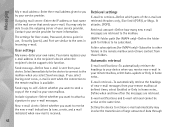
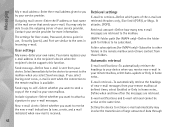
...available.
E-mail notifications and E-mail retrieval cannot be active at defined times, select Enabled or Only in Incoming e-mail.
Select Immediately for the device to connect to the mailbox when you want to receive the new... your service provider.
Send message-Define how e-mail is received.
The settings for folders to be able to use , Security (ports), and Port are retrieved: ...
User Guide - Page 50
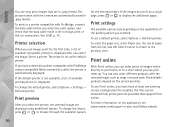
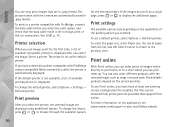
...select the printer, the selected images are displayed using a compatible Nokia connectivity cable, the printer is set as mugs or mouse pads.
The available products depend on a single page, press or to a store... default printer. If the images do not fit on the service provider. Print settings
The available options vary depending on connection. To select the paper size, select Paper size,...
User Guide - Page 61


...; To upload the video clip to a compatible online album, select Post to (available only if you want the first frame of the video clip to High (best quality for the video recorder: Video setup and main settings. The size of settings for long term usage and playback on the display after you close the...
User Guide - Page 78


...The home network uses the security settings of the Nokia N81 in Gallery with other compatible ...Nokia N81 files with a wireless LAN access point device and encryption enabled. If you configure the internet access point. To change the settings of an unwanted party joining the ad hoc network. Home media settings
To share media files with a compatible device, enable one of the available...
User Guide - Page 104


...-To allow invitations only from your IM settings
Allow messages from your IM contacts are online, select To everyone.
Modify your IM contacts, select IM contacts only.
Own message colour-Select the color of the instant messages you want you receive a new instant message. Show my availability-To allow messages from the network operator...
User Guide - Page 106


...to the service. Chat server settings
To add a new server to your login password
Nokia Lifeblog
Select Options > Settings. Enter the following settings: Server name-the name for mobile device and PC that offers the...your user ID Password-your list of the items that you want to IM contacts. Both Nokia Lifeblog PC and Nokia Lifeblog mobile let you send or blog your photos, videos, sounds,...
User Guide - Page 108


...Settings > Blog.
On your saved favorites, select Options > View favourites. The recommended weblog service for Nokia... post items to Phone.
Copy items
To copy new or edited items ...phone view on your PC are copied to your device. For more information on Bluetooth connectivity, see the guides available at the Nokia N81 product support pages at www.nokia.com/support or your local Nokia...
User Guide - Page 112
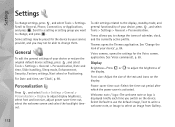
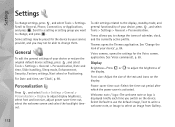
...Settings > General > Personalisation.
For Date and time, see 'Clock', p. 98. Tones allows you want to change , and press .
Welcome note / logo-The welcome note or logo is activated. General
To edit the general settings... Tools > Settings > General > Personalisation > Display to General, Phone, Connection, or Applications, and press .
application. Settings
Settings
To change ...
User Guide - Page 115


...8 digits) is blocked, and you forget the code, contact your service provider. Confirm SIM services-You can set the device to the official emergency number programmed into your device. Personal identification number (PIN) code-This code... to ask for the lock code is supported by UMTS mobile phones.
Keep the new code secret and in a safe place separate from your device.
User Guide - Page 116
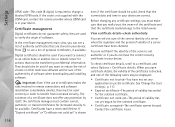
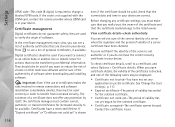
...owner. The existence of a certificate does not offer any certificate settings, you must make sure that you want to connect to an online bank or another site or remote ... that involve transferring confidential information.
Settings
UPUK code-This code (8 digits) is required to a certificate, and select Options > Certificate details. They should be available. Important: Even if the use...
User Guide - Page 119
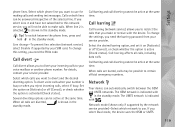
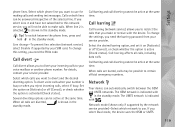
... calls when your service provider.
When calls are diverted,
is shown in the standby mode. The GSM network is active (Check status). Line change the settings, you want to divert and the desired diverting option. Settings
phone lines.
Call barring
Call barring (network service) allows you to restrict the calls that you...
User Guide - Page 126


.... or Memory low. A: Save your data using one of the following methods:
• Use Nokia Nseries PC Suite to make a backup copy of all
data to a compatible computer.
• Send...firewall application in your compatible PC, check that the WLAN settings are deleting multiple items and one of data you are no mistakes in phone numbers or addresses. Delete some data first.
Messaging
Q: ...
Similar Questions
Nokia 1221 Cell Phone
Does Nokia cell phone have a sim card , & if so how do you change it ? Thanks
Does Nokia cell phone have a sim card , & if so how do you change it ? Thanks
(Posted by biking20042003 8 years ago)
How Can I Factory Reset A N81 Nokia Phone
(Posted by kiraksttho 10 years ago)
N78 Camera Key Problem
I have Nokia N78 cell phone. I have problem with camera key. It is working for making a movie video ...
I have Nokia N78 cell phone. I have problem with camera key. It is working for making a movie video ...
(Posted by uetmathematics 12 years ago)

