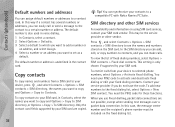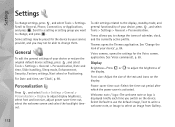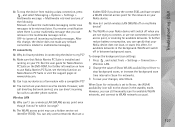Nokia n81 Support Question
Find answers below for this question about Nokia n81 - Cell Phone - WCDMA.Need a Nokia n81 manual? We have 1 online manual for this item!
Question posted by kiraksttho on February 12th, 2014
How Can I Factory Reset A N81 Nokia Phone
The person who posted this question about this Nokia product did not include a detailed explanation. Please use the "Request More Information" button to the right if more details would help you to answer this question.
Current Answers
Answer #1: Posted by TechSupport101 on March 9th, 2014 1:43 PM
Hi, please refer here :
http://www.hard-reset.com/nokia-n81-8gb-hard-reset.html
http://www.hard-reset.com/nokia-n81-8gb-hard-reset.html
Related Nokia n81 Manual Pages
Similar Questions
Why Can't I Factory Reset My Tracfone Nokia C200 (n151dl)? When I Go To Reset It
(Posted by brandonwalker2369 1 year ago)
Factory Setting Code For Nokia N81-8gb
(Posted by Anonymous-85873 11 years ago)
Nokia N81 Cover Availability
i want to by new cover for my nokia N81 mobile set. where I will get it in Bhubaneswar, Orissa, Indi...
i want to by new cover for my nokia N81 mobile set. where I will get it in Bhubaneswar, Orissa, Indi...
(Posted by gcswain 12 years ago)