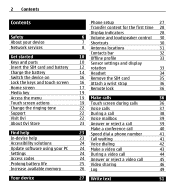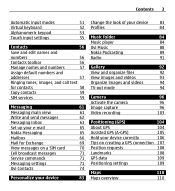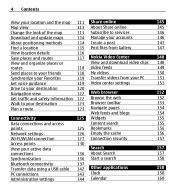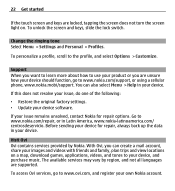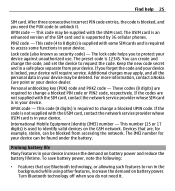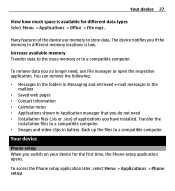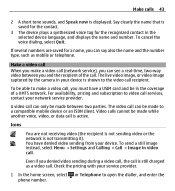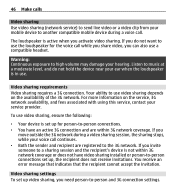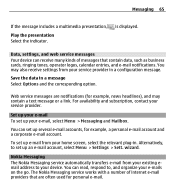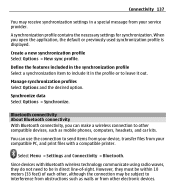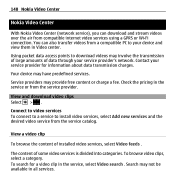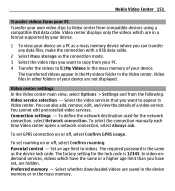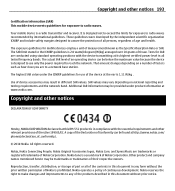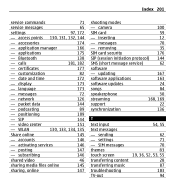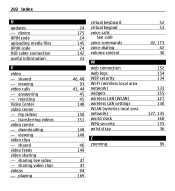Nokia X6-00 Support Question
Find answers below for this question about Nokia X6-00.Need a Nokia X6-00 manual? We have 1 online manual for this item!
Question posted by Anonymous-142624 on August 31st, 2014
How To Transfer Video Songs From Nokia X600 To Personal Computer
The person who posted this question about this Nokia product did not include a detailed explanation. Please use the "Request More Information" button to the right if more details would help you to answer this question.
Current Answers
Answer #1: Posted by TommyKervz on September 1st, 2014 1:24 AM
Follow the instructions below
http://www.microsoft.com/en-za/mobile/support/faq/?action=singleTopic&topic=FA121570
http://www.microsoft.com/en-za/mobile/support/faq/?action=singleTopic&topic=FA121570
Related Nokia X6-00 Manual Pages
Similar Questions
How To Connect Video Yuotube To My Mobile Phone C1-01 Using Opera Mini Device.
(Posted by readysmall 9 years ago)
How Downlod Skype Video Calls Softwear In Nokia X6 00 16gb
(Posted by tahirmahmood14 11 years ago)
Sir, I Am Not Able To Download Video Clips From Website In My Old Nokia X6 Mobil
(Posted by ravikumarjeelectricity 11 years ago)