Nokia X6-00 Support Question
Find answers below for this question about Nokia X6-00.Need a Nokia X6-00 manual? We have 1 online manual for this item!
Question posted by janepenn on July 20th, 2014
How To Transfer Video From Nokia X6-00 To Pc
The person who posted this question about this Nokia product did not include a detailed explanation. Please use the "Request More Information" button to the right if more details would help you to answer this question.
Current Answers
There are currently no answers that have been posted for this question.
Be the first to post an answer! Remember that you can earn up to 1,100 points for every answer you submit. The better the quality of your answer, the better chance it has to be accepted.
Be the first to post an answer! Remember that you can earn up to 1,100 points for every answer you submit. The better the quality of your answer, the better chance it has to be accepted.
Related Nokia X6-00 Manual Pages
User Guide - Page 2
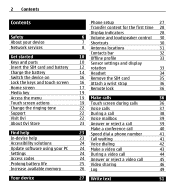
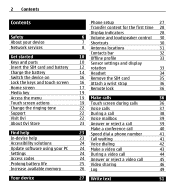
...device help Accessibility solutions Update software using your PC Settings Access codes Prolong battery life Increase available memory
Your device
Phone setup
27
Transfer content for the first time 28
Display ...dial a phone number
41
23 Call waiting
41
24 Voice dialing
42
24 Make a video call
43
24 During a video call
44
24 Answer or reject a video call
45
25 Video sharing
...
User Guide - Page 4
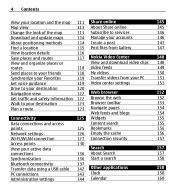
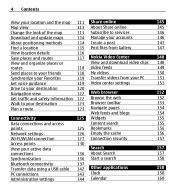
... places and routes View and organize places or routes
116
117 Nokia Video Center
148
View and download video clips 148
118 Video feeds
149
Send places to your friends
118 My videos
150
Synchronize your Favorites
119 Transfer videos from your PC
151
Get voice guidance
119 Video center settings
151
Drive to your destination
120
Navigation view...
User Guide - Page 22
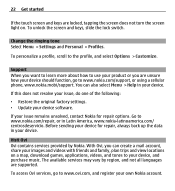
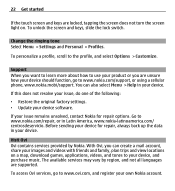
... the lock switch.
If your own Nokia account. Before sending your device. To access Ovi services, go to www.nokia.com/support, or using a cellular phone, www.nokia.mobi/support. To personalize a profile,... tapping the screen does not turn the screen light on a map, download games, applications, videos, and tones to your device.
Support When you can also select Menu > Help in your ...
User Guide - Page 24


... Updater application, go to connect your device software.
Personal identification number (PIN) code -
Update software using your PC Nokia Software Updater is a PC application that is committed to making mobile phones easy to the application being discussed. To update your device software, you may have settings from your service providers already installed in the background...
User Guide - Page 25
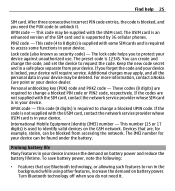
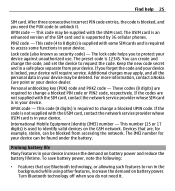
...security code) - The preset code is supported by 3G cellular phones. Keep the new code secret and in your device. Personal ...SIM card and is 12345. For more information, contact a Nokia Care point or your device can be deleted. If the ...device may apply, and all the personal data in your device. International Mobile Equipment Identity (IMEI) number - Find help 25
SIM card. These codes...
User Guide - Page 27
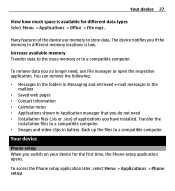
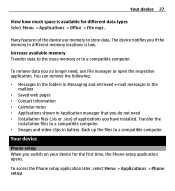
... memory in Application manager that you do not need , use memory to a compatible computer. • Images and video clips in Gallery. To access the Phone setup application later, select Menu > Applications > Phone setup.
Increase available memory Transfer data to the mass memory or to a compatible computer.
To remove data you switch on your device...
User Guide - Page 43
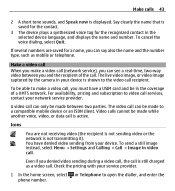
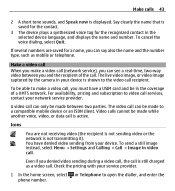
...), you can be made to open the dialler, and enter the phone number.
To cancel the voice dialing, select Quit. Make a video call When you must have denied video sending from your service provider.
1 In the home screen, select or Telephone to a compatible mobile device or an ISDN client. For availability, pricing and subscription...
User Guide - Page 74
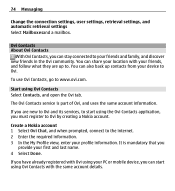
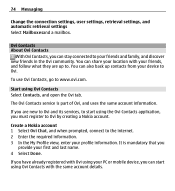
... and uses the same account information. If you have already registered with Ovi using your PC or mobile device, you are up contacts from your friends and family, and discover new friends in .... 3 In the My Profile view, enter your first and last name. 4 Select Done. Create a Nokia account 1 Select Ovi Chat, and when prompted, connect to start using Ovi Contacts with your location with ...
User Guide - Page 87
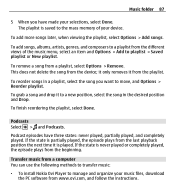
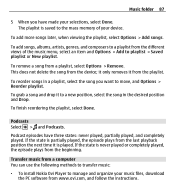
... from a computer You can use the following methods to transfer music:
• To install Nokia Ovi Player to a new position, select the song in a playlist, select the ...select Options > Add songs. To grab a song and drop it to manage and organize your music files, download the PC software from the playlist. To remove a song from the device; This does not delete the song from a playlist, ...
User Guide - Page 88
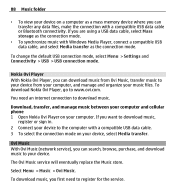
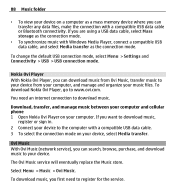
... Menu > Music > Ovi Music.
If you want to download music,
register or sign in. 2 Connect your device to www.ovi.com. Download, transfer, and manage music between your computer and cellular phone 1 Open Nokia Ovi Player on your computer. If you are using a USB data cable, select Mass storage as the connection mode.
User Guide - Page 94
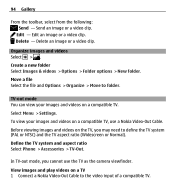
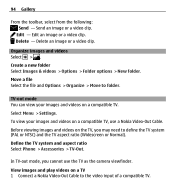
... You can view your images and videos on a TV 1 Connect a Nokia Video-Out Cable to the video input of a compatible TV. Before viewing images and videos on a compatible TV. Define the TV system and aspect ratio Select Phone > Accessories > TV-Out. Edit an image or a video clip.
Delete an image or a video clip. Create a new folder Select Images...
User Guide - Page 137
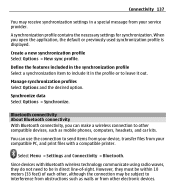
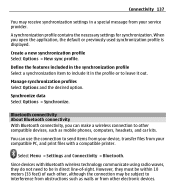
...settings in the profile or to send items from your device, transfer files from your compatible PC, and print files with Bluetooth wireless technology communicate using radio waves,...desired option. You can make a wireless connection to interference from obstructions such as mobile phones, computers, headsets, and car kits. Bluetooth connectivity About Bluetooth connectivity With Bluetooth ...
User Guide - Page 143


... and images between your device and a compatible PC. If the Ask on connection > Yes. Mass storage - Transfer data between your device and a compatible computer. Media transfer - Image transfer - Use Nokia PC applications such as Nokia Ovi Suite or Nokia Software Updater. Print images using a compatible printer. With Nokia Ovi Suite you want to change the USB mode during an...
User Guide - Page 148
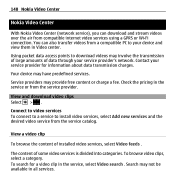
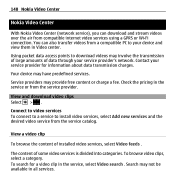
... or from a compatible PC to install video services, select Add new services and the desired video service from compatible internet video services using a GPRS or Wi-Fi connection. The content of installed video services, select Video feeds .
148 Nokia Video Center
Nokia Video Center
With Nokia Video Center (network service), you can also transfer videos from the service provider...
User Guide - Page 151
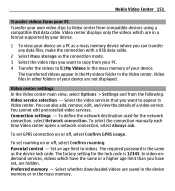
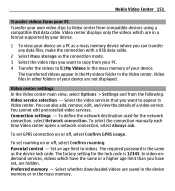
... your PC. 4 Transfer the videos to videos. Select the video services that you can also add, remove, edit, and view the details of your device on a PC as a mass memory device where you want to appear in the mass memory of a video service. The factory setting for the network connection, select Network connection. Nokia Video Center 151
Transfer videos from your PC Transfer...
User Guide - Page 168


... without saving them to the device first. Select Menu > Applications > RealPlayer. Send a video clip or streaming link. Update your device using the Nokia Software Updater PC application. This option replaces the Start update option when updates are only available using a PC. Remove a file from the following toolbar icons may be available:
Send - Disclaimer -
RealPlayer...
User Guide - Page 187
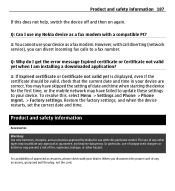
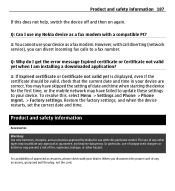
...
Accessories
Warning: Use only batteries, chargers, and accessories approved by Nokia for the first time, or the mobile network may have skipped the setting of fire, explosion, leakage, or...safety information 187
If this , select Menu > Settings and Phone > Phone mgmt. > Factory settings. A: You cannot use with a compatible PC? Restore the factory settings, and when the device restarts, set...
User Guide - Page 193
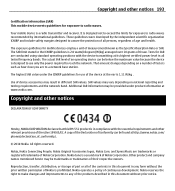
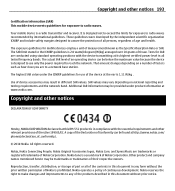
... 1999/5/EC. Other product and company names mentioned herein may be found at http://www.nokia.com/ phones/declaration_of_conformity/.
© 2010 Nokia.
The actual SAR level of an operating device can be provided under the ICNIRP guidelines for mobile devices employ a unit of the device at the ear is 2.0 watts/kilogram (W/kg) averaged over...
User Guide - Page 195


... of particular products and applications and services for these products may vary by region. Model number: X6-00
/Issue 3.2 EN-US Please check with part 15 of the FCC rules.
FCC/INDUSTRY CANADA NOTICE...language options. Operation is prohibited. Any changes or modifications not expressly approved by Nokia could void the user's authority to law is subject to receiving equipment). ...
User Guide - Page 202
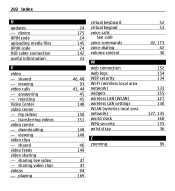
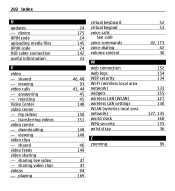
... UPIN code uploading media files UPUK code USB cable connection useful information
V
video - answering - transferring videos video centre - viewing video clips - sharing live video - playing
24 175
24 145
24 142
23
46, 48 93
43, 44 ...133 155 127 130
127, 135 160 135 36
99 202 Index
U
updates - shared video feeds video sharing - viewing video calls - sharing video clips videos -
Similar Questions
How To Transfer Video Songs From Nokia X600 To Personal Computer
(Posted by Anonymous-142624 9 years ago)
How To Connect Video Yuotube To My Mobile Phone C1-01 Using Opera Mini Device.
(Posted by readysmall 9 years ago)
How Downlod Skype Video Calls Softwear In Nokia X6 00 16gb
(Posted by tahirmahmood14 11 years ago)
My X6-00 Is Not Working Properly?
my x6-00 is not working properly in photo editing n music updation?
my x6-00 is not working properly in photo editing n music updation?
(Posted by nikscool91 11 years ago)

