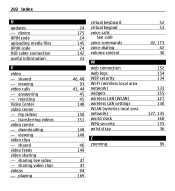Nokia X6-00 Support Question
Find answers below for this question about Nokia X6-00.Need a Nokia X6-00 manual? We have 1 online manual for this item!
Question posted by hollywalex on January 10th, 2013
Have Problem To Get Device Unlocked Code
Am having problem on how to get device unlocked for my Nokia x6-00 and what code can i used to unlocked this device
Current Answers
There are currently no answers that have been posted for this question.
Be the first to post an answer! Remember that you can earn up to 1,100 points for every answer you submit. The better the quality of your answer, the better chance it has to be accepted.
Be the first to post an answer! Remember that you can earn up to 1,100 points for every answer you submit. The better the quality of your answer, the better chance it has to be accepted.
Related Nokia X6-00 Manual Pages
User Guide - Page 2
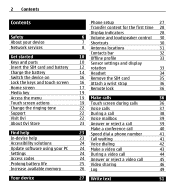
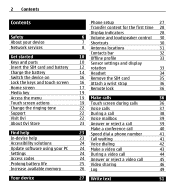
...Ovi About Ovi Store
Find help In-device help Accessibility solutions Update software using your PC Settings Access codes Prolong battery life Increase available memory
Your device
Phone setup
27
Transfer content for the ...
39
23 Answer or reject a call
39
Make a conference call
40
23 Speed dial a phone number
41
23 Call waiting
41
24 Voice dialing
42
24 Make a video call
43
24 ...
User Guide - Page 16


...the date and time. When using the 12-hour time format, to switch between a.m.
To change settings for a PIN code or lock code, enter it, and select...unlock the touch screen and the keys, slide the lock switch on
1 Press and hold the power key.
2 If the device asks for automatic screen and key locking, select Menu > Settings and Phone > Phone mgmt. > Auto. The factory setting for the lock code...
User Guide - Page 22
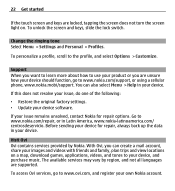
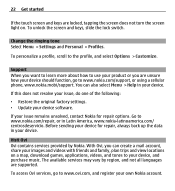
....com, and register your device software.
The available services may vary by Nokia.
Support When you want to learn more about how to use your device should function, go to www.nokia.com/repair, or in your device. To access Ovi services, go to the profile, and select Options > Customize. To unlock the screen and keys, slide...
User Guide - Page 23
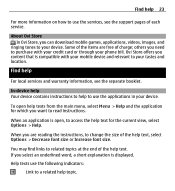
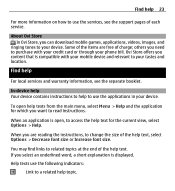
... and location.
To open , to use the applications in your phone bill.
You may find links to related topics at the end of charge; About Ovi Store In Ovi Store, you content that is compatible with your credit card or through your device. Ovi Store offers you can download mobile games, applications, videos, images...
User Guide - Page 24


Accessibility solutions Nokia is committed to making mobile phones easy to use .
Update software using your PC Nokia Software Updater is a PC application that is usually supplied with disabilities.
The PIN code (4 - 8 digits) is open apps. When you are reading the instructions, to switch between help
Link to the application being discussed.
This code protects your service ...
User Guide - Page 25
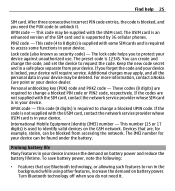
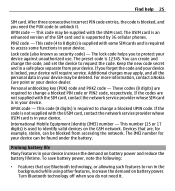
... to change the code, and set the device to identify valid devices on battery power. Lock code (also known as security code) - For more information, contact a Nokia Care point or your device. This code (8 digits) is used to request the code. UPIN code - If you do not need the PUK code to change a blocked PIN code or PIN2 code, respectively. These codes (8 digits) are not...
User Guide - Page 33
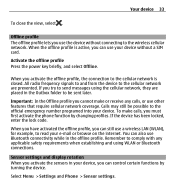
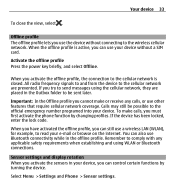
... lock code. You can use your device. Sensor settings and display rotation When you activate the sensors in the offline profile.
If you use a wireless LAN (WLAN), for example, to the cellular network is active, you must first activate the phone function by turning the device.
Important: In the Offline profile you can still use the device without...
User Guide - Page 36
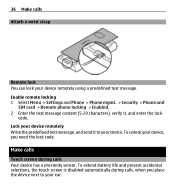
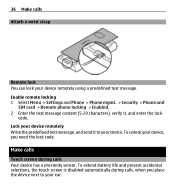
... 1 Select Menu > Settings and Phone > Phone mgmt. > Security > Phone and
SIM card > Remote phone locking > Enabled. 2 Enter the text message content (5-20 characters), verify it to your device remotely Write the predefined text message, and send it , and enter the lock
code. To unlock your device, you place the device next to your device remotely using a predefined text message. 36 Make...
User Guide - Page 40
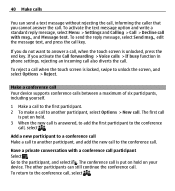
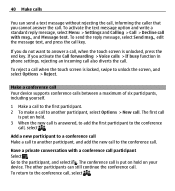
... when the touch screen is put on hold on hold . 3 When the new call is unlocked, press the end key. To reject a call , select . The other participants can send ...phone settings, rejecting an incoming call also diverts the call . Have a private conversation with msg., and Message text. If you do not want to unlock the screen, and select Options > Reject. Make a conference call Your device...
User Guide - Page 43
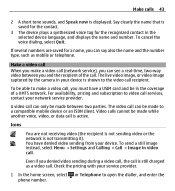
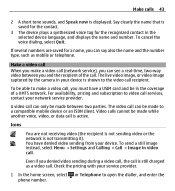
...service), you denied video sending during a video call, the call services, contact your device is shown to a compatible mobile device or an ISDN client. The video call can only be made while another voice,...still charged as mobile or telephone. Check the pricing with your device. To cancel the voice dialing, select Quit. To be able to open the dialler, and enter the phone number.
Icons...
User Guide - Page 47
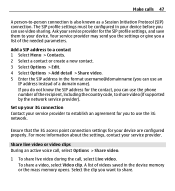
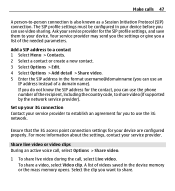
... of the recipient, including the country code, to share.
Add a SIP address to a contact 1 Select Menu > Contacts. 2 Select a contact or create a new contact. 3 Select Options > Edit. 4 Select Options > Add detail > Share video. 5 Enter the SIP address in the format username@domainname (you can use the phone number of the needed parameters. If you...
User Guide - Page 48
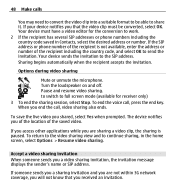
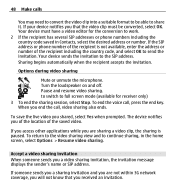
... device notifies you shared, select Yes when prompted.
to switch to full screen mode (available for the conversion to send the invitation. To save the live video you of the location of the recipient including the country code, and select OK to work. 2 If the recipient has several SIP addresses or phone numbers...
User Guide - Page 60


...code to certain phone numbers. Fixed dialing With the fixed dialing service, you can contain more information, contact your device to activate and deactivate fixed dialing or edit your device. For more than one phone.... Contacts stored in use (such as call forwarding cannot be possible to save the new contacts Select Options > Settings > Default saving memory > Phone memory or SIM memory...
User Guide - Page 137
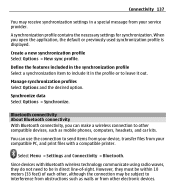
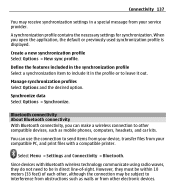
... do not need to interference from your compatible PC, and print files with Bluetooth wireless technology communicate using radio waves, they must be in a special message from your device, transfer files from obstructions such as mobile phones, computers, headsets, and car kits. You can make a wireless connection to leave it in the profile or...
User Guide - Page 151
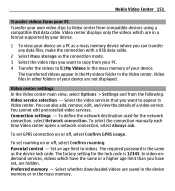
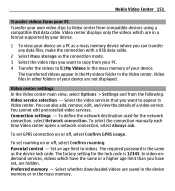
...or a higher age limit than you want to copy from your device.
To define the network destination used for the lock code is the same as the connection mode. 3 Select the video...set GPRS connection on or off , select Confirm GPRS usage. Nokia Video Center 151
Transfer videos from your PC Transfer your device are hidden.
The factory setting for the network connection, select Network ...
User Guide - Page 176
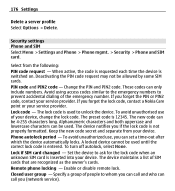
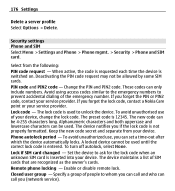
... you if the lock code is not properly formatted. Lock code - The lock code is used until the correct lock code is inserted into your device. The new code can only include numbers. To avoid unauthorized use of people to unlock the device. Closed user group - Specify a group of your service provider. PIN code and PIN2 code - Avoid using access codes similar to the...
User Guide - Page 179
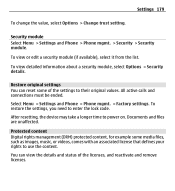
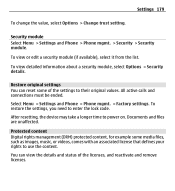
...from the list.
All active calls and connections must be ended. Select Menu > Settings and Phone > Phone mgmt. > Factory settings. To restore the settings, you need to power on. Protected content...view the details and status of the settings to use the content. After resetting, the device may take a longer time to enter the lock code.
To view detailed information about a security module,...
User Guide - Page 192
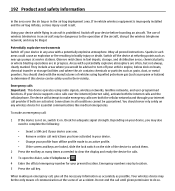
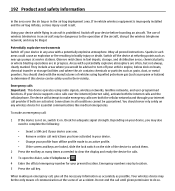
...call provider if both the internet calls and the cellular phone. If in-vehicle wireless equipment is prohibited. Emergency calls Important: This device operates using liquefied petroleum gas (such as grain, dust, or ... butane) to unlock them. 2 Press the end key as many times as near gas pumps at the scene of the device to determine if this device can be safely used in their vicinity...
User Guide - Page 193
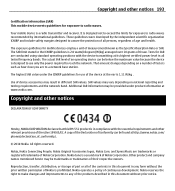
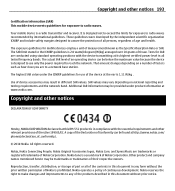
... because the device is designed to use of the device at http://www.nokia.com/ phones/declaration_of_conformity/.
© 2010 Nokia. SAR values may be provided under the ICNIRP guidelines for exposure to radio waves. A copy of the Declaration of Conformity can be found at the ear is designed not to exceed the limits for mobile devices employ a unit...
Similar Questions
No Display In Mobile Phone
I have a Nokia mobile phone model 6070 the display is not working when I try to switch on it
I have a Nokia mobile phone model 6070 the display is not working when I try to switch on it
(Posted by Swagatdash1978 3 years ago)
I Forgot My Lock Code For Screen Nokia X6...who Can Help Me To Unlock?
(Posted by harryhairiel 10 years ago)
Problem Of Mobile Phone
I have a problem with my mobile phone he wrote contact Serves
I have a problem with my mobile phone he wrote contact Serves
(Posted by compta2011 12 years ago)