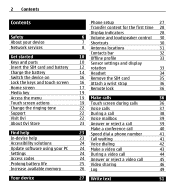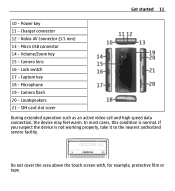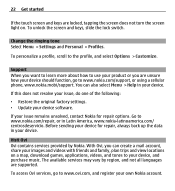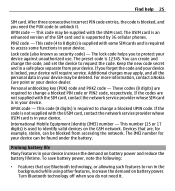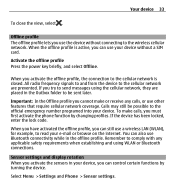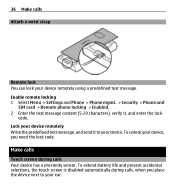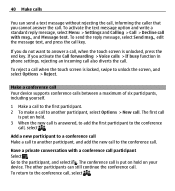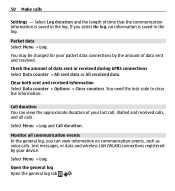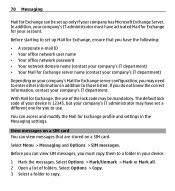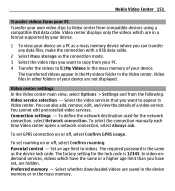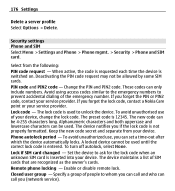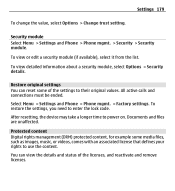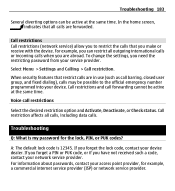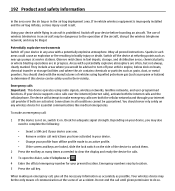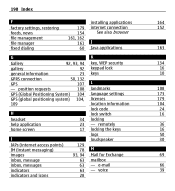Nokia X6-00 Support Question
Find answers below for this question about Nokia X6-00.Need a Nokia X6-00 manual? We have 1 online manual for this item!
Question posted by harryhairiel on May 28th, 2013
I Forgot My Lock Code For Screen Nokia X6...who Can Help Me To Unlock?
The person who posted this question about this Nokia product did not include a detailed explanation. Please use the "Request More Information" button to the right if more details would help you to answer this question.
Current Answers
Answer #1: Posted by TommyKervz on May 28th, 2013 9:22 PM
Greetings - If you do not mind loosing all personal data currently on the device, you can try to Hard Reset the phone as explained on the link below -
http://www.hard-reset.com/nokia-x6-hard-reset.html
Otherwise your local Nokia Care Centre can reset the code to defaults without loss of data (though they will need you to produce a proof of purchase)
Hope I helpedRelated Nokia X6-00 Manual Pages
Similar Questions
I For Got My Lock Codes For My E6-00... How Do I Resetmy Lock Codes?? Can U Help
(Posted by iannikolai 11 years ago)
Have Problem To Get Device Unlocked Code
Am having problem on how to get device unlocked for my Nokia x6-00 and what code can i used to unloc...
Am having problem on how to get device unlocked for my Nokia x6-00 and what code can i used to unloc...
(Posted by hollywalex 11 years ago)