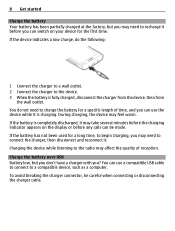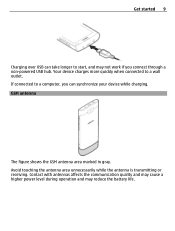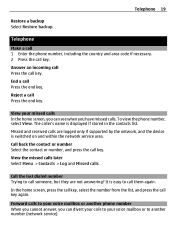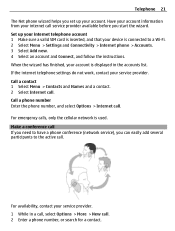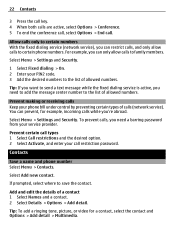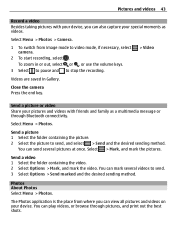Nokia X3-02 Support Question
Find answers below for this question about Nokia X3-02.Need a Nokia X3-02 manual? We have 2 online manuals for this item!
Question posted by andrewpajares07 on June 8th, 2012
X3 Starting Problem
MY NOKIA X3-02 TOUCH N TYPE PHONE HAS A PROBLEM IN STARTING.
NOW MY PHONE IS BLACKOUT.. IT STARTED YESTERDAY WHEN I PRESS THE START BOTTON OF MY PHONE.THE SCREEN TURNS WHITE,AND AFTER A FEW SECONDS THE SCREEN TURNS OFF .BUT THE KEYPAD IS ON AND STILL FUCTIONING.. .. IS THE SCREEN PROBLEM?? OR IN THE INNER CIRCUIT?
PLSS . HELP ME..
Current Answers
Related Nokia X3-02 Manual Pages
Similar Questions
I Cant Touch Shortcut To Unlock Screen Nokia X3-02 Touch And Type
(Posted by armydDa 10 years ago)
How To Repair My Nokia X2-01 Mobile Phone Screen At Home
(Posted by neveatank 10 years ago)
Problem Regarding My Cell Named Nokia X3-02 Having An Usb Problem.
When i am conneting my mobile with data cable into my laptop or desktop a continous message is being...
When i am conneting my mobile with data cable into my laptop or desktop a continous message is being...
(Posted by roytaniya6194 11 years ago)
Ihave Nokia X3-02 When I Put Sim After Phone Restricted
nokia x3-02 phone restricted
nokia x3-02 phone restricted
(Posted by ranjibpulami 11 years ago)
Problem Of Mobile Phone
I have a problem with my mobile phone he wrote contact Serves
I have a problem with my mobile phone he wrote contact Serves
(Posted by compta2011 12 years ago)