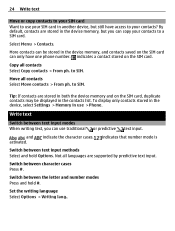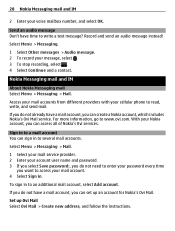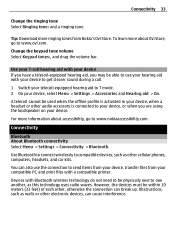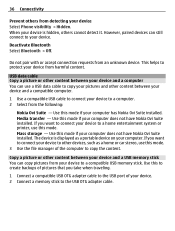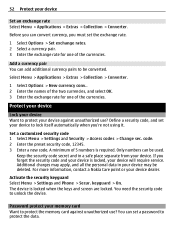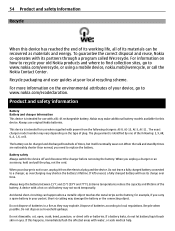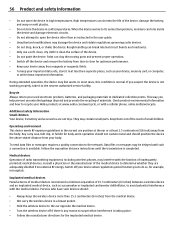Nokia X3-02 Support Question
Find answers below for this question about Nokia X3-02.Need a Nokia X3-02 manual? We have 2 online manuals for this item!
Question posted by roytaniya6194 on March 24th, 2013
Problem Regarding My Cell Named Nokia X3-02 Having An Usb Problem.
When i am conneting my mobile with data cable into my laptop or desktop a continous message is being shown to me in my mobile that "Unsupported USB device. Disconnect cable". and this is not letting me to access my mobile through laptop and desktop. So please help me with this problem...I am in great problem..
Current Answers
Related Nokia X3-02 Manual Pages
Similar Questions
I Want To Install Mobile Software By Help Of Mobile In Nokia C101 What Is Risk
(Posted by Duraichon 9 years ago)
When E66 Mobile Phone Connected With Pc Via Usb Cables Message Shown Usb Device
not recognised how to solve
not recognised how to solve
(Posted by hbaq9fay 10 years ago)
Hi
My Nokia X3-02 Is Not Connected By The Usb Data Cable
when i connect my phone to pc massage come my phon host is not responding. on the pc massage is un ...
when i connect my phone to pc massage come my phon host is not responding. on the pc massage is un ...
(Posted by drkhurramshahzad786 11 years ago)
Access Point To Add New Account Setting Wizard On Nokia X3-02 For Voip
Access point to Add new account setting wizard on nokia x3-02 for voip
Access point to Add new account setting wizard on nokia x3-02 for voip
(Posted by hkhapdco 12 years ago)