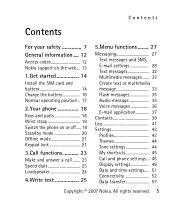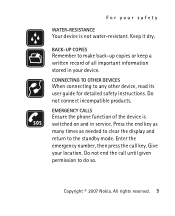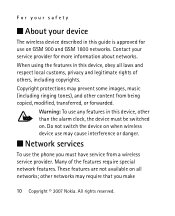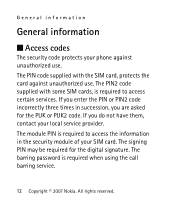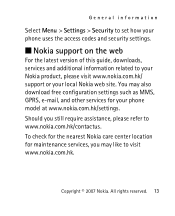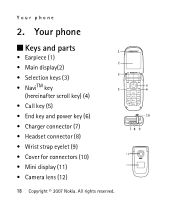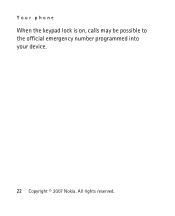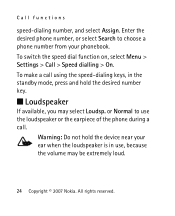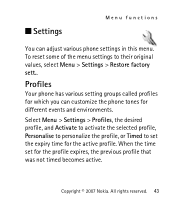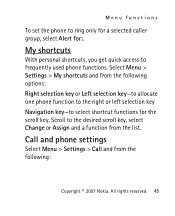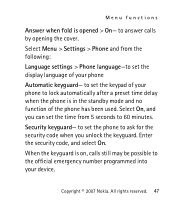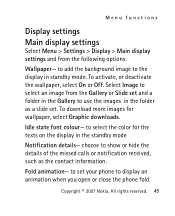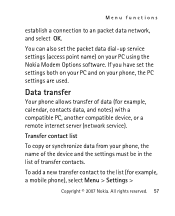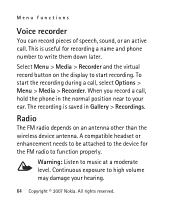Nokia NOKIA 2760 Support Question
Find answers below for this question about Nokia NOKIA 2760.Need a Nokia NOKIA 2760 manual? We have 1 online manual for this item!
Question posted by bridgmanp on January 8th, 2014
The Phone Does Not Ring When Called, Only Vibrates. Ring Volume Set To Full.
The person who posted this question about this Nokia product did not include a detailed explanation. Please use the "Request More Information" button to the right if more details would help you to answer this question.
Current Answers
Related Nokia NOKIA 2760 Manual Pages
Similar Questions
If I Reset My Nokia Lumia 520 Will I Lose All My Wifi Information ?
I need to know if I will have to re enter all my wifi passwords or not if I reset this phone
I need to know if I will have to re enter all my wifi passwords or not if I reset this phone
(Posted by Anonymous-148717 9 years ago)
How Can I Record A Call Without Bip In My Mobile Nokia 5130 Xpress Music Phone
(Posted by agamynau 10 years ago)
Ringtone Time Too Short!
I've unblocked my phone but the ringtone only lasts 5 or 6 seconds top with FIDO! I'm quadraplegic a...
I've unblocked my phone but the ringtone only lasts 5 or 6 seconds top with FIDO! I'm quadraplegic a...
(Posted by rodneypeter 10 years ago)
How Do I Set My Nokia 2760 To Text Without Pressing Number 2 Or 3 Times?
Never texted before...how do I get Nokia 2760 set so I don't have to press numbers several times to ...
Never texted before...how do I get Nokia 2760 set so I don't have to press numbers several times to ...
(Posted by KayBee01 12 years ago)
How To Stop My All Incoming Call From My Nokia 1209 Mobile Phone
(Posted by kamalakanta 12 years ago)