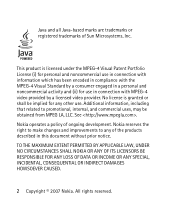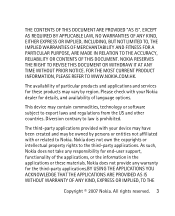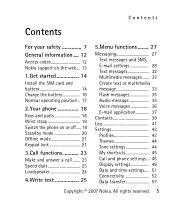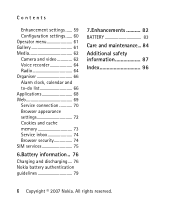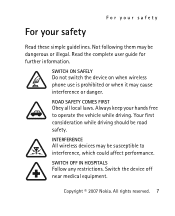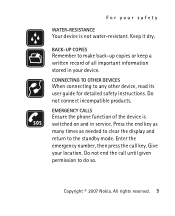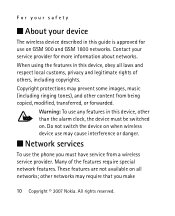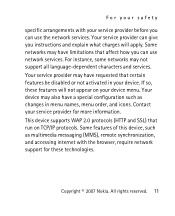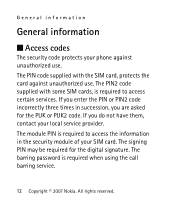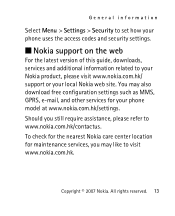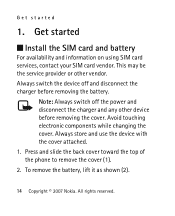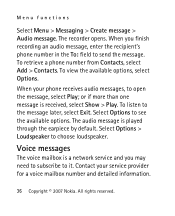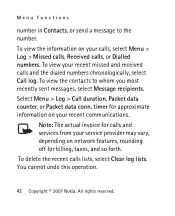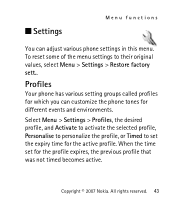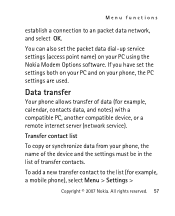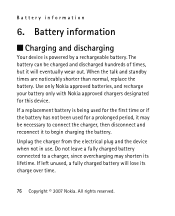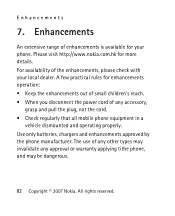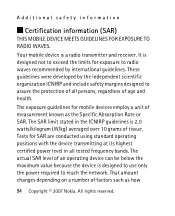Nokia NOKIA 2760 Support Question
Find answers below for this question about Nokia NOKIA 2760.Need a Nokia NOKIA 2760 manual? We have 1 online manual for this item!
Question posted by Anonymous-148717 on January 28th, 2015
If I Reset My Nokia Lumia 520 Will I Lose All My Wifi Information ?
I need to know if I will have to re enter all my wifi passwords or not if I reset this phone
Current Answers
Answer #1: Posted by TommyKervz on January 28th, 2015 2:12 AM
Yes you will lose everything
but you can follow the instructions below to configure your wifi settings again
Related Nokia NOKIA 2760 Manual Pages
Similar Questions
Will I Download Temple Run Oz In My Lumia 520?
(Posted by ram8181 9 years ago)
Nokia Lumia 520
i cannot acess my sim applications whose passwords are symbols this phone is refusing to key them in...
i cannot acess my sim applications whose passwords are symbols this phone is refusing to key them in...
(Posted by immaculatemutheu 10 years ago)
The Phone Does Not Ring When Called, Only Vibrates. Ring Volume Set To Full.
(Posted by bridgmanp 10 years ago)
Can I Get Opera For Nokia Lumia 520?
please tell me if i can download opera for this phone. or you can recommend any other browser exclud...
please tell me if i can download opera for this phone. or you can recommend any other browser exclud...
(Posted by TechSupport101 10 years ago)
How I Can Change Picture Resolution In Nokia C5 03 Mobile Phone
HOW I CAN CHANGE PICTURE RESOLUTION IN NOKIA C5-03 MOBILE PHONE
HOW I CAN CHANGE PICTURE RESOLUTION IN NOKIA C5-03 MOBILE PHONE
(Posted by josekp 11 years ago)