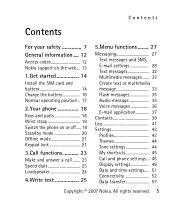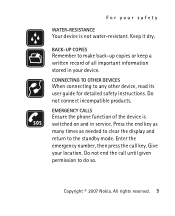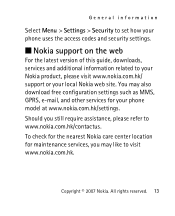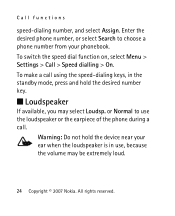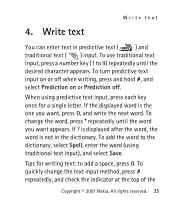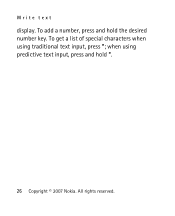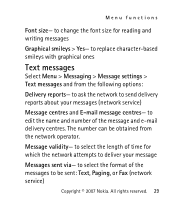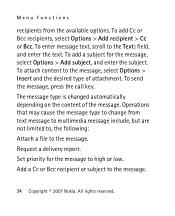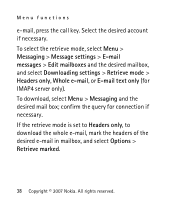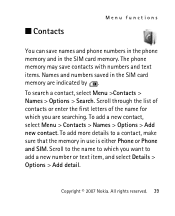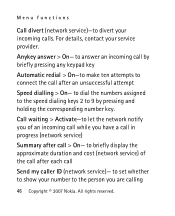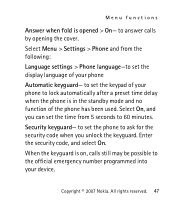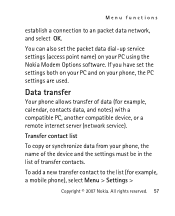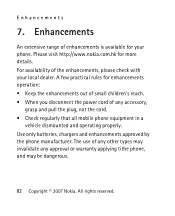Nokia NOKIA 2760 Support Question
Find answers below for this question about Nokia NOKIA 2760.Need a Nokia NOKIA 2760 manual? We have 1 online manual for this item!
Question posted by KayBee01 on March 3rd, 2012
How Do I Set My Nokia 2760 To Text Without Pressing Number 2 Or 3 Times?
Never texted before...how do I get Nokia 2760 set so I don't have to press numbers several times to get correct letter? Can I leave it on that setting?
Thanks
Current Answers
Related Nokia NOKIA 2760 Manual Pages
Similar Questions
How To Transfer Picture To The Laptop?
I wanna transfer my picture from nokia 2760 to laptop. Thanks
I wanna transfer my picture from nokia 2760 to laptop. Thanks
(Posted by iqranoveen 9 years ago)
How To Change Message Center Number In Nokia X2-01 Mobile Phone
(Posted by kelmsumon1 10 years ago)
The Phone Does Not Ring When Called, Only Vibrates. Ring Volume Set To Full.
(Posted by bridgmanp 10 years ago)
Ringtone Time Too Short!
I've unblocked my phone but the ringtone only lasts 5 or 6 seconds top with FIDO! I'm quadraplegic a...
I've unblocked my phone but the ringtone only lasts 5 or 6 seconds top with FIDO! I'm quadraplegic a...
(Posted by rodneypeter 10 years ago)
Can I Retrieve Deleted Texts For My Nokia 2730 Classic Mobile Phone
I did a factory restore and when i used my phone again all my text messages were gone. I have to get...
I did a factory restore and when i used my phone again all my text messages were gone. I have to get...
(Posted by mumsy020750 11 years ago)