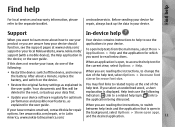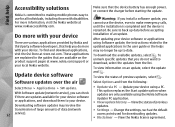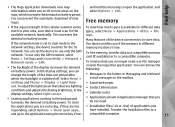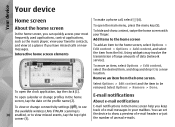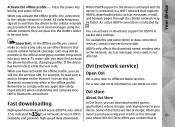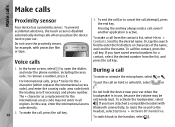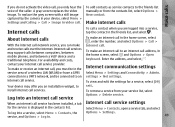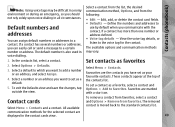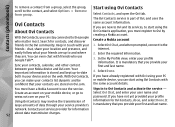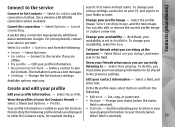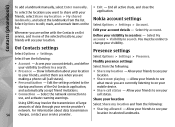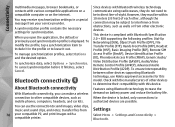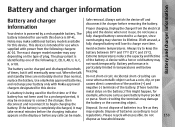Nokia N97 Support Question
Find answers below for this question about Nokia N97.Need a Nokia N97 manual? We have 1 online manual for this item!
Question posted by jen21again on May 9th, 2013
I Have The Lumia 820 And I Have Noticed That My Contacts Tile Has Been Removed?
y contacts tile has disappeared and also from the apps list? The original contacts tile is not available in marketplace nor from Nokia.co.uk any ideas will be very much appreciated, thank you :-)
Current Answers
Related Nokia N97 Manual Pages
Similar Questions
Nokia Lumia 520
i cannot acess my sim applications whose passwords are symbols this phone is refusing to key them in...
i cannot acess my sim applications whose passwords are symbols this phone is refusing to key them in...
(Posted by immaculatemutheu 10 years ago)
Lumia 820
How do I turn off my g-mail on the Lumia 820 and only turn it on when I need it, as in when I am tra...
How do I turn off my g-mail on the Lumia 820 and only turn it on when I need it, as in when I am tra...
(Posted by steixeira3757 10 years ago)
I Have Brought A Nokia 7205 Intrigue Mobile Phone From Us. To Make It Work In In
I have brought a nokia 7205 intrigue mobile phone from USA. To make it work, I approached many servi...
I have brought a nokia 7205 intrigue mobile phone from USA. To make it work, I approached many servi...
(Posted by man1150 11 years ago)
Problem Of Mobile Phone
I have a problem with my mobile phone he wrote contact Serves
I have a problem with my mobile phone he wrote contact Serves
(Posted by compta2011 12 years ago)
Regarding Home Screen
IN MY HOME SCREEN IF I ADD THE CONTENT OF THE FAVOURITE CONTACT I AM NOT GETTING THE PHOTO IN THE DI...
IN MY HOME SCREEN IF I ADD THE CONTENT OF THE FAVOURITE CONTACT I AM NOT GETTING THE PHOTO IN THE DI...
(Posted by kesavabhavani 12 years ago)