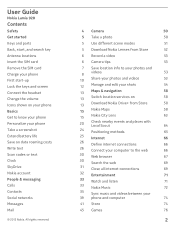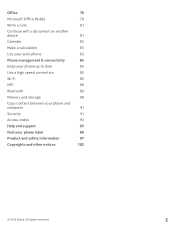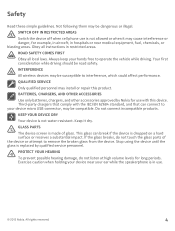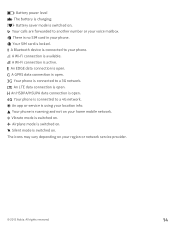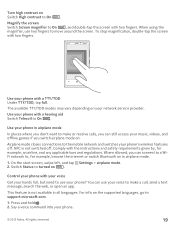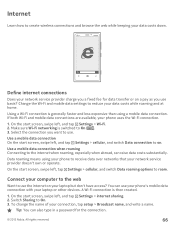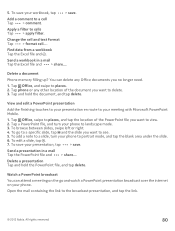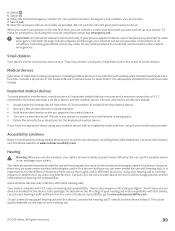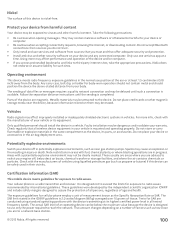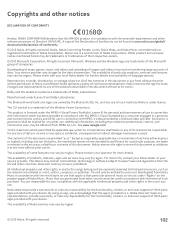Nokia Lumia 920 Support Question
Find answers below for this question about Nokia Lumia 920.Need a Nokia Lumia 920 manual? We have 1 online manual for this item!
Question posted by steixeira3757 on May 22nd, 2013
Lumia 820
How do I turn off my g-mail on the Lumia 820 and only turn it on when I need it, as in when I am travelling and away from my computer?
Regards,
Stephanie
Current Answers
Answer #1: Posted by TexasDeviL on May 22nd, 2013 1:34 AM
settings > email+accounts> tap and hold the gmail mailbox> delete
and add it back when/if you decide you want it. Page 54 -57 of the owners manual covers your email options.
http://download.support.nokia.com/ncss/PUBLIC/en_US/webpdf/100000173653/Nokia_Lumia_820_UG_en_US.pdf
Supporting Images
You can click the images below to enlargeIf you agree that the answer I provided is correct please remember to "accept" and/or mark it as "helpful" so I know I'm doing a good job. Thank you, I would really appreciate it.
[automotive mechanic and phone modding enthusiast]
Related Nokia Lumia 920 Manual Pages
Similar Questions
How To Use Nokia Lumia 920 Phone To Connect To Internet With Cable
(Posted by doJEH366 9 years ago)
My Changed Nokia Lumia 920 Died On Me Again.sold By Mtn Nigeria- How Do I Go?
why does nokia lumia 920 go off and refuse to come on?
why does nokia lumia 920 go off and refuse to come on?
(Posted by iriorun 10 years ago)
My Lumia 920 Head Phone Jack Keeps Going On One Side, I Have Exchanged It Twice
(Posted by jmamon 10 years ago)
How I Can Change Picture Resolution In Nokia C5 03 Mobile Phone
HOW I CAN CHANGE PICTURE RESOLUTION IN NOKIA C5-03 MOBILE PHONE
HOW I CAN CHANGE PICTURE RESOLUTION IN NOKIA C5-03 MOBILE PHONE
(Posted by josekp 12 years ago)
Problem Of Mobile Phone
I have a problem with my mobile phone he wrote contact Serves
I have a problem with my mobile phone he wrote contact Serves
(Posted by compta2011 12 years ago)