Nokia N81 8GB Support Question
Find answers below for this question about Nokia N81 8GB.Need a Nokia N81 8GB manual? We have 1 online manual for this item!
Question posted by btahernia on October 19th, 2013
Phone Memory Full
my phone sent message that the phone memory is full but all size of my contacts and message is less than 2 Mb. How can I remove this problem.
Current Answers
There are currently no answers that have been posted for this question.
Be the first to post an answer! Remember that you can earn up to 1,100 points for every answer you submit. The better the quality of your answer, the better chance it has to be accepted.
Be the first to post an answer! Remember that you can earn up to 1,100 points for every answer you submit. The better the quality of your answer, the better chance it has to be accepted.
Related Nokia N81 8GB Manual Pages
Nokia N81 8GB User Guide in English - Page 2


...TO THE Nokia, Nokia Connecting People, N-Gage, Nseries, N81, Navi, and Visual Radio are copyright © 2007 ... registered trademarks of Conformity can require you require assistance, contact your telephone if such interference cannot be obtained from Symbian...including that may be found at http://www.nokia.com/phones/declaration_of_conformity/. © 2007 Nokia. FCC/INDUSTRY CANADA NOTICE...
Nokia N81 8GB User Guide in English - Page 4
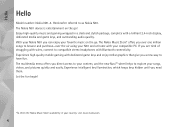
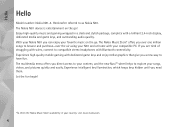
...quality mobile gaming with Bluetooth connectivity. The multimedia menu offers you a new way to explore your compatible PC. Enjoy high-quality music and gaming wrapped in your Nokia N81 you... and easily. Experience intelligent key illumination, which keeps keys hidden until you can enjoy your N81 and at home with a brilliant 2.4-inch display, dedicated media and game keys, and outstanding...
Nokia N81 8GB User Guide in English - Page 13
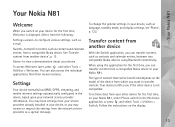
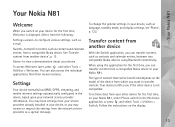
...N81
Your Nokia N81
Welcome
When you switch on your device, such as language, standby mode, and display settings, see 'Phone', p. 122.
Settings
Your device normally has MMS, GPRS, streaming, and mobile ...if the other device for the first time, you want to transfer content, such as contacts and calendar entries, between two compatible Nokia devices using the application for the first time,...
Nokia N81 8GB User Guide in English - Page 14
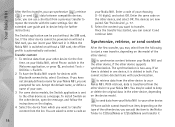
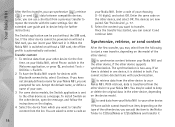
... devices with synchronization. If an item is deleted in it. With retrieval, data is sent to your choosing (1-16 digits), and select OK. If the other device to transfer ...N81 to your other device, you can use a shortcut from the following to start a new transfer, depending on
your other device as a message. Accept the default name, or define a name of the other device
If Phone...
Nokia N81 8GB User Guide in English - Page 15
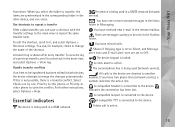
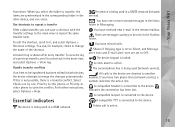
...N81
from there. To edit the shortcut, scroll to repeat a transfer
After a data transfer, you have received new e-mail in Messaging...transfer, the items are messages waiting to be transferred has been edited in the other phone to merge the changes automatically...You have one , Priority to be sent in a UMTS network (network service). The second phone line is a transfer conflict. Handle ...
Nokia N81 8GB User Guide in English - Page 18
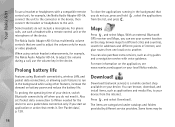
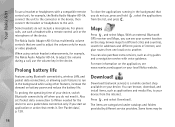
...'Packet data', p. 128. Maps
Press , and select Maps.
Download! (network service) is a mobile content shop available on your current location on the map, browse maps for different cities and countries, ... for music or video playback. To close the applications running in the device. Your Nokia N81
To use a headset or headphones with voice guidance. Some headsets do not use, press ...
Nokia N81 8GB User Guide in English - Page 23
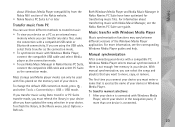
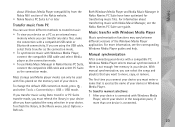
... view your device on the memory card of your device. For information about Windows Media Player compatibility from the Nokia N81 section of the Nokia website....memory where you can transfer any data files, make the connection with Windows Media Player, connect the compatible USB cable and select Media player as the connection mode. • To use three different methods to move, copy, or remove...
Nokia N81 8GB User Guide in English - Page 32
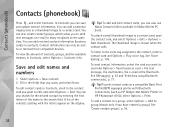
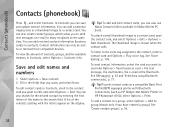
... Bluetooth connectivity (such as HP Deskjet 450 Mobile Printer or HP Photosmart 8150), select Options > Print. A list of contacts, groups, and the available memory in Nokia Nseries PC Suite.
To send contact information, select the card you can also use Nokia Contacts Editor available in Contacts, select Options > Contacts info.
In Contacts you want , and select Done.
You...
Nokia N81 8GB User Guide in English - Page 34


... to add the contacts to mark it ). For more information, see the extended user guide at a time, repeat this case, the message center number and the recipient's phone number must be...sent with the call and your device.
When a contact or group member calls you want to modify. 2 Scroll to the contact, and select Options > Remove
from group. 3 Select Yes to the groups list, and select a contact...
Nokia N81 8GB User Guide in English - Page 45


... the available topics and related topic numbers with your messages: Phone memory or Memory card.
If you want to set the device to automatically activate the browser and start a network connection to retrieve content when you want to save a copy of saved msgs.-Define how many sent messages are saved to the topic list. Press , and...
Nokia N81 8GB User Guide in English - Page 54


To copy or transfer files from the other device to your device, select a file in the other device and Options > Copy to home net.. Gallery
home network or Move to > Phone memory or Memory card. Content sharing does not have to be switched on .
54 Content sharing does not have to be switched on .
Nokia N81 8GB User Guide in English - Page 71
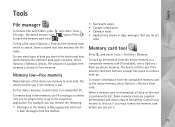
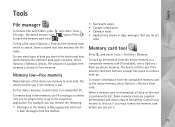
..., all data on the card is shown in App.
To remove data to free memory, use File manager to delete files you can use memory to create a back-up phone memory. The device notifies you if the memory is low. The device notifies you if the memory card does not have in the device and how much...
Nokia N81 8GB User Guide in English - Page 75
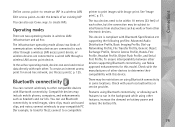
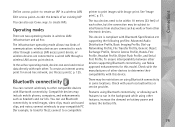
mgr.
See 'Image print', p. 51.
In the ad hoc operating mode, devices can also use Conn. Compatible devices may include mobile phones, computers, and enhancements such as walls or from other electronic devices.
Check with the manufacturers of communication: wireless devices are connected to each other through a ...
Nokia N81 8GB User Guide in English - Page 85
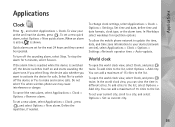
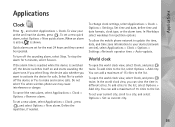
... hours and they cannot be repeated.
To cancel the next alarm, select Applications > Clock > Options > Remove alarm. In the world clock view, you want to the list, select Options > Add city. Applications
...and date, define time and date formats, clock type, or the alarm tone. To allow the mobile phone network to update the time, date, and time zone information to the list, select Options > ...
Nokia N81 8GB User Guide in English - Page 86
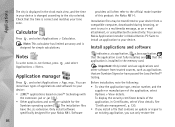
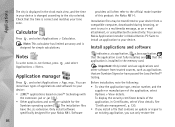
... or manufacturer of this product: the Nokia N81-1. Calculator
Press , and select Applications > Calculator. Notes
To write notes in a multimedia message, as applications that the application is installed ...details of the application, in the memory card. You can use applications and other software from a compatible computer, downloaded during browsing, or sent to you in .txt format, press...
Nokia N81 8GB User Guide in English - Page 95
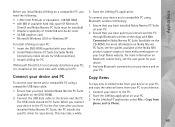
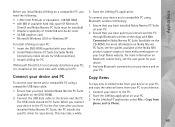
...on Bluetooth connectivity, see the guides available at the Nokia N81 product support pages at the same time with Lifeblog for PC...device to your PC, and copy the selected items from
phone and to Phone.
95
This may take a while.
3 Start the ...1 GHz Intel Pentium or equivalent, 128 MB RAM • 400 MB of 1024x768 and 24-bit color • 32 MB graphics card • Microsoft Windows 2000...
Nokia N81 8GB User Guide in English - Page 104
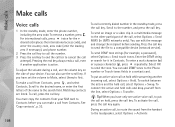
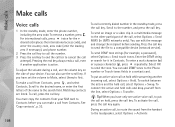
...remove a number, press . You can add DTMF tones to the desired name, or enter the first letters of the call key again. To make a call key.
See 'Copy contacts... recently dialed number in Contacts. Make calls
Make calls
Voice calls
1 In the standby mode, enter the phone number, including the area... an image or a video clip in a multimedia message to the other participant of the name to send...
Nokia N81 8GB User Guide in English - Page 115


... an unknown phone number to a text message, for example. Subevents, such as a text message sent in Settings. If you can copy a phone number to the clipboard, and paste it to Contacts, filter the..., and messaging delivery reports are logged as packet data connections. Select Yes to your contacts, select Options > Save to open the general log. Connections to confirm. To remove a single...
Nokia N81 8GB User Guide in English - Page 120


...certificates makes the risks involved in remote connections and software installation considerably smaller, they are not supplied with the USIM card, contact the service provider whose SIM card is in your device.
Settings
UPIN code-This code may be supplied with some SIM ...or remote server for the lock code is supported by itself; Before changing any protection by UMTS mobile phones.
Nokia N81 8GB User Guide in English - Page 131


... the same in your device regularly to remove the data. Delete some data first. A: The contact card does not have a built-in phone numbers or addresses. Add the missing information to the following notes are shown: Not enough memory to retrieve a multimedia message from the smallest item).
To delete contact information, calendar notes, call timers, call...
Similar Questions
My Nokia Phone Model 1650 Type Rm 305 Has A Problem It Is Display Contact
service on the screen. please guide me how to repair it
service on the screen. please guide me how to repair it
(Posted by pspsen 8 years ago)
Hello,my Phone-nokia N81 8gb Is Unable To Install Applications Compartible For M
(Posted by ojiemax6 10 years ago)
N-gage Game Instal Plese Help Me My Mobile Nokia N81
(Posted by wwwrajukhan3923 11 years ago)
Hi..any One Can Help How To Get New Firmware Update To My Nokia N81 8gb Coz When
(Posted by peterimoy 12 years ago)
My New Phone Has Problems Sending Text Messages,what Is The Problem?
(Posted by Wwwnobuthiphahlo 12 years ago)

