Nokia N81 8GB Support Question
Find answers below for this question about Nokia N81 8GB.Need a Nokia N81 8GB manual? We have 1 online manual for this item!
Question posted by ojiemax6 on April 22nd, 2013
Hello,my Phone-nokia N81 8gb Is Unable To Install Applications Compartible For M
The person who posted this question about this Nokia product did not include a detailed explanation. Please use the "Request More Information" button to the right if more details would help you to answer this question.
Current Answers
There are currently no answers that have been posted for this question.
Be the first to post an answer! Remember that you can earn up to 1,100 points for every answer you submit. The better the quality of your answer, the better chance it has to be accepted.
Be the first to post an answer! Remember that you can earn up to 1,100 points for every answer you submit. The better the quality of your answer, the better chance it has to be accepted.
Related Nokia N81 8GB Manual Pages
Nokia N81 8GB User Guide in English - Page 4
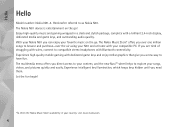
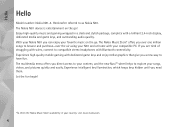
... you can enjoy your songs, videos, and pictures quickly and easily. With your Nokia N81 you direct access to your content, and the new Navi™ wheel helps to...mobile gaming with Bluetooth connectivity. Let the fun begin!
*To check the Nokia Music Store availability in a sleek and stylish package, complete with your country, visit music.nokia.com.
4 Hello
Hello
Model number: Nokia N81...
Nokia N81 8GB User Guide in English - Page 5
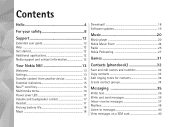
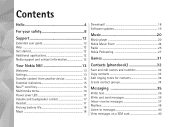
Contents
Hello 4
For your safety 8
Support 12
Extended user guide 12 Help 12 Get started 12 Additional applications 12 Nokia support and contact information 12
Your Nokia N81 13
Welcome 13 Settings 13 Transfer content from another device 13 Essential indicators 15 Navi™ scroll key 16 Multimedia menu 16 Power saver LED ...
Nokia N81 8GB User Guide in English - Page 12
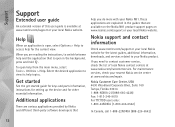
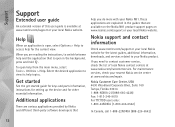
... is open help for other essential information.
These applications are explained in the background, press and hold . Additional applications
There are various applications provided by Nokia and different third-party software developers that are reading the instructions, to view its help you are available on the Nokia N81 product support pages on www.nseries.com/support...
Nokia N81 8GB User Guide in English - Page 13
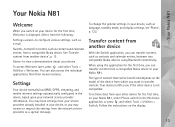
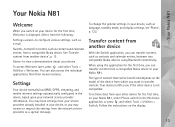
... applications from which you if the other device for the first time, on the model of the device from their menu locations. You can be transferred depends on your Nokia N81, select Phone switch in the device, based upon your device for the first time, you may have settings from your service providers already installed...
Nokia N81 8GB User Guide in English - Page 14
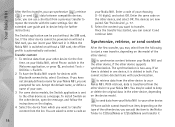
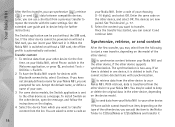
... Nokia N81, select Phone switch in -device help for the first
time, on
your Nokia N81. The Switch application can synchronize ( ), retrieve ( ), or send ( ) data between your Nokia N81 and the other device, if the other device:
to synchronize content between compatible devices. Transfer content 1 To retrieve data from which you can cancel it and continue later. To install...
Nokia N81 8GB User Guide in English - Page 15
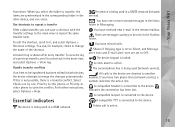
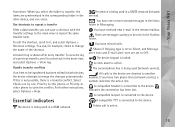
... changes automatically. If this phone, or Priority to be sent in the remote mailbox. Essential indicators
The device is a transfer conflict. There are synchronized in the corresponding folder in both devices, the device attempts to the device. indicates the connection has been lost. You have missed calls.
Your Nokia N81
from there. When...
Nokia N81 8GB User Guide in English - Page 16
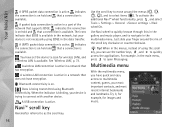
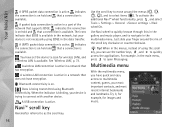
...connection is available. You have quick and easy access to quickly access the applications.
Bluetooth connectivity is blinking, your most important contacts, and most recent ...is being transmitted using EDGE in the gallery and music player, and to select items ( ). Your Nokia N81
A GPRS packet data connection is active.
A UMTS packet data connection is active. See 'Wireless LAN',...
Nokia N81 8GB User Guide in English - Page 17


... supplied earpads to save battery power after the screen saver is in loudspeaker allows you have an active call , select Options > Activate loudspeaker. Your Nokia N81
To open application, press .
To browse the tiles, either use with this may need to the device.
A LED blinks to indicate that create an output signal as...
Nokia N81 8GB User Guide in English - Page 18
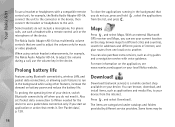
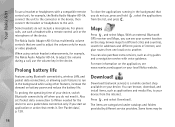
... you do not include a microphone. Download! (network service) is a mobile content shop available on battery power and reduce the battery life. Press , and select Download!. Some items may be
18 For phone calls, use , press and hold , select the applications from the internet.
Your Nokia N81
To use the volume key in the device.
When...
Nokia N81 8GB User Guide in English - Page 19


... preview them free of charge.
See 'Device manager' and 'Software updates', p. 79. Your Nokia N81
chargeable, but you may also be able to download the Nokia Software Updater application, visit www.nokia.com/softwareupdate or your device, enter *#0000# in your local Nokia website. To check the software version in the standby mode.
19 You may...
Nokia N81 8GB User Guide in English - Page 22


...see 'Bluetooth connectivity', p. 75. Home network with Gallery', p. 53.
Podcast episodes have updated your Nokia N81 remotely on . Play a song or a podcast remotely
1 Press , and select Music > Music player...the scroll key.
You can create a home network of the Windows Media Player
application. Podcasts
The Podcast menu shows the podcasts available in the device.
Content sharing does...
Nokia N81 8GB User Guide in English - Page 23
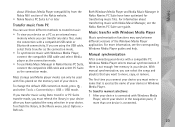
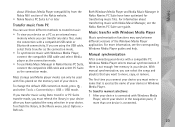
... Media Player compatibility from the Nokia N81 section of the Nokia website. • Nokia Nseries PC Suite 6.7 or later
Transfer music from PC
You can use Nokia Music Manager in Windows Media Player...Player
Music synchronization functions may vary between different versions of the Windows Media Player application.
Mass storage and Media player modes can select the songs and playlists that ...
Nokia N81 8GB User Guide in English - Page 31
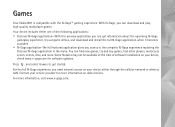
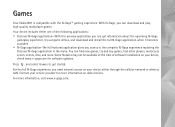
... game demos, and download and install the full N-Gage application when it becomes available • N-Gage application-The full featured application gives you access to get information about the upcoming N-Gage
gameplay experience, try and buy games, find other players, and access scores, events, chat, and more. Games
Your Nokia N81 is compatible with the N-Gage...
Nokia N81 8GB User Guide in English - Page 53
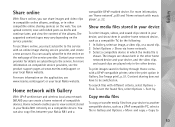
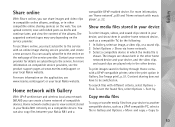
...Nokia N81 remotely on compatible service providers, see the product support pages at www.nseries.com/support or your local Nokia website. To print images saved in other compatible online sharing services on the application..., you must subscribe to
53
The images are played only in your Nokia N81 and a
compatible UPnP enabled device. Content sharing does not have to view...
Nokia N81 8GB User Guide in English - Page 55
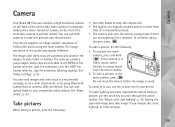
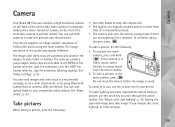
... mode). To zoom in or out, use both cameras to take a picture, do the following :
• Use both hands to your device. Camera
Camera
Your Nokia N81 has two cameras, a high resolution camera on the back of the device (the main camera in landscape mode) and a lower resolution camera on the front...
Nokia N81 8GB User Guide in English - Page 86
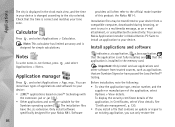
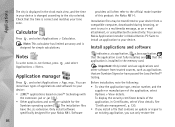
... computer, downloaded during browsing, or sent to you can install two types of the application, in a multimedia message, as applications that the time is correct and matches your Nokia N81.
See 'Certificate management', p. 120. • If you install a file that the application is installed in .txt format, press Applications > Notes.
, and select
Application manager
Press , and select...
Nokia N81 8GB User Guide in English - Page 87
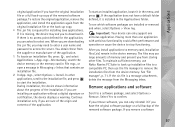
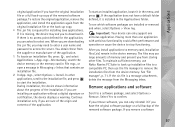
... if you install applications to start an installed application, locate it in Messaging > Inbox that contains an installation file. 2 In App.
Important: Your device can only reinstall it . After you are asked to download it if you remove a software
87 The files may use Nokia Nseries PC Suite to back up copy. • The .jar file...
Nokia N81 8GB User Guide in English - Page 95
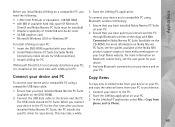
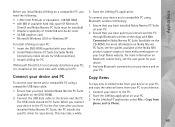
... Suite, see the user guide for your device. 3 Activate Bluetooth connectivity on your device and on your device. 2 Install Nokia Nseries PC Suite (includes Nokia
Connectivity Cable drivers for USB connection). 3 Install Lifeblog for PC. Applications
Before you install Nokia Lifeblog on a compatible PC, you need the following: • 1 GHz Intel Pentium or equivalent, 128 MB RAM...
Nokia N81 8GB User Guide in English - Page 143


installing applications 86 instant messaging
blocking 93 connecting to a server 91 recording messages 93 sending instant messages 92 ... transferring music 22
N
Navi wheel 16, 122
N-Gage 31 Nokia wireless keyboard 83 notes 86
O
original settings 121
P
packet data settings 128 PC connections 79 pdf files 98 personalization 102 phone language 117 phonebook
See contact cards PIN codes 119
podcasts 22,...
Nokia N81 8GB User Guide in English - Page 144
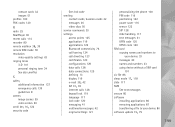
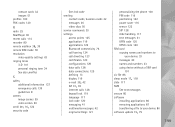
...keypad lock 119 language 117 lock code 120 messaging 41 multimedia messages 42 original settings 121
personalizing the phone 100 PIN code 119 positioning 122 power saver 116 sensor 122 SIP 128 slide handling 117 text ...17, 118
slide 117 SMS
See text messages snooze 85 software
installing applications 86 removing applications 87 transferring a file to your device 86
software update 19, 79
144
Similar Questions
Hi..any One Can Help How To Get New Firmware Update To My Nokia N81 8gb Coz When
(Posted by peterimoy 12 years ago)

