Nokia 5230 Support Question
Find answers below for this question about Nokia 5230.Need a Nokia 5230 manual? We have 1 online manual for this item!
Question posted by saanism211 on April 22nd, 2013
Problem In Installing Applications
The person who posted this question about this Nokia product did not include a detailed explanation. Please use the "Request More Information" button to the right if more details would help you to answer this question.
Current Answers
There are currently no answers that have been posted for this question.
Be the first to post an answer! Remember that you can earn up to 1,100 points for every answer you submit. The better the quality of your answer, the better chance it has to be accepted.
Be the first to post an answer! Remember that you can earn up to 1,100 points for every answer you submit. The better the quality of your answer, the better chance it has to be accepted.
Related Nokia 5230 Manual Pages
Nokia 5230 User Guide in US English - Page 2
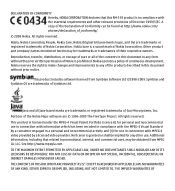
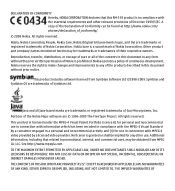
... activity and (ii) for any of continuous development. TO THE MAXIMUM EXTENT PERMITTED BY APPLICABLE LAW, UNDER NO CIRCUMSTANCES SHALL NOKIA OR ANY OF ITS LICENSORS BE RESPONSIBLE FOR ANY LOSS...1999/5/EC. No license is granted or shall be found at http://www.nokia.com/ phones/declaration_of_conformity/.
© 2009 Nokia.
Additional information, including that this RM-593 product is ...
Nokia 5230 User Guide in US English - Page 7
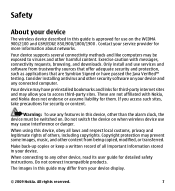
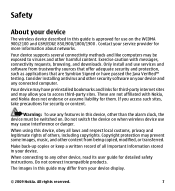
...services and software from trustworthy sources that offer adequate security and protection, such as applications that are not affiliated with messages, connectivity requests, browsing, and downloads. Do ... or danger. Only install and use may differ from being copied, modified, or transferred. Contact your device display.
© 2009 Nokia. Consider installing antivirus and other harmful...
Nokia 5230 User Guide in US English - Page 9


.... If you select an underlined word, a short explanation is open help topic. When you are reading the instructions, to switch between help texts and the application that is committed to making mobile phones easy to access the help text, select Options > Decrease font size or Increase font size.
1. and the desired...
Nokia 5230 User Guide in US English - Page 10
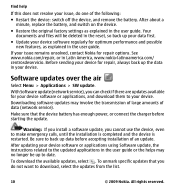
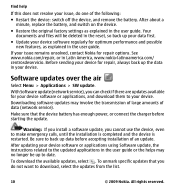
... the available updates, select .
Be sure to back up the data in the user guide.
Software updates over the air
Select Menu > Applications > SW update.
Warning: If you install a software update, you cannot use the device, even to your device. Before sending your device for optimum performance and possible new features, as...
Nokia 5230 User Guide in US English - Page 11
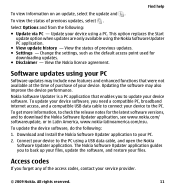
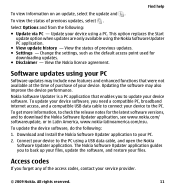
... and install the Nokia Software Updater application to connect your service provider.
© 2009 Nokia. To view the status of your device using the Nokia Software Updater PC application.
●...point used for the latest software versions, and to the PC. The Nokia Software Updater application guides you forget any of previous updates. ● Settings -
To update the device ...
Nokia 5230 User Guide in US English - Page 12


...Home screen
The home screen is required to change a blocked UPIN code. The preset code is supported by 3G cellular phones.
● PIN2 code - You can collect all the personal data in a safe place separate from your device dealer... number (PIN) code - This code (8 digits) is in your important contacts or application shortcuts.
12
© 2009 Nokia. All rights reserved.
Nokia 5230 User Guide in US English - Page 13
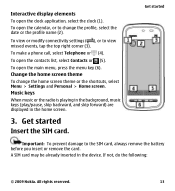
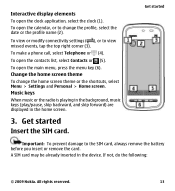
To open the clock application, select the clock (1). Change the home screen theme To change the profile, select the date or the profile name (2). Get started
Insert the SIM card. To open the main menu, press the menu key (6). To make a phone call, select Telephone or (4). Music keys When music or the radio...
Nokia 5230 User Guide in US English - Page 20
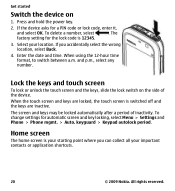
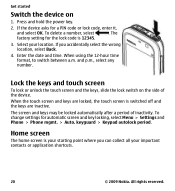
...keyguard > Keypad autolock period. If the device asks for automatic screen and key locking, select Menu > Settings and Phone > Phone mgmt. > Auto. and p.m., select any number. The screen and keys may be locked automatically after a period of...OK. To delete a number, select
. Select your important contacts or application shortcuts.
20
© 2009 Nokia. Press and hold the power key.
2.
Nokia 5230 User Guide in US English - Page 21


...open the calendar, or to view missed events, tap the top right corner (3).
To make a phone call, select Telephone or (4). Change the home screen theme
To change the profile, select the date...Touch screen actions
Tap and double-tap
To open the clock application, select the clock (1).
Interactive display elements
To open an application or other element on the touch screen, you must tap ...
Nokia 5230 User Guide in US English - Page 24


...ringing tone
Select Menu > Settings and Personal > Profiles. To personalize a profile, scroll to open applications such as MMS, GPRS, e-mail, and other tones for your local Nokia website.
You can use... profiles to your Nokia product, see www.nokia.com/support or your phone model, see www.nokia.com/support.
24
© 2009 Nokia. Configuration settings service
To ...
Nokia 5230 User Guide in US English - Page 26
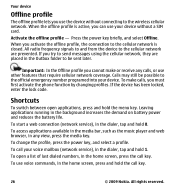
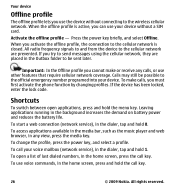
...To change the profile, press the power key, and select a profile.
Leaving applications running in the Outbox folder to the wireless cellular network.
If the device has been locked, ... connecting to be possible to the cellular network is active, you must first activate the phone function by changing profiles.
Important: In the Offline profile you cannot make calls, you ...
Nokia 5230 User Guide in US English - Page 27
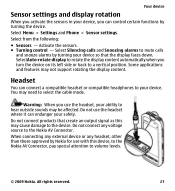
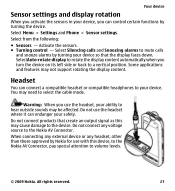
...this device, to the Nokia AV Connector, pay special attention to your device.
Some applications and features may need to the device.
You may not support rotating the display content... you use with this may be affected. All rights reserved.
27 Select Menu > Settings and Phone > Sensor settings.
Do not connect products that the display faces down. Select from the following:...
Nokia 5230 User Guide in US English - Page 29
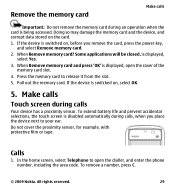
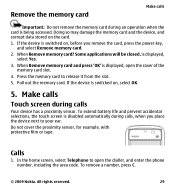
If the device is displayed, open the dialler, and enter the phone number, including the area code. When Remove memory card and press 'OK' is switched on , select OK.
5. Pull out the memory card..... To remove a number, press C.
© 2009 Nokia. Make calls
Touch screen during an operation when the card is displayed, select Yes.
3. Some applications will be closed.
Nokia 5230 User Guide in US English - Page 30
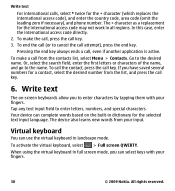
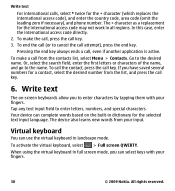
...and go to the desired name. Tap any text input field to cancel the call , even if another application is active. To activate the virtual keyboard, select > Full screen QWERTY. To make the call, press...code), and enter the country code, area code (omit the leading zero if necessary), and phone number. To make a call key. To call the contact, press the call from your fingers.
30
&#...
Nokia 5230 User Guide in US English - Page 35
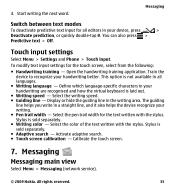
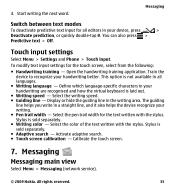
... the writing area. Activate adaptive search. ● Touch screen calibration - You can also press >
Predictive text > Off. Touch input settings
Select Menu > Settings and Phone > Touch input. All rights reserved.
35 Open the handwriting training application. Select the writing speed. ● Guiding line - Start writing the next word.
Calibrate the touch screen.
7.
Nokia 5230 User Guide in US English - Page 52


... center . 2. Schedule downloads
Setting the application to use the volume key. For information about the selected video clip, select Options > Video details . Nokia Video Center
Service providers may damage your service provider.
Warning: Continuous exposure to your device. View and download video clips
Connect to install video services, select Add new services...
Nokia 5230 User Guide in US English - Page 53


...Video center automatically downloads new video clips daily at the time you define. Refresh the content of the installed video services is playing, to a desired location. Select Options and from the services in a feed.... ● Add feed - Video feeds
Select Menu > Applications > Video center. Select Options and from the list. Subscribe to select a feed
from the following :
●...
Nokia 5230 User Guide in US English - Page 58
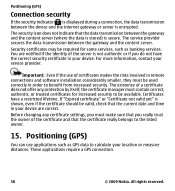
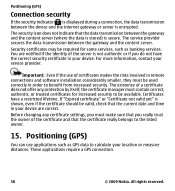
... security certificate in your service provider. These applications require a GPS connection.
58
© 2009 Nokia. If "Expired certificate" or "Certificate not valid yet" is not authentic or if you really trust the owner of certificates makes the risks involved in remote connections and software installation considerably smaller, they must contain correct, authentic...
Nokia 5230 User Guide in US English - Page 60
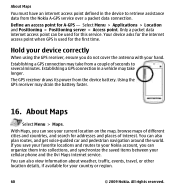
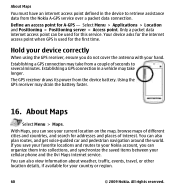
..., travel, or other location details, if available for addresses and places of interest.
Select Menu > Applications > Location and Positioning > Positioning server > Access point.
With Maps, you can organize them into collections...routes to your Nokia account, you do not cover the antenna with your cellular phone and the Ovi Maps internet service. Define an access point for the first time....
Nokia 5230 User Guide in US English - Page 62
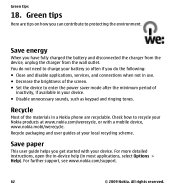
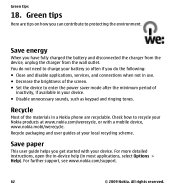
...For more detailed instructions, open the in-device help (in a Nokia phone are tips on how you get started with a mobile device, www.nokia.mobi/werecycle. Save energy
When you do not need ...period of
inactivity, if available in use. ● Decrease the brightness of the materials in most applications, select Options > Help). Recycle
Most of the screen. ● Set the device to recycle ...
Similar Questions
Hello,my Phone-nokia N81 8gb Is Unable To Install Applications Compartible For M
(Posted by ojiemax6 11 years ago)
How To Install Pocket Data On My Phone To Online Using My Phone
(Posted by yamzkey02 11 years ago)
Problem Installing Symbian Application
(Posted by oluwabunmioluwafemi 11 years ago)
How Can I Reset My Phone's Nokia 5230 Lock Code?
Am not able to reset my Factory Settings, i forgot my phones lock code and i tried different combina...
Am not able to reset my Factory Settings, i forgot my phones lock code and i tried different combina...
(Posted by Anonymous-47560 12 years ago)

