Nokia 6210 Navigator Support Question
Find answers below for this question about Nokia 6210 Navigator.Need a Nokia 6210 Navigator manual? We have 1 online manual for this item!
Question posted by oluwabunmioluwafemi on June 1st, 2012
Problem Installing Symbian Application
The person who posted this question about this Nokia product did not include a detailed explanation. Please use the "Request More Information" button to the right if more details would help you to answer this question.
Current Answers
There are currently no answers that have been posted for this question.
Be the first to post an answer! Remember that you can earn up to 1,100 points for every answer you submit. The better the quality of your answer, the better chance it has to be accepted.
Be the first to post an answer! Remember that you can earn up to 1,100 points for every answer you submit. The better the quality of your answer, the better chance it has to be accepted.
Related Nokia 6210 Navigator Manual Pages
Nokia 6210 Navigator User Guide in English - Spanish - Page 3


... be found at http://www.nokia.com/phones/declaration_of_conformity/.
© 2009 Nokia. Reproduction, transfer, distribution, or storage of part or all Java-based marks are trademarks or registered trademarks of language options.
2 Tegic Communications, Inc.
Portions of Symbian Ltd. TO THE MAXIMUM EXTENT PERMITTED BY APPLICABLE LAW, UNDER NO CIRCUMSTANCES SHALL NOKIA OR...
Nokia 6210 Navigator User Guide in English - Spanish - Page 6


....Time management 54
Clock 54 Calendar 55
14.Office applications 55
Active notes 55 Notes 55 Calculator 55 Converter 55 Mobile dictionary 56 Adobe Reader 56 Quickoffice 57
15.Settings 57
Voice commands 57 Phone settings 57 Speech 59
16.Data management 59
Install or remove applications 59 File manager 61 Licenses 61 Device manager...
Nokia 6210 Navigator User Guide in English - Spanish - Page 7


...-RESISTANCE
Your device is prohibited or when it dry.
■ About your service provider for further information. Only install and use on when wireless phone use is not water-resistant. Not following them may install or repair this guide is approved for use services and other harmful content. Read the complete user guide...
Nokia 6210 Navigator User Guide in English - Spanish - Page 8


...■ Network services
To use the phone you can use network services. These ... You may have a special configuration such as applications that are not affiliated with your device. Your...your device menu. Third-party sites are Symbian Signed or have requested that you make ... can use the network services. Consider installing antivirus and other device, read its ...
Nokia 6210 Navigator User Guide in English - Spanish - Page 15


... using the Music Player. To change to a cellular network are turned off your voice mailbox, press and hold the 1 key. To select the applications or events, select > Settings > Phone sett. > General > Personalization > Standby mode > Shortcuts. Keep your device. To call key. To listen to the web, press and hold 0. Remember to switch...
Nokia 6210 Navigator User Guide in English - Spanish - Page 17


... clip in bright ambient light. To activate the status light, select > Settings > Phone sett. > General > Personalization > Standby mode > Status light > On. The status light is active, select Screen saver duration.
■ Menu
In the menu, you close an application using GPS connection, the light blinks quickly a few minutes after which the screen...
Nokia 6210 Navigator User Guide in English - Spanish - Page 18


... extremely loud.
■ Display rotation
Your device has an accelerometer that the display faces down, select > Settings > Phone sett. > General > Sensor settings > Sensors > On.
Some applications and features may be able to a vertical position, select > Settings > Phone sett. > General > Sensor settings > Sensors On. To set the device to the standby mode, or select...
Nokia 6210 Navigator User Guide in English - Spanish - Page 20
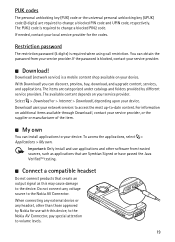
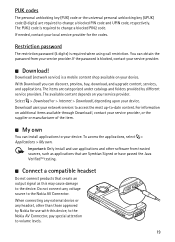
....
■ My own
You can install applications to the device. Important: Only install and use with this may cause damage...mobile content shop available on your service provider.
■ Download! You can discover, preview, buy, download, and upgrade content, services, and applications. Select > Download!
you can obtain the password from trusted sources, such as applications that are Symbian...
Nokia 6210 Navigator User Guide in English - Spanish - Page 23


..., select Options > Conference. To activate the call waiting function (network service), select > Settings > Phone sett. > Phone > Call > Call waiting > Activate.
■ Video calls
Make a video call
To make a... , select Options > Send message. To send a text message as a reply to a compatible mobile phone or an ISDN client. To switch between two parties and when no other voice, video, or ...
Nokia 6210 Navigator User Guide in English - Spanish - Page 25


... want to forward, for and automatically select one of networks, select Manual.
Network
Select > Settings > Phone sett. > Phone > Network and from a list of the available networks, select Automatic. to select which network to use (this application, contact your mobile device to send live video from your service provider.
24 The selected network must have...
Nokia 6210 Navigator User Guide in English - Spanish - Page 31


... Exchange server. • Select how you want to synchronize - Note: You can also install the standalone Company directory application instead of Mail for Exchange
1.
Synchronization
Synchronization updates the e-mail, calendar, contacts, and tasks content on your mobile device
from your mobile device. Synchronize to get your e-mail, calendar, contact, and task entries on your...
Nokia 6210 Navigator User Guide in English - Spanish - Page 34


...recipients at the same time, select > Contacts. These applications require a GPS connection.
■ About GPS
The Global Positioning System (GPS) is a worldwide radio navigation system that includes 24 satellites and their ground stations that... (or mark the desired contacts), and select Options > Copy > Phone memory or SIM memory. To copy names and numbers from a SIM card to your SIM card.
Nokia 6210 Navigator User Guide in English - Spanish - Page 35
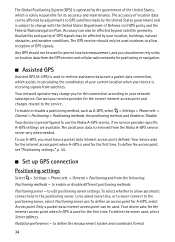
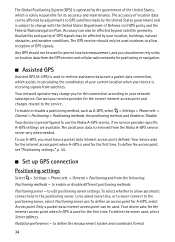
... "Positioning settings," p. 34.
■ Set up GPS connection
Positioning settings
Select > Settings > Phone sett. > General > Positioning and from the Nokia A-GPS service server only when needed. to define...device is receiving signals from the GPS receiver and cellular radio networks for positioning or navigation.
■ Assisted GPS
Assisted GPS (A-GPS) is used for this connection according ...
Nokia 6210 Navigator User Guide in English - Spanish - Page 39


...collection, open My places, scroll to a location, press the scroll key, and select Add to collection. To install Nokia Map Loader to a compatible device, press the scroll key, and select Send. To send a location to... the location in My places. Use the Maps application and browse maps at start-up > No. If you want to use to download and install maps and extra services from the internet to a...
Nokia 6210 Navigator User Guide in English - Spanish - Page 54


... are small, downloadable web applications that is the same as in Applications. Saved pages
To save a page while browsing to be able to local services, websites, images, and mobile content (network service). To... information about data transmission charges. To update a web feed, select it . Installed widgets appear as weather reports, to store data temporarily. The default access point ...
Nokia 6210 Navigator User Guide in English - Spanish - Page 58


...
To use voice commands, see www.quickoffice.com, or send an e-mail to the application, and select Edit, or Options > Change command. Quickmanager
With Quickmanager, you experience problems with the Quickoffice applications, see "Voice dialing," p. 21.
■ Phone settings
General
Select > Settings > Phone sett. > General and from the following: Personalization - To play the activated voice...
Nokia 6210 Navigator User Guide in English - Spanish - Page 60


...reading text messages and adjust the voice properties, such as applications that are Symbian Signed or have the .sis or .sisx extension. ...install an application to your device or a memory card. Select > Settings > Speech. To view details of applications installed to your device, select Phone sett. > Applications.
> Settings >
■ Speech
In Speech, you can use applications...
Nokia 6210 Navigator User Guide in English - Spanish - Page 61


...p. 61. If the .sis file is a message attachment, delete the message from the device memory. Select Options > Install.
Remove an application
In the Application manager main view, select Installed apps., scroll to an
installation file. To install an application or software package, select Installation files, and scroll to the software package, and select Options > Uninstall.
60 During the...
Nokia 6210 Navigator User Guide in English - Spanish - Page 64


... to create one, or if there are several, to select from a list of data.
To start the installation process later, select Options > Install update. Select what content you have used Phone switch before, information about the application is available, accept to transfer data. Content is transferred to your device. 1. After a successful download, to the...
Nokia 6210 Navigator User Guide in English - Spanish - Page 77


... service messages 28 SIM messages 31 missed events 16 mobile dictionary 56 music player downloading music 47 music shop 47 playlists 46 transferring music 47
N
Navi key light 16 navigating 39 navigation license 39 notes 55
active notes 55
Ö
offline mode. switching between applications 16 synchronization 66
T
text input 26 themes 53 transferring...
Similar Questions
How We Can Instal Nokia N73 Mobile Phone Software
(Posted by flMarvTH 9 years ago)
How To Remove And Install Software In Nokia 6210 Navigator
(Posted by Caydrd713 10 years ago)
Hi I Hv A Problem With My 6210 Navigat Or It Does Nt Want 2 Read Any Memory Card
(Posted by ncamiso 10 years ago)
Unlock My Lock Phone Nokia 6210 Navigator
my phone is lock help me to unlock it forgot my code
my phone is lock help me to unlock it forgot my code
(Posted by brandonlee 10 years ago)
Unable To Install An Application
Hi, i am unable to install an application called Eskimi to my Nokia x2-01 phone, when my friends can...
Hi, i am unable to install an application called Eskimi to my Nokia x2-01 phone, when my friends can...
(Posted by Keame157 11 years ago)

